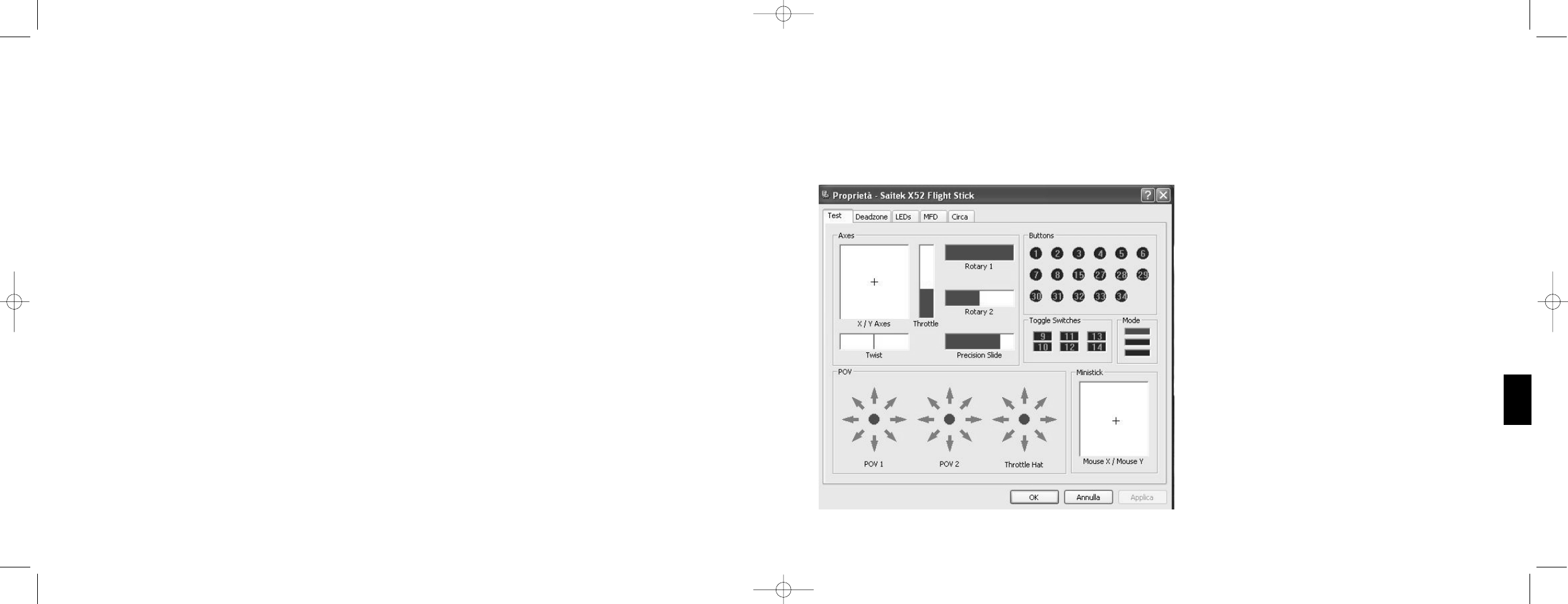COLLAUDO DELLA PERIFERICA
Potete controllare il corretto funzionamento delle varie funzionalitˆ della periferica. Potete farlo nella scheda Test della
finestra delle proprietˆ del Saitek X52 Flight Stick.
Per effettuare il test delle periferiche, seguite le seguenti istruzioni:
1 Fate clic sulla scheda Test.
Le funzionalitˆ della periferica che potete testare sono visualizzate nel modo seguente:
101
ITALANO
MANTENIMENTO DELLE IMPOSTAZIONI DELLA PERIFERICA
Il Saitek X52 Flight Control System (FCS) • fornito pronto per l'uso. Vogliamo tuttavia che possiate utilizzarlo nel modo
che soddisfa meglio le vostre esigenze. Abbiamo perci˜ incluso la funzionalitˆ per consentirvi di modificare varie
impostazioni del joystick e del throttle. Per esempio potete modificare la luminositˆ dei pulsanti a LED, controllare il
corretto funzionamento del joystick o modificare come viene visualizzata la data nel display multifunzionale (MFD).
Potete modificare le impostazioni della periferica nella finestra delle proprietˆ del Saitek X52 Flight Stick. Potete aprire
questa finestra in due modi.
¥ Potete fare doppio clic sull'icona Periferiche di gioco in Pannello di controllo e fare poi clic su Proprietˆ nella finestra
Periferiche di gioco visualizzata.
oppure
¥ Se • stato installato il software di programmazione SST, potete fare doppio clic sull'icona profiler Saitek X52 Flight
Stick nella barra degli strumenti e selezionare Pannello di controllo dalla tendina delle opzioni visualizzata.
La finestra delle proprietˆ del Saitek X52 Flight Stick comprende cinque schede separate. Potete visualizzare e
modificare varie impostazioni della periferica in ciascuna scheda. Le impostazioni che potete modificare sono descritte
nelle sezioni che seguono.
100