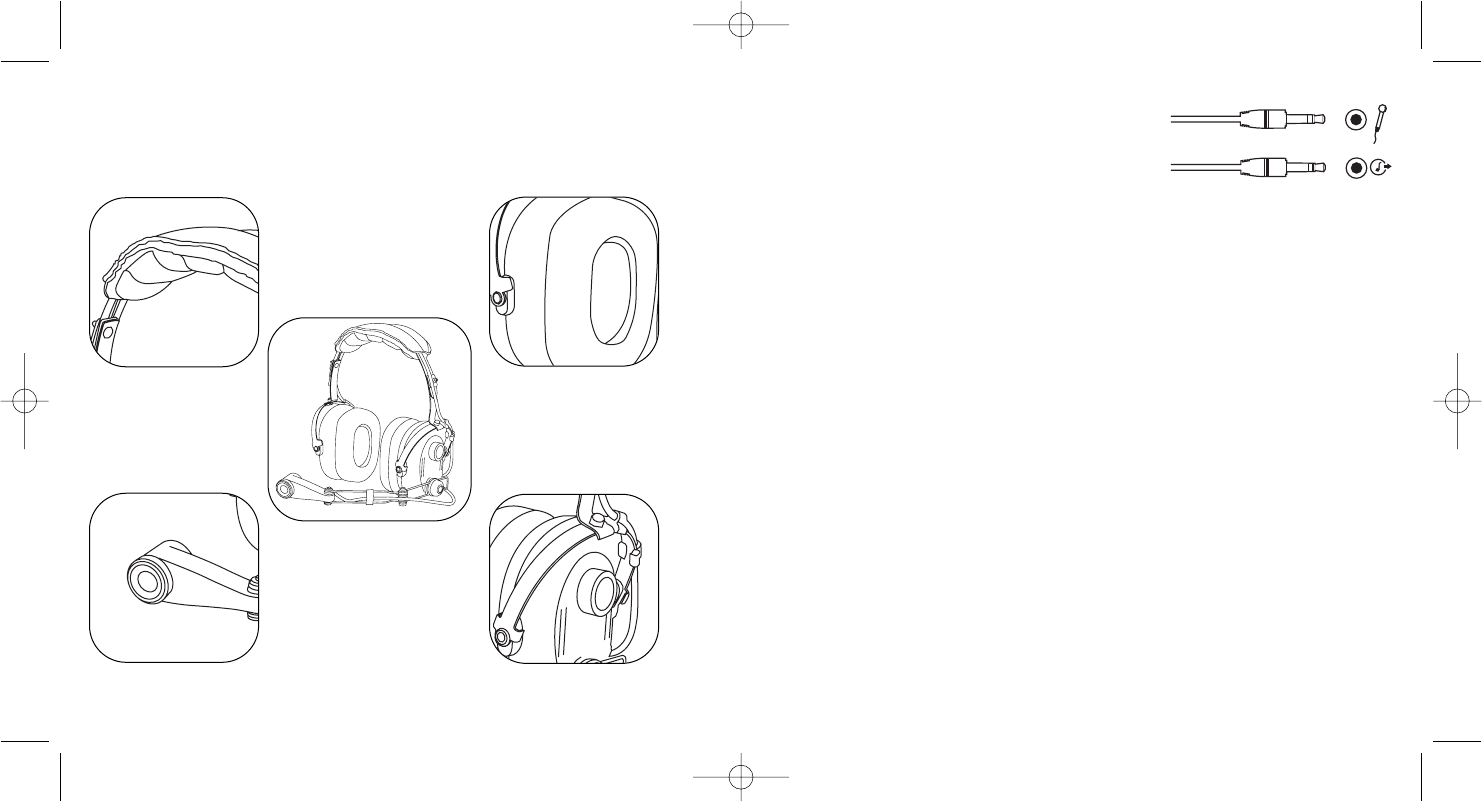2
SAITEK PRO FLIGHT HEADSET
Congratulations on buying the Saitek Pro Flight Headset. Constructed using high grade materials
and closely modeled on professional pilot headsets, the Saitek Pro Flight Headset heightens the
realism of your flight simulation experience.
Features
Installing the headset
Plug the green mini jackplug into your PC’s green sound out
socket and the pink mini jackplug into your PC’s sound in
socket.
Adjust the width of your headphones by pulling or pushing the
earpiece stalks in or out of the headband cushion.
Ensure your PC’s sound settings are not muted or at zero by clicking on Windows Start, Settings,
Control Panel, Sounds and Audio Devices. Device volume should be around the mid point on the
slider and the Mute box unchecked.
Make sure the volume control on your headphones is set to zero and, with a sound source or
game playing, gradually increase headphone volume to the desired level.
To mute the microphone, press the red button on the outside of the microphone unit.
WARNING: Prolonged use at high volume may damage your hearing.
Technical Support
Nearly all the products that are returned to us as faulty are not faulty at all - they have just not
been installed properly.
If you experience any difficulty with this product, please first visit our website www.saitek.com. The
technical support area will provide you with all the information you need to get the most out of your
product and should solve any problems you might have.
If you do not have access to the internet, or if the website cannot answer your question, please
contact your local Saitek Technical Support Team. We aim to offer quick, comprehensive and
thorough technical support to all our users so, before you call, please make sure you have all the
relevant information at hand.
To find your local Saitek Technical Support Center, please see the separate Technical Support
Center sheet that came packaged with this product.
Conditions of Warranty
1. Warranty period is 2 years from date of purchase with proof of purchase submitted.
2. Operating instructions must be followed.
3. Specifically excludes any damages associated with leakage of batteries.
Note: Batteries can leak when left unused in a product for a period of time, so it is advisable to
inspect batteries regularly.