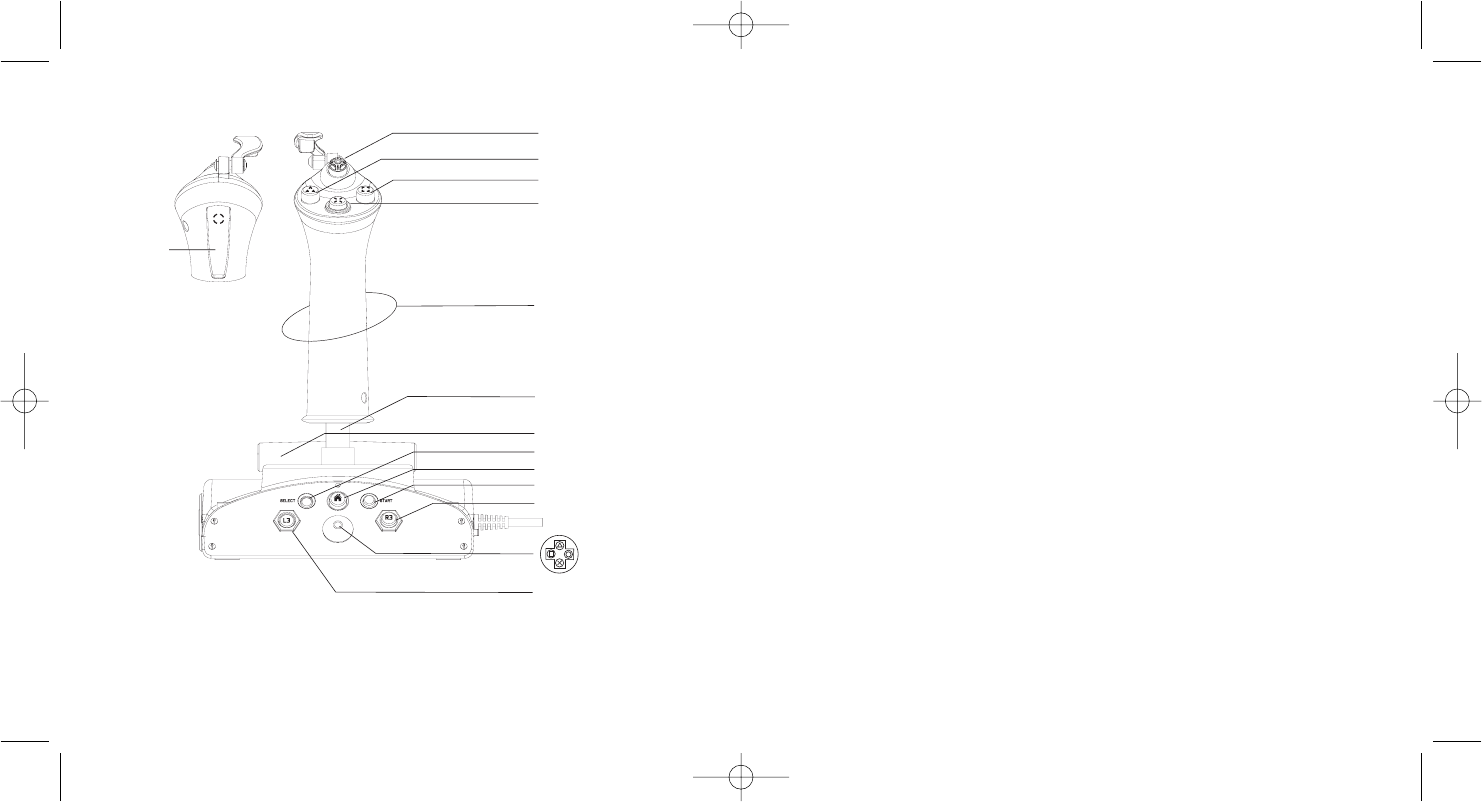Para FS9 o 10
Instale su palanca de mando siguiendo el procedimiento anterior. Seleccione el modo M1, abra
FS9 o 10, haga clic en Configuraciones (Settings) en la ventana FS principal y a continuación
Controles (Controls). Ahora seleccione Botones/Teclas (Buttons/Keys) para cambiar las
asignaciones de los botones o Axis de Control (Control Axes) para cambiar los axis como el
acelerador, timón de dirección, elevador etc.
Para la serie IL2
Instale la palanca de mando siguiendo el procedimiento anterior. Abra el juego IL2 y seleccione
Configuración de Hardware (Hardware Set-up), Entrada (Input) y Hotas Control - manos en
acelerador y en el stick -. Haga clic en el espacio a la derecha de la función que quiere asignar y
presione un botón o mueva un axis de stick para asignarle esa función.
Asistencia técnica
¿No puede empezar?: No se preocupe, ¡aquí estamos para ayudarle!
Casi la totalidad de los productos que nos devuelven como averiados no tienen ningún fallo: es
simplemente que no se han instalado correctamente.
Si experimenta alguna dificultad con este producto, rogamos que visite primeramente nuestro sitio
web: www.saitek.com.
El área de asistencia técnica le proporcionará toda la información que necesita para obtener el
mayor rendimiento de su producto y debería resolver cualesquiera problemas que pudiese tener.
Si no dispone de acceso a Internet o si no encuentra en el sitio web respuesta a su pregunta,
rogamos que se ponga en contacto con el equipo de asistencia técnica de Saitek. Nuestro objetivo
es ofrecer asistencia técnica rápida y completa a todos nuestros usuarios, así que le rogamos que
antes de llamar tenga a mano toda la información relevante.
Para hallar el Centro de asistencia técnica de Saitek de su localidad, rogamos que consulte la hoja
de Centros de asistencia técnica incluida en el paquete de este producto.
Condiciones de la garantía
1 El período de garantía es de 2 años desde la fecha de compra con presentación de
comprobante.
2 Se deben seguir las instrucciones de funcionamiento.
3 Se excluye específicamente cualquier daño asociado con pérdidas de pilas.
Nota: Las pilas pueden perder cuando se dejan en un producto sin usar durante cierto tiempo,
por lo que se recomienda inspeccionar las pilas regularmente.
4 El producto no se deberá haber dañado como resultado de modificación, uso indebido, abuso,
negligencia, accidente, destrucción o alteración del número de serie, tensiones o corrientes
2120
R2
Alfombrilla-D
L2
L1
R1
Axis X Stick Derecho
Stick izquierdo
Axis Y Stick Derecho
Seleccionar
Empezar
Inicio
R3
L3
MODO 2 BOTONES