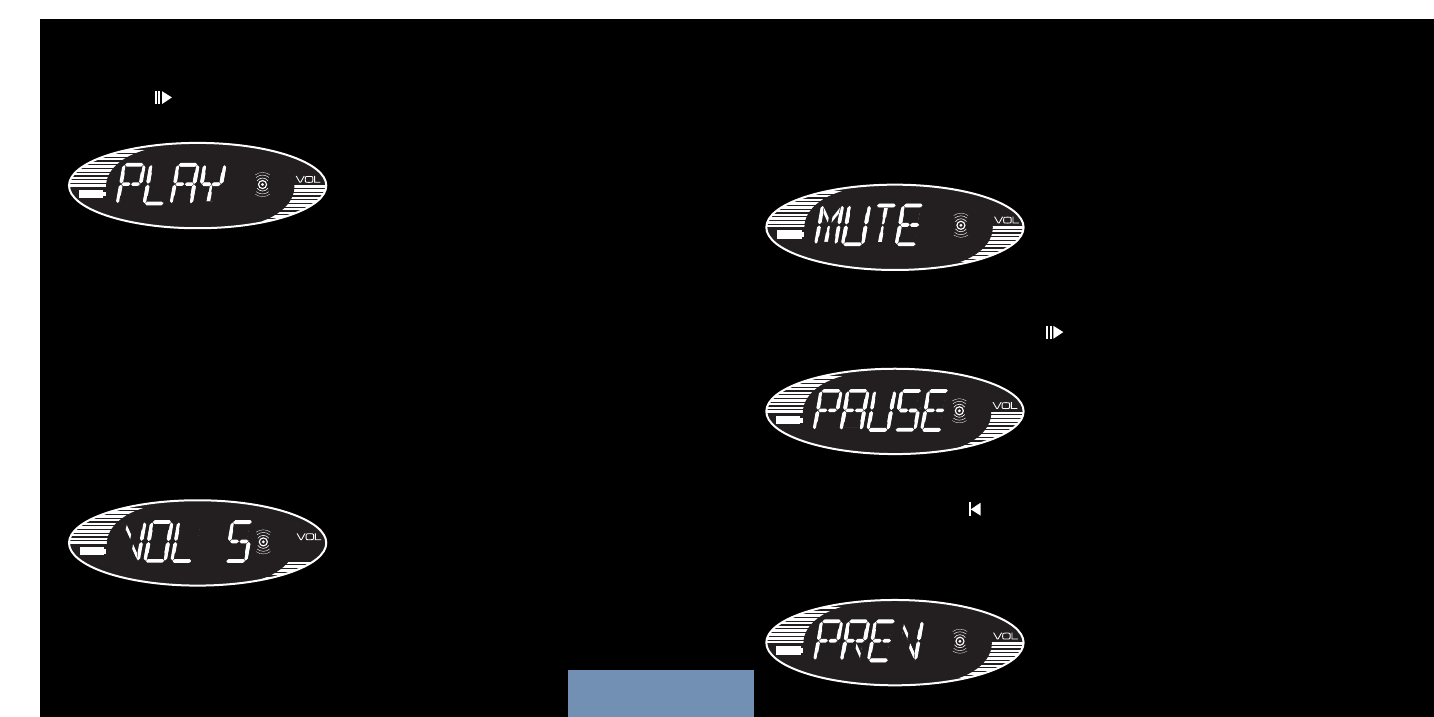3938
STUMMSCHALTEN
PAUSE
Durch das gleichzeitige Drücken der "
+" und "-"-Tasten wird der Ausgang
stummgeschaltet,und auf der Anzeige erscheint MUTE (STUMM).Durch Drücken der
"
+" oder "-"-Taste kehrt die Lautstärke wieder zu ihrer ursprünglichen Einstellung
zurück.
Wenn Sie während der Wiedergabe " " drücken,zeigt die LCD-Anzeige ständig
PAUSE an,die Musik wird angehalten.
VORHERIGER TITEL
Durch Drücken der Taste " " erscheint auf der Anzeige PREV.Dadurch wird der
vorherige Titel ausgewählt und abgespielt,sofern sich Ihr Music-Player nicht am Anfang
einer Playliste befindet.Nach einer halben Sekunde kehrt die Anzeige zur ursprünglich
dargestellten Meldung zurück.
ABSPIELEN
LAUTSTÄRKE
Wenn Sie " " drücken,zeigt die Anzeige PLAY an,bis ein neuer Befehl eingegeben
wird.Nun sollte Ihr Lautsprechersystem Musik von Ihrem Computer abspielen.
Mit jedem Mal Drücken von "+" wird die Lautstärke um 1 Stufe erhöht.Das Drücken
der "+"-Taste führt dazu,dass die Anzeige die aktuelle Lautstärkenstufe anzeigt.Dieser
Wert wird für 3 Sekunden nach dem letzten Drücken der Lautstärketaste angezeigt.
Nach 3 Sekunden wechselt die Anzeige zurück zur vorherigen Meldung,z.B.PLAY
oder PAUSE.
Die Lautstärkeanzeige bietet einen Bereich von MUTE (STUMM),VOL 1,VOL2,VOL3
bis zu VOL 9 und VOL 10.Es gibt 10 Lautstärkenstufen und MUTE (STUMM).
Die Lautstärkenstufe wird durch 10 horizontale Balken dargestellt,die Anzahl der
Balken entspricht der Lautstärkenstufe,z.B.VOL 1= 1 Balken,VOL 5 = 5 Balken.
Das Drücken und gleichzeitige Halten der "
+"-Taste erhöht die Lautstärke fortlaufend.
LAUTSTÄRKE VERRINGERN ist ein ähnlicher Vorgang wie LAUTSTÄRKE ERHÖHEN.
Jedes Drücken der "
-"-Taste verringert die Lautstärke um 1 Stufe.Wenn die Lautstärke
auf 0 eingestellt ist,wird MUTE (STUMM) angezeigt.
DEUTSCH