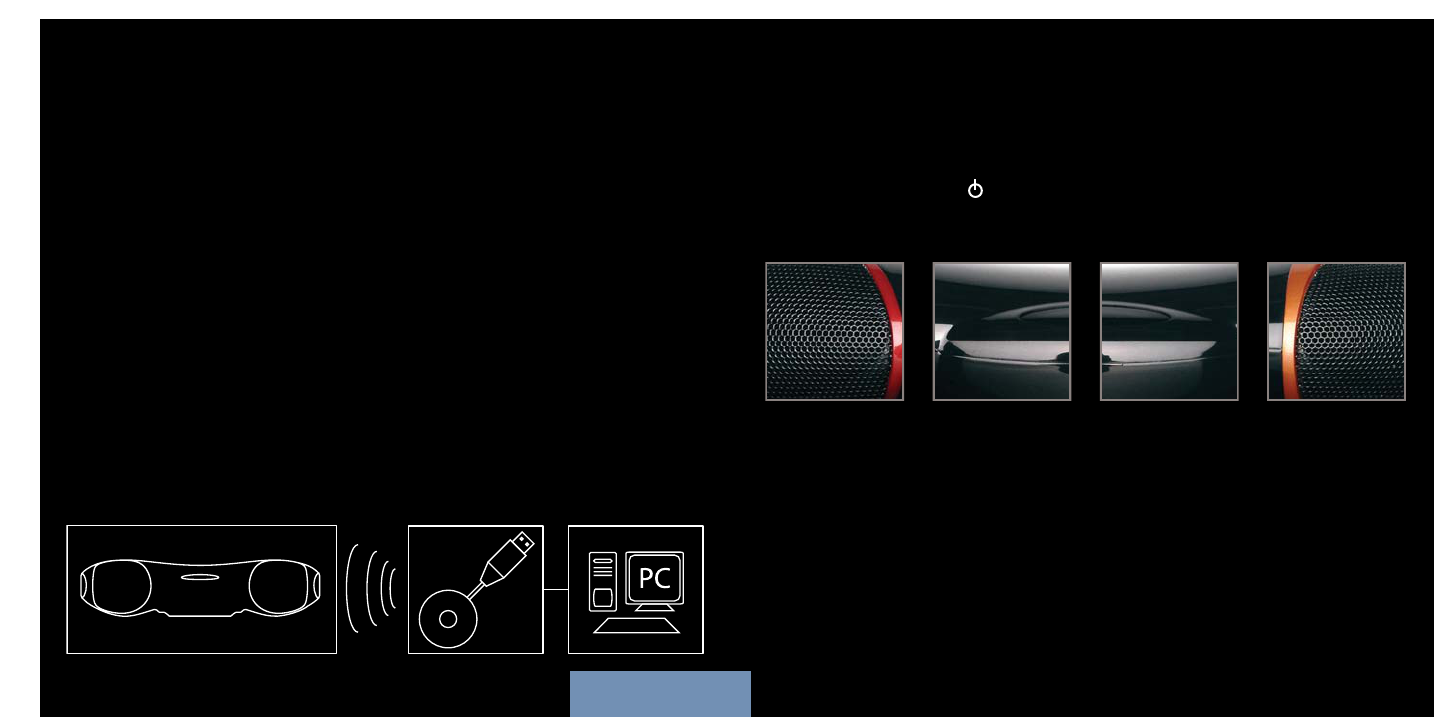3130
EINSCHALTEN
Öffnen Sie das Batteriefach an der Unterseite Ihres Saitek tragbaren
Lautsprechersystems.
Legen Sie vier AA-Batterien in der angezeigten Richtung ein.Setzen Sie den Deckel
wieder auf.Halten Sie die " " Taste eine Sekunde lang gedrückt.Die Taste sollte grün
leuchten,und die LCD-Anzeige leuchtet auf.
MUSIK ABSPIELEN
Öffnen Sie den Music-Player auf Ihrem PC (Windows Media Player,iTunes etc).
Wählen Sie das gewünschte Album oder die Playliste,die Sie gerne anhören möchten,
und drücken Sie auf "Play".Der Computer sollte die Musik automatisch über das USB-
Übertragungsgerät und nicht über die Lautsprecher oder den Kopfhöreranschluss
abspielen.Bitte beachten Sie den Abschnitt Fehlerbehebung am Ende dieser Anleitung,
falls das drahtlose Lautsprechersystem nicht damit beginnt,die Musik von Ihrem
Computer abzuspielen.
Das Saitek A-250 drahtlose Lautsprechersystem ermöglicht es Ihnen,überall in Ihrem
oder rund um Ihr Haus auf Ihre gesamte PC-Musiksammlung zuzugreifen.Zuverlässige
drahtlose Technologie mit hoher Wiedergabetreue streamt Musik oder Internetradio
an Ihre Lautsprecher,die außergewöhnliche Klarheit und Bassleistung bieten.
ANSCHLUSS DES DRAHTLOSEN
ÜBERTRAGUNGSGERÄTS
Falls Sie das bisher verabsäumt haben,schalten Sie Ihren Computer ein.Finden Sie
einen verfügbaren USB-Anschluss auf Ihrem PC (vorzugsweise auf der Vorderseite des
Computers oder auf der Tastatur) und schließen Sie das Übertragungsgerät des
drahtlosen Lautsprechersystems an.Zum Einschalten des Geräts halten Sie die blaue
Taste an der Oberseite des Übertragungsgeräts eine Sekunde lang gedrückt.Die Taste
blinkt blau,während das Übertragungsgerät eine drahtlose Verbindung aufbaut.Sobald
eine Verbindung hergestellt wurde,hört die Taste zu blinken auf und bleibt erleuchtet.
DEUTSCH