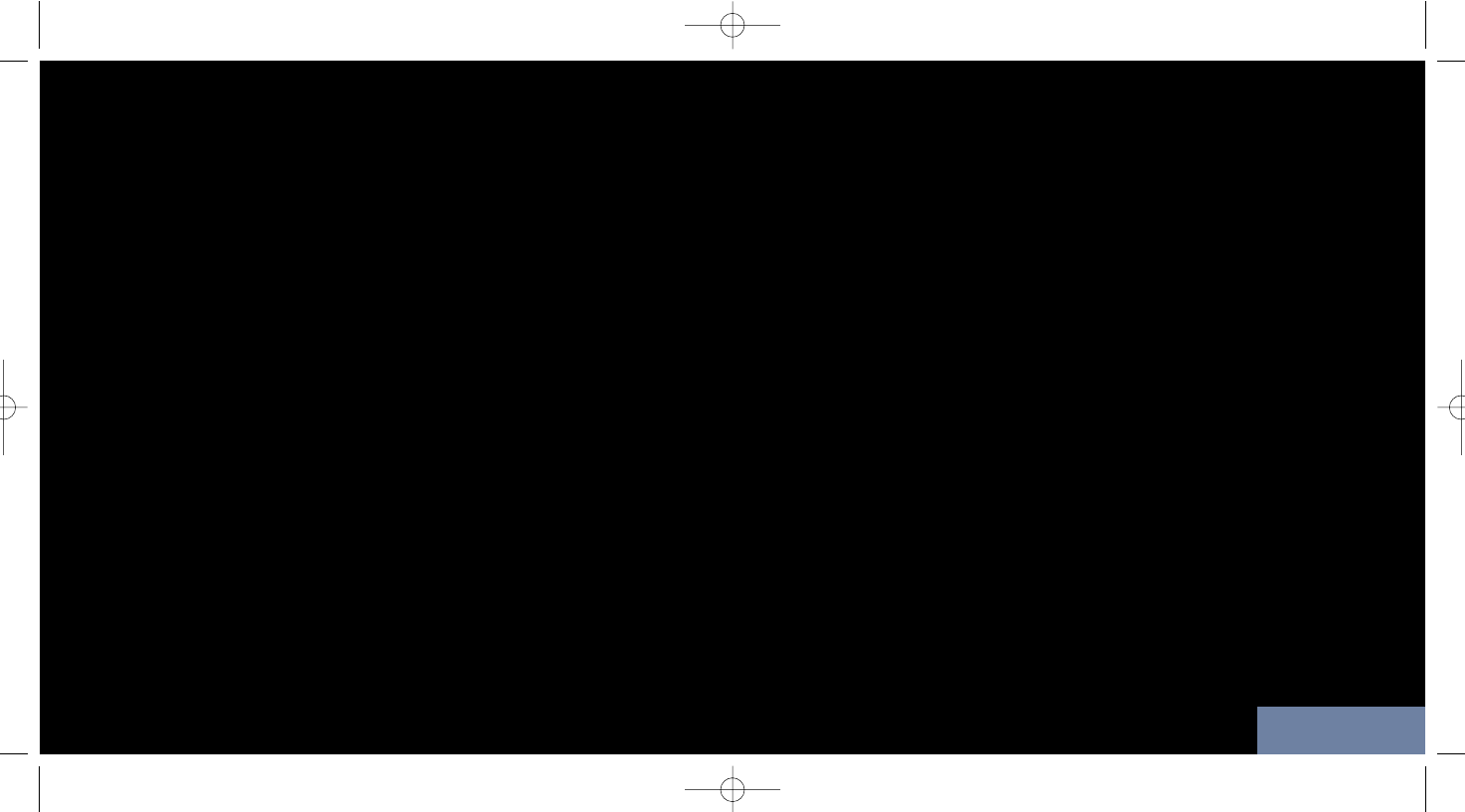Your Portable 2.1 speaker system requires 4 x AAA batteries.With normal use these
should last for up to 24hrs play.The LED indicator on the top of your speaker system
is green when the batteries are full,amber when a quarter full and red when they are
about to expire.When the batteries have expired (or when there are no batteries
inserted) the speaker system will not “remember” its last volume setting.
Please note that you can also use rechargeable batteries in your speaker
system – these must be taken out of the battery compartment to be recharged.
To save battery life or when the batteries have expired,if you are near a mains power
source you can power the speaker system using the AC Adapter supplied.Simply plug
it into a mains power supply and then plug the cable into the power socket on the
rear right-hand side of the speaker system.
Note that the A-200 portable speaker system will only function at its highest volume
when connected to the ACAdapter.
WARNING:Prolonged use at high volume may damage your hearing.
BATTERIES AND AC ADAPTER TROUBLESHOOTING
My MP3 player or PC is playing music,the portable speaker system is turned on but I
cannot hear any sound.
Check that the portable speaker system volume is not at 0.Press the “
+” button to
increase volume until you can hear the music.
Check that your music player’s volume setting in not at 0.If it is,increase it to the
desired level.
Check that the connector cable’s jackplugs are properly inserted in the speaker
system and your music source.
Check that the batteries have not run out.If the LED is red or not lit up at all,replace
the batteries with new ones.
TECHNICAL INFORMATION
• True 2.1 stereo delivered through two 3W tweeters and 3W sub-woofer
• Unique EAVS (Expanded Air Volume System) expands in use to provide
impressive bass range and clarity
• Neodymium speaker magnets increase efficiency and reduce magnetic interference
• Integrated volume and on/off controls,plus EAVS activation
• Connect to all portable media players (MP3,CD,DVD,MPEG4,Sony PSP) and
laptops via 3.5mm jack audio cable (provided)
• Requires 4 x AAA batteries (for up to 24hrs play).Includes AC adapter and
protective travel-case
ENGLISH
5 6
®
®