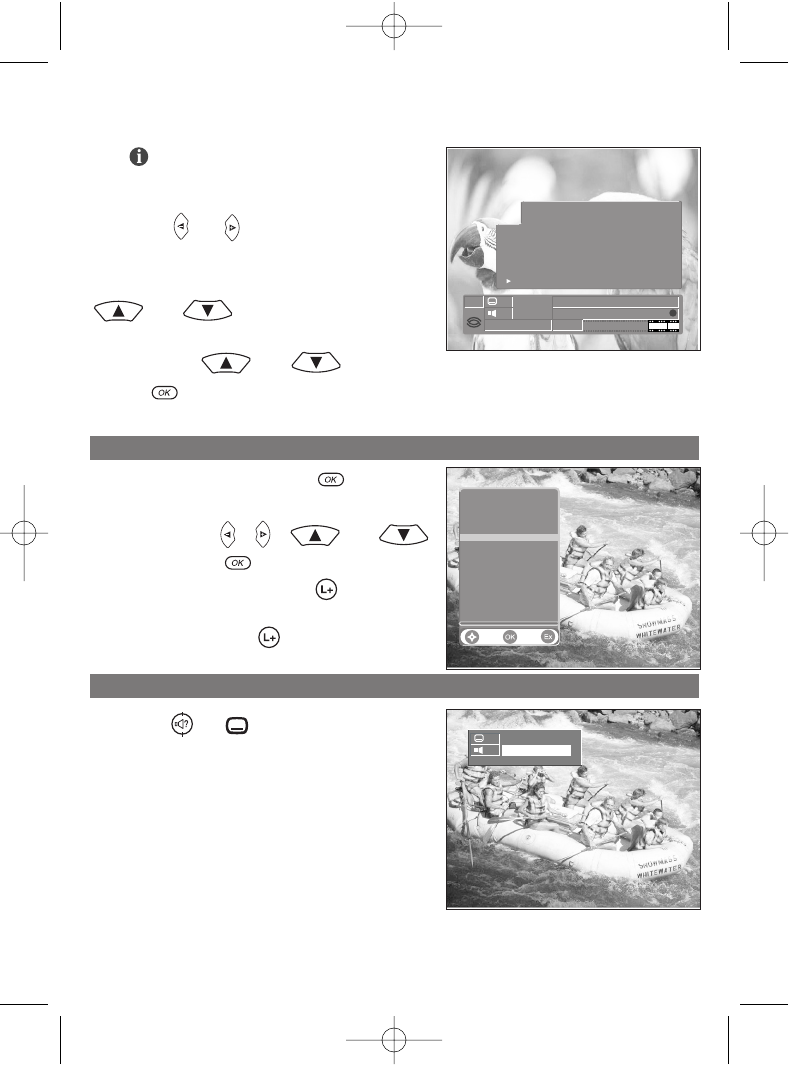7. USING YOUR SET TOPBOX
18
If the icon is displayed (see D), an extended sum-
mary is available.
Press INFOto display it.
Use cursors and to switch between the current
and the next program information.
When there is a lot of text information , use cursors
and to continue reading on the next
info page.You can see another channel information by
pressing cursors and .
Pressing , you will watch the video.
• Press INFO or EXIT to return to TV mode.
7-4 TV CHANNELS LIST
• When viewing TV programs, press to display the
current channels list.
• Move with cursors , , and
select channel with .
You can change favourite list with key.
• Without displaying TV list, you can directly change
favourite list by pressing key.
7-5 AUDIO LANGUAGE AND SUBTITLE LANGUAGE SELECTION
By pressing or , you open the menu that lets
you enter temporary settings. Settings made in this
“options menu” are only valid for the program you are
currently watching. If you leave the program and return
to it again, the temporary settings will be lost.
7-5-1 Audio language
When available, you can select among the different lan-
guages being broadcast.
ITD64 only: If a digital audio stream is available,
“ DA ” eg digital audio - will be displayed on the same
line than the audio language tag. This allows you to
choose between stereo or home cinema audio tracks.
Please note: when you select a digital audio, there will be no sound output from the analogue
audio connections.
14:58 : Dr. Verena Breitenbach
in ihrer gewohnten Umgebung f hlen.
kein Problem.