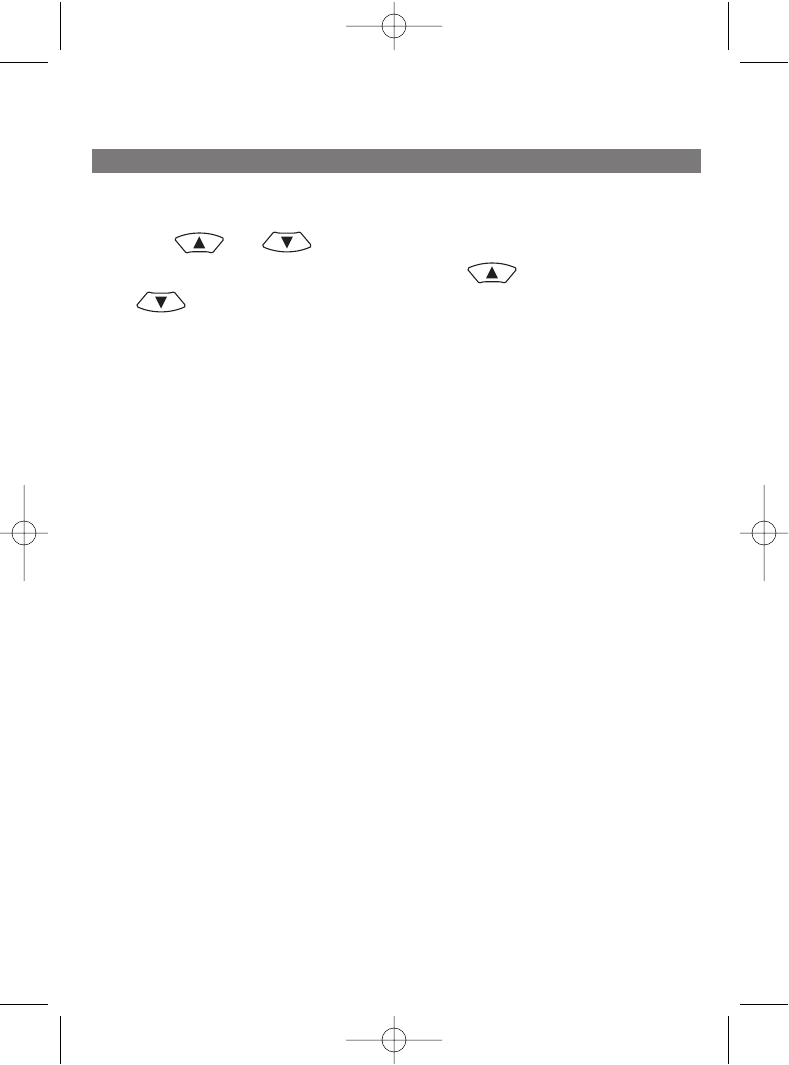7. USING YOUR SET TOPBOX
16
7-1 CHANNEL CHANGE
The Set Top Box provides several ways of channel switching:
• Using and on the remote control unit:
The Set Top Box switches to the next service up ( ) or the next service down
( ) from the current channel.
Type in a single digit (1), which is displayed on the screen banner, e.g.“1--”.
If you do not type in another digit within 2 seconds, the digit is displayed in the first digit
position on the screen banner, the second and the third digits are blanked out and the video
and audio playing process is activated on the new Video service, e.g. “1” .
If you type in another digit (2), this is displayed in the second digit position, e.g. “12-”.
If you do not type in another digit within 2 seconds, the two digits are displayed in the first
and second digit positions on the screen banner, the third digit is blanked out and the video
and audio playing process is activated on the new Video service, e.g. “12”.
If you type in another digit (3), this last digit is displayed in the first digit position on the screen
banner and the video and audio playing process is activated on the new Video service, e.g.
“123”.
If the numerical code entered does not correspond to a video service in the list, the Set Top
Box selects the first lower video service in the list.
Entering a numerical code for the channel on the remote control keypad.
• Previous channel:
5-5 LÅS
The BACK key enables you to zap between the current channel and the last
channel viewed.
For example, you can use this key when waiting for a movie to begin.