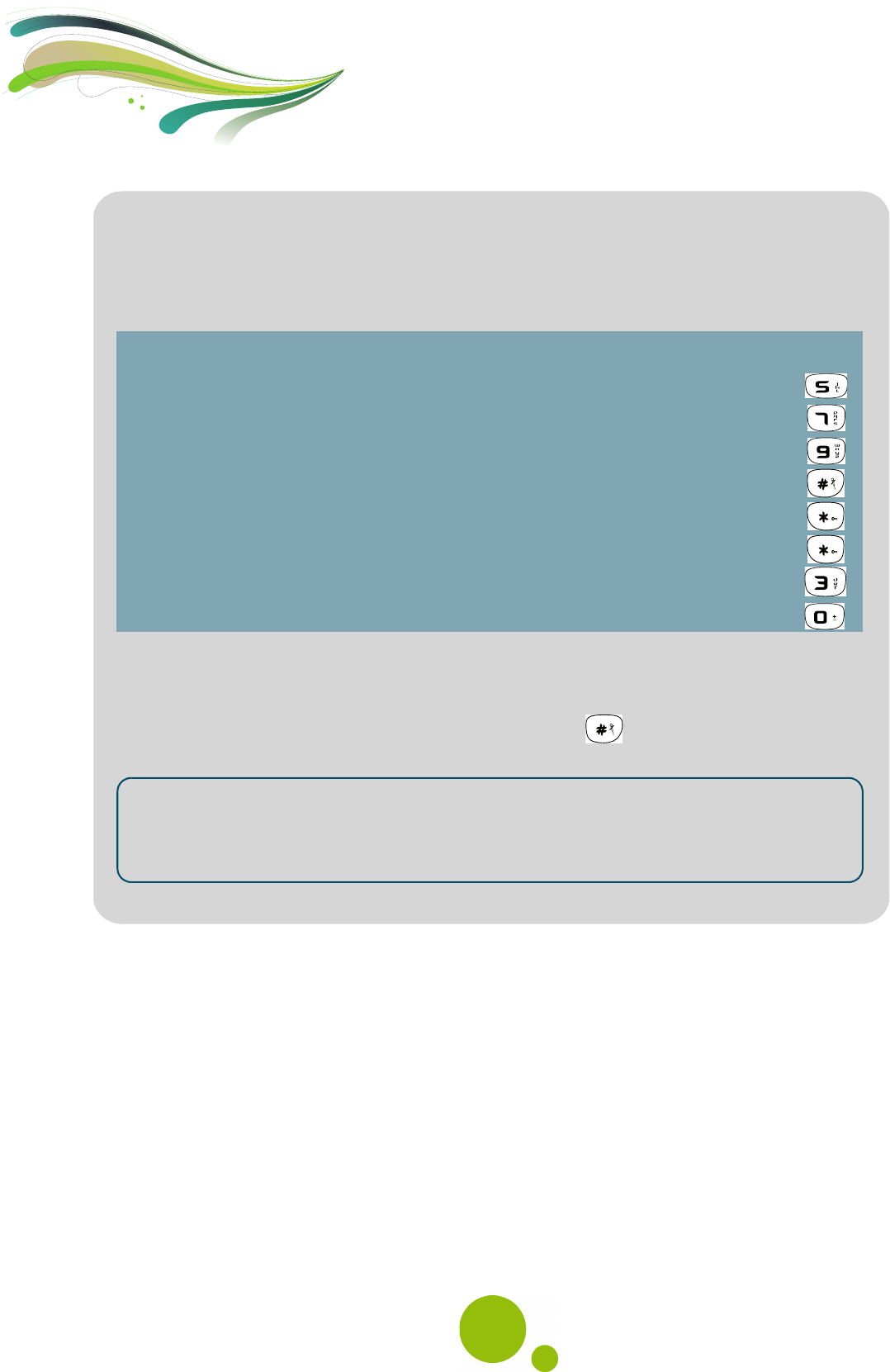Querying your answering machine remotely
This function allows you to check your messages from outside.
When playing back messages, press the following buttons:
1 Dial your phone number and wait for 12 rings before the remote querying
function cuts in.
2 While listening to your announcement, press the key and enter your remote
querying code.
TO... FROM THE BASE
Read messages
1 press
Enable the answering/recording machine
1 press
Disable the answering/recording machine
1 press
Go on to the next message
1 press
Return to the start of the message
1 press
Return to the previous message
2 presses
Delete the message being read
1 press
Pause/Continue playing back
1 press
Notes The default code is 0000. You can change it.
For further details, refer to paragraph “Changing the remote
querying code”, page 36.