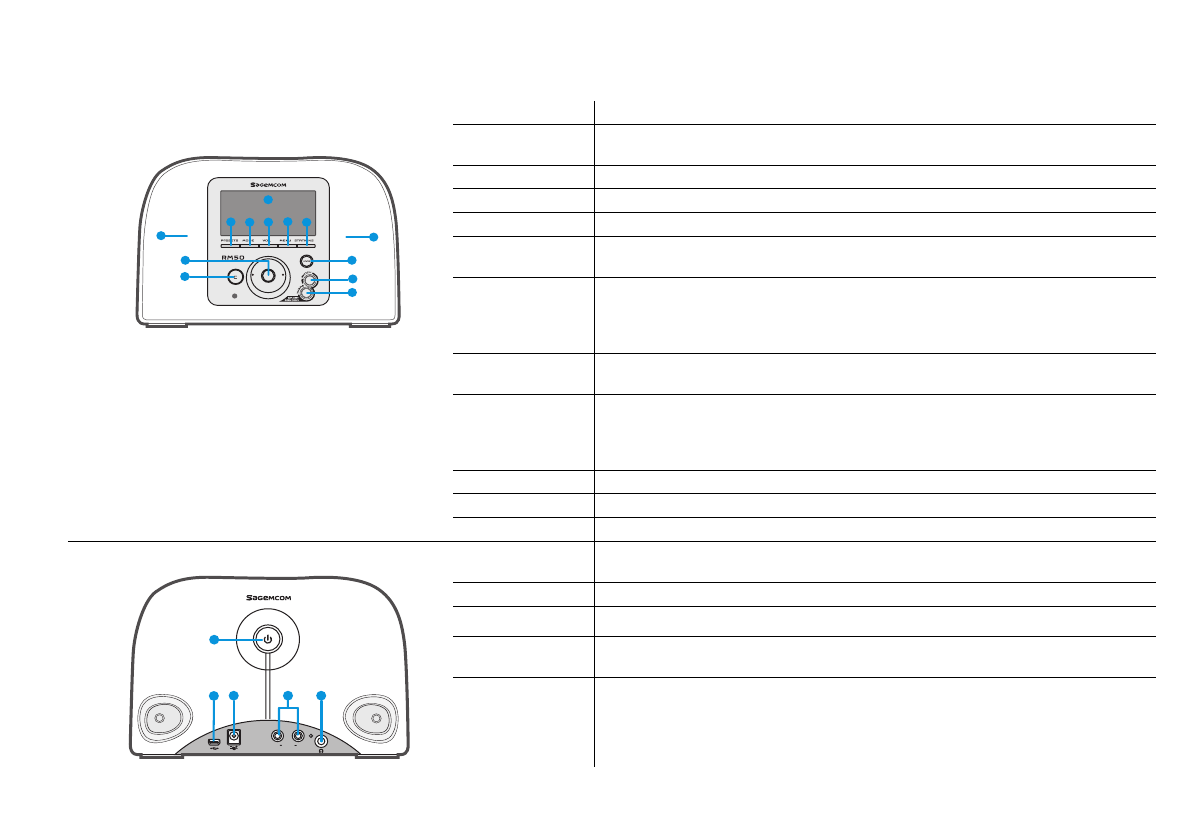-
Error message will not connect to server
Reply Report abuse
What do I do? Submitted on 19-8-2022 at 17:58 -
Hello, I have SAGEMCOM RM 50 internet radio devices purchased in 2014. I use it every day, with a WIFI connection. it had worked ok... since 11.08.2022, "The server has refused access" appears on the display of the radio . i reset the radio to default value but the radio but the radio give me the same respons. Please help me Submitted on 17-8-2022 at 12:24
Reply Report abuse -
Dear Address!
Reply Report abuse
I have 2 SAGEMCOM RM 50 internet radio devices purchased in 2013. I use it in different areas of the apartment, with a WIFI connection. So far, to my satisfaction, they have worked flawlessly.
Since 10.08.2022, "The server has refused access" appears on the display. The internet service provider cannot help, the problem lies with the owner of the server.
Please help me, don't deprive me of listening to my usual shows.
Thank you
Gábor László Nagy
2345 Apaj/ Hungary
6. Óvoda u 6. Submitted on 13-8-2022 at 10:27-
Kedves Uram!
Vote up (2) Report abuse
Én is ugyanezt tapasztaltam. Jutott valamire? Answered on 14-8-2022 at 11:43
-
-
-
i have the same problem .i live in italy Answered on 15-8-2022 at 09:28
Vote up (1) Report abuse
-