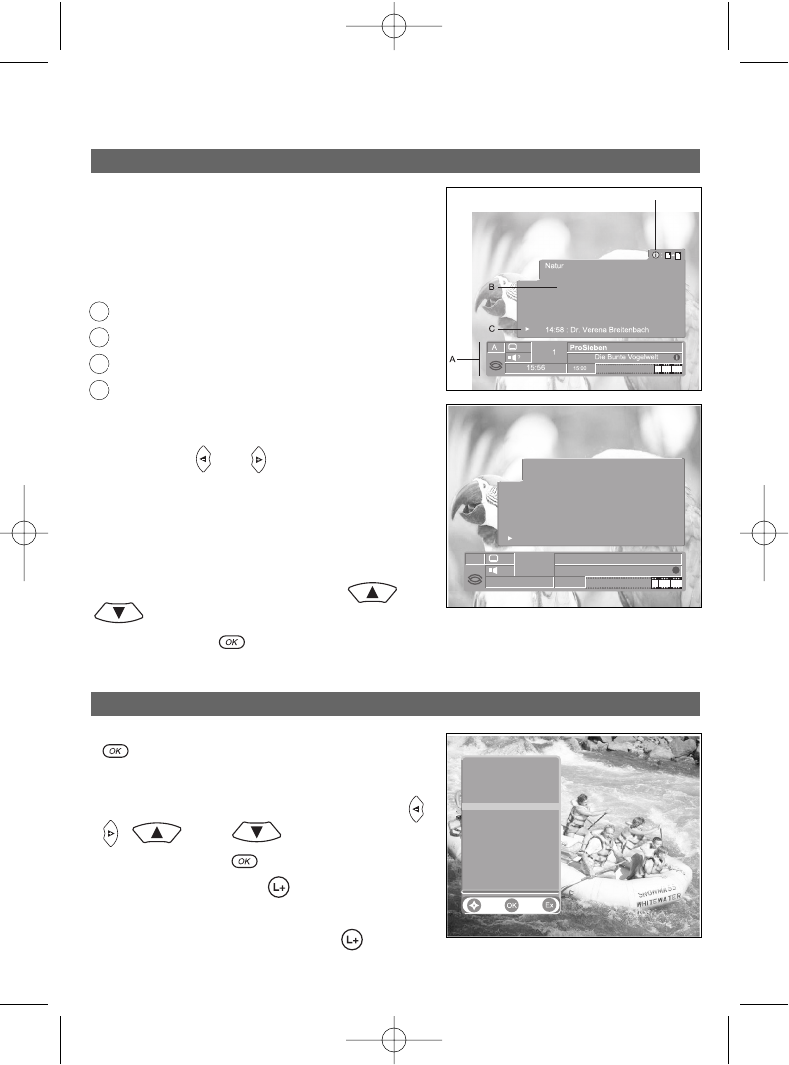7. BEDIENUNG IHRER SET TOP BOX
7-3 ERWEITERTE PROGRAMMINFORMATIONEN
Die Set Top Box kann Informationen über derzeit
übertragene Programme sowie über solche, die
demnächst übertragen werden, anzeigen.
Wenn Sie während des Fernsehens die Taste INFO
drücken, wird der Banner “Programminformationen”
eingeblendet.
A Programminformationen (siehe Kapitel 7-2)
B Kurze Übersicht
C Nächstes Programm
D Zeigt an, dass eine detailgenauere Ansicht zur
Verfügung steht.
Drücken Sie INFO, um sie anzuzeigen.
Mit dem Cursor und können Sie zwischen den
aktuellen und den nächsten Programminformationen
hin- und herschalten.
Ist der Text länger, wird der Rest automatisch nach
einigen Sekunden angezeigt.
Sie können Informationen eines anderen Kanals
ansehen, indem Sie mit dem Cursor und
drücken.
Durch Drücken von werden Sie das Bild sehen.
• Drücken Sie INFO oder EXIT, um zum TV-Modus zurückzukehren.
7-4 LISTE DER TV-PROGRAMME
•Wenn Sie beim Ansehen von Fernsehprogrammen
drücken, wird die Liste der aktuellen Kanäle
angezeigt.
• Bewegen Sie sich in der Liste mit dem Cursor ,
, und und wählen Sie
einen Kanal mit aus. Sie können eine
Vorzugsliste mit der Taste ändern.
• Ohne Anzeige der TV-Liste können Sie direkt die
Vorzugsliste durch Drücken der Taste ändern.
14:58 : Dr. Verena Breitenbach
in ihrer gewohnten Umgebung fühlen.
kein Problem.