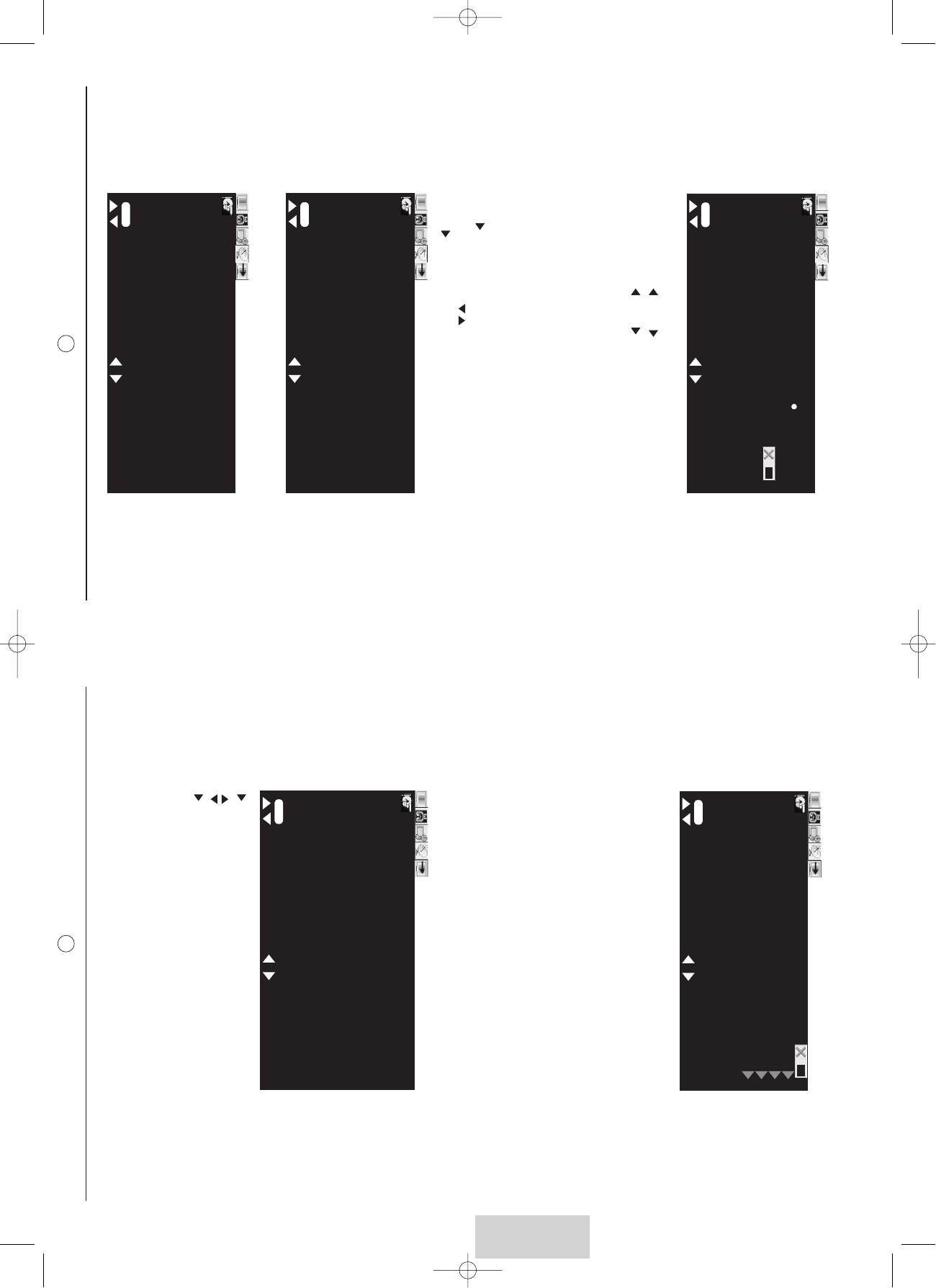1817
DEUTSCH
7.6. Editieren der Quelle
7.6.1. Autom. Quellenerkennung
Bei aktivierter Funktion führt das Einschalten Ihres am SCART angeschlossenen Geräts zum Einschalten des
Fernsehgeräts oder zum Umschalten auf den entsprechenden SCART-Port. Ist die Funktion deaktiviert, muss
der Vorgang manuell durchgeführt werden.
7.6.2. Bezeichnung
Drücken Sie auf , um die Benennung einzuleiten.
Drücken Sie auf , um Zeichen und Ziffern zu wählen.
Drücken Sie auf , um zur nächsten Stelle zu wechseln.
Drücken Sie auf Bezeichnung, um zu speichern und den Vorgang abzuschließen.
Option Funktion
AUTOM. QUELLEN-ERKENNUNG Ist die Position auf ON, wird das Einschalten des LCD-Fernsehgeräts über das angewählte AV-Gerät
gesteuert, das an einer der SCART-Buchsen angeschlossen ist.
BEZEICHNUNG Umbenennen der entsprechenden Ports (siehe § 7.6.2.).
QUELLEN SELEKTIERUNG Bestimmte Quellen können deaktiviert werden; wenn sie deaktiviert sind, können sie nicht mit P+/P- ange-
wählt werden (siehe § 7.6.3.).
VIDEO NOISE REDUCTION Setzt einen Filter zur Video-Rauschreduktion (siehe Kapitel 7.6.4).
PIP/PAP Aktiviert die Konfiguration im PIP/PAP-Modus. Im PIP-Modus wird ein Bild im Vollbild-Modus und
ein zweites Bild in einem Fenster angezeigt.
7.5.3. Kanal-Speichrung
7.5.4. Sortieren
Wählen Sie mit dem +/ einen Sender aus der Liste.
verschieben Sie diesen Sender mit +/ .
bestätigen Sie mit +/ .
Der Sender kann durch Drücken der MENÜ Taste gelöscht werden, nachdem er angewählt wurde.
Option Funktion
KANÄLE Drücken Sie auf - / oder +/ , um eine Sendernummer zu wählen.
FEINABSTIMMUNG Drücken Sie auf - / oder +/ , um die Frequenz für den Sender einzustellen.
Der Farbpunkt hilft Ihnen, die besten Ergebnisse zu erzielen:
– rot : schlecht
– gelb : mittelmäßig
– grün : gut
KANAL ÜBRSPRINGEN Wählen Sie JA, um den Sender aus der Senderliste zu überspringen.
VIDEO NR Damit können Sie die Rauschreduktion einstellen. Die Video-Rauschreduktion verringert das vom Video
verursachte Bildrauschen. Wählen Sie OFF, WENIG, MITTEL oder HOCH, um das Bildrauschen zu verrin-
gern. Die Funktion MIDDLE oder HIGH kann zum Entstehen von Standbildern (Freeze Frame) führen.
SPEICHERN Speichern Ihrer Einstellungen.
1. TF1
2. FR2
3. FR3
5.
6.
7.
8.
4.
9.
10.
11.
13.
14.
15.
16.
12.
AUTOM. QUELLEN-ERKENNUNG
1. TF1
2. FR2
3. FR3
5.
6.
7.
8.
4.
9.
10.
11.
13.
14.
15.
16.
12.