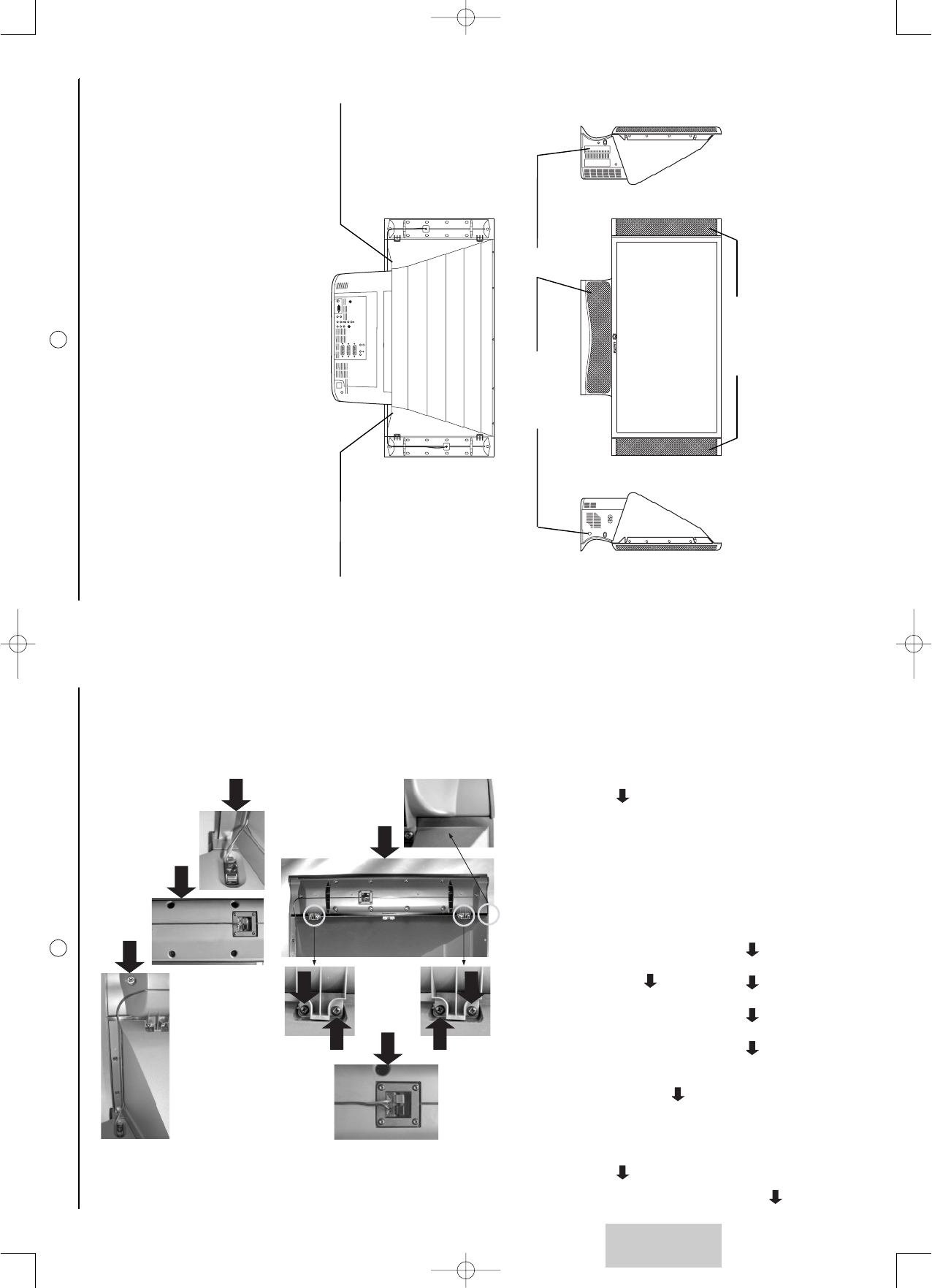ENGLISH
2625
15.2. Fitting and connecting speaker columns, SAGEM AXIUM HD-D45 model
NB: The two speaker columns are interchangeable. This means that each one can be placed either on the right
or left.Please note, the two audio cables provided have different lengths to allow for this.
Fitting the speaker columns supplied
Take the speaker columns out of their packaging. Put the first speaker column beside the screen, see step 1
so that the fixing holes coincide with those of the frame. Using the screws and screwdriver provided, fix the two
lugs of the column against the frame, see steps 2 , 3 , 4 , 5 .
Do the same for the second speaker column.
Connecting the speaker columns supplied
Connect each column to your SAGEM AXIUM™ Home Cinema Screen with the audio cables supplied:
• For the left-hand speaker column, viewed from the rear, take the 510-mm cable and connect the red wire on
the red terminal, the black wire on the black terminal to this column, see step 6 .
• Connect the other end of the cable in the same way on the left-hand terminal, viewed from the rear, of your
SAGEM AXIUM™ Home Cinema Screen, see step 7 .
• Then hide the cable by pushing it in the groove, starting from the black and red terminals of the speaker column,
see step 8 , Then continue like this to the black and red terminals of the television set, see step 9 .
• Do the same for the right-hand speaker column, viewed from the rear.
Connecting your own speakers
You have the ability to connect your own speakers to your SAGEM AXIUM™ Home Cinema Screen if these have
impedance greater than or equal to 8 ohm. To do this, disconnect the speaker columns, connect your spea-
kers instead, Push the wires in the grooves.
To enable / disable the internal woofer, see § 8.2.
To enable / disable the external speaker columns, see § 6.8.