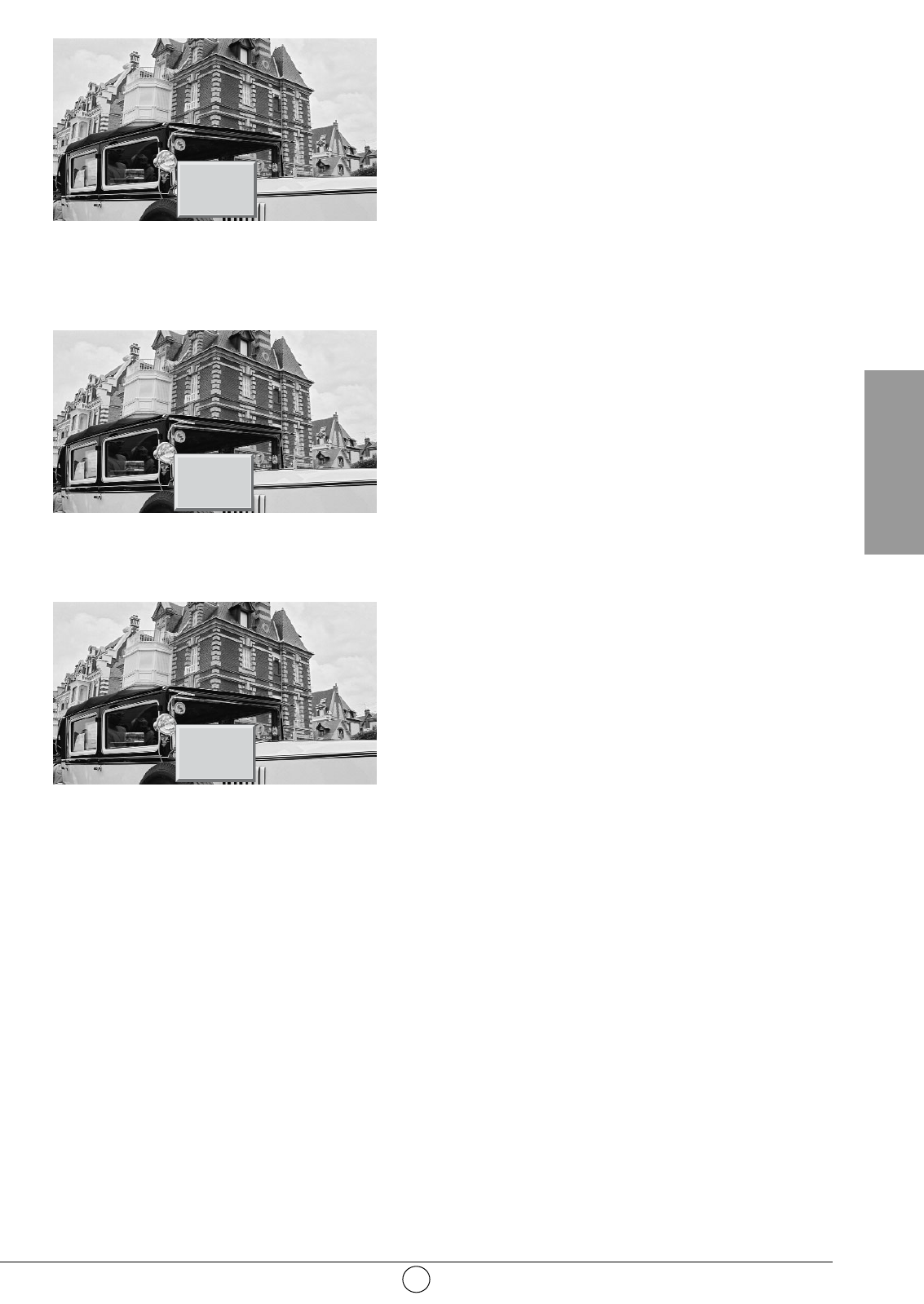8.5. Quellenwahl
Die Quellen konnen auf zwei verschiedene Arten gewählt
werden:
• Mit Hilfe der Tasten P+/P- auf der Frontseite. Sie
navigieren zwischen den empfangbaren terretrischen
Sendern sowie zwischen allen externen Quellen (Scart 1,
Scart 2, Scart 3, AV 4, AV 5, AV 6, AV 7, etc.).
Hinweis: Ein Sender ist empfangbar, wenn er mit der
automatischen Suche gefunden oder bei der manuellen
Suche gespeichert wurde.
Das Banner Zapping wir bei jedem Senderwechsel
eingeblendet und die Banner Info bei jedem
Quellenwechsel.
• Mit der direkten Zugangstaste b auf der
Fernbedienung.
Klicken Sie auf die gewählten Quelle, indem Sie erneut
auf b drücken bis Sie die richtige Quelle gefunden
haben.
Hinweis: Haben Sie wie vorab im Kapitel 7.2 beschrieben,
Ihre Geräteeingänge konfiguriert und benannt, werden
Ihnen nur die auf den Video-Standard konfigurierten und
angeschlossenen Quellen vorgeschlagen.
8.6. Wahl des Formats
Mit der Direkt-Zugangstaste - haben Sie einfachen und
direkten Zugang zu dieser Wahl.
Dank dieser Funktion können Sie das Bild im
grösstmöglichen Format sehen.
Drücken Sie auf die Taste - der Fernbedienung
Hinweis: Beim ersten Drücken zeigt das Info-Banner den
gegenwärtigen Zustand an ohne eine Formatänderung.
4-zu-3-FORMAT
Zeigt ein Bild im 4-zu-3-Format, in seinem ursprünglichen Format.
VERGRÖSSERTES FORMAT
Mit diesem Format können 4-zu-3-Bilder in ihrer maximalen Grösse dargestellt werden, wobei eine
Korrektur in der Bildschirmmitte stattfindet, damit die Bildverzerrung nahezu nur an der rechten und
linken Bildseite stattfindet. Die Bildgrösse hängt vom Originalsignal ab.
14-zu-9-FORMAT
Mit diesem Format können automatisch die 14-zu-9-formatierte Programme dank der WSS-
Signalisierung wiedergegeben werden.
Manuell eingestellt, wird dieses Format für Filme und Fernsehfilme im Kinoformat 1.66 empfohlen.
16-zu-9-FORMAT
Mit diesem Format können Sie automatisch alle 16-zu-9-formatierten Programme dank der 16/9-
Signalisierung, die über SCART ankommt oder dank der WSS -Signalisierung visualisieren.
KINOFORMAT
Mit diesem Format können Filme im 1.85 Format (ACADEMY FLAT) visualisiert werden, die im
Grossbildformat 4-zu-3 ohne Bildverluste und Verzerrungen gesendet werden.
Filme des Formats 2.0, 2.20 und 2.35 können ohne Verluste an dem rechten und linken Bildrand,
aber mit schwarzen Bändern am oberen und unteren Rand visualisiert werden.
17
DEUTSCH