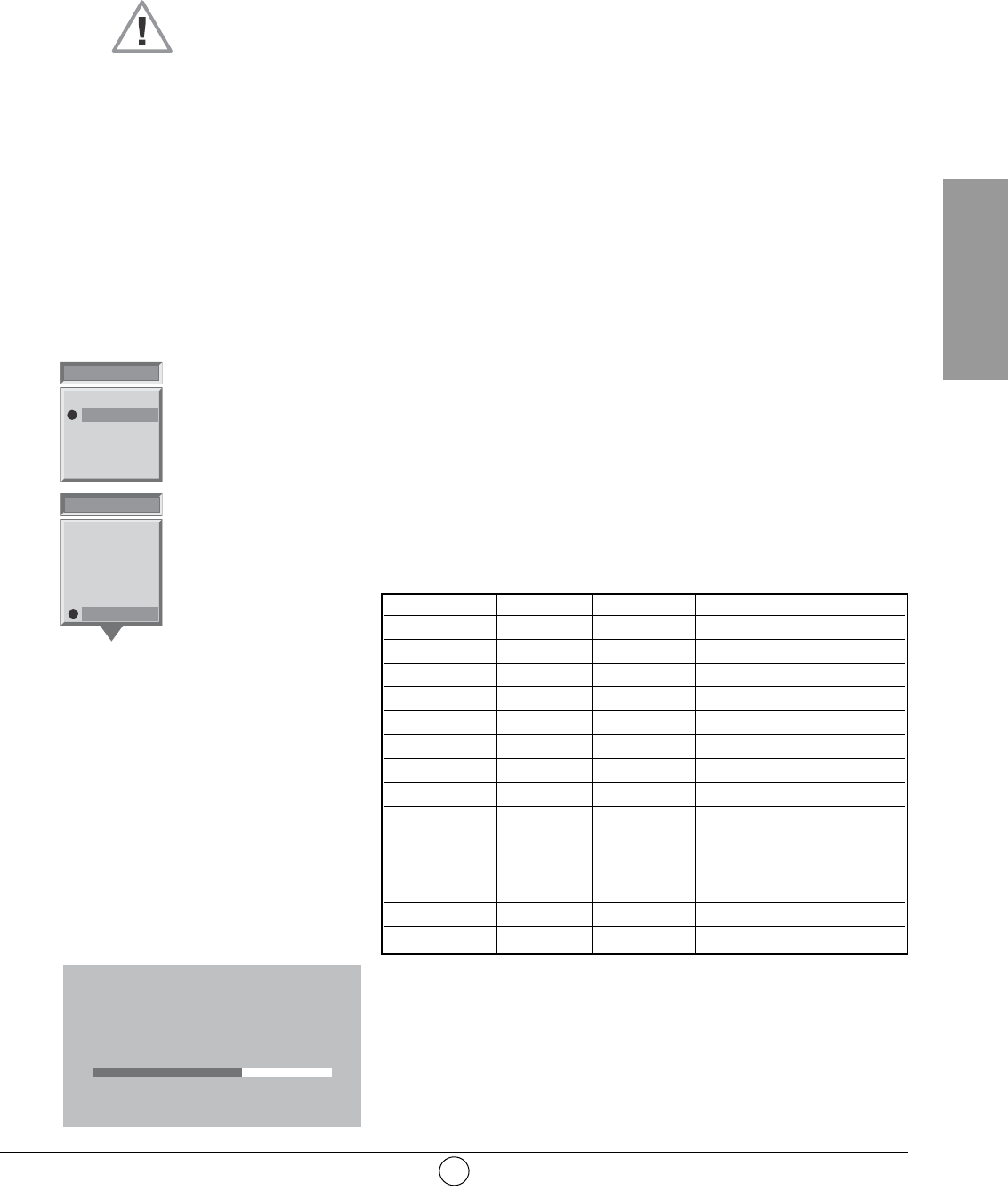2.4. Ausstellen Ihres DLP™-Flachbildschirms
Um Ihren DLP™-Flachbildschirm auszustellen, drücken Sie auf die Standby-Taste an der Frontseite
(mindestens 2 Sekunden) oder auf die Standby-Taste Ihrer Fernbedienung.
Während des Standby-Betriebs blinkt eine Leuchtanzeige an der Frontseite orange. Um die
Lampenlebensdauer zu erhalten, ist der Standby-Betrieb erst wirksam, wenn die Leuchtanzeige an
der Frontseite rot leuchtet. Warten Sie 10 Sek Sie ihn wieder anstellen.
Während des Übergangs in den Standby-Betrieb, ist es nicht möglich das Gerät unmittelbar wieder
einzuschalten (siehe § 4.2).
ACHTUNG
Um den Vorgang des Übergangs in den Standby-Betrieb nicht zu unterbrechen, NIEMALS das Gerät
mit dem Netzschalter ausstellen oder den Stecker aus der Wandsteckdose ziehen solange die LED
an der Frontseite nicht rot leuchtet.
3. ERSTE SCHNELL-INSTALLATION
Ihr DLP™-Flachbildschirm ist nicht voreingestellt, um die terrestrischen Sender Ihrer Gegend zu
empfangen. Diese Schnell-Installation wird Ihnen automatisch bei der ersten Inbetriebnahme
vorgeschlagen. Sie können somit die Grundeinstellungen Ihres Geräts (Menüsprache, Land,
Programmempfang) vornehmen.
Wählen Sie die Menüsprache mit den Tasten W und V und
bestätigen Sie mit der Taste OK.
Wählen Sie das Land, in dem Sie sich befinden oder das, dessen
Sender Sie empfangen möchten, wenn Sie im Grenzgebiet
wohnen und zwar mit den Tasten W und V und bestätigen Sie
mit der Taste OK.
Nach der Bestätigung durch die Taste OK setzt die automatische
Suche ein und die Programme werden automatisch identifiziert
und gespeichert.
Sie können die Suche auch mit der MENÜ-Taste jederzeit
unterbrechen. In diesem Fall wird das Suchergebnis nicht
gespeichert.
5
DEUTSCH
Länder Farbe Standard Stereo
Frankreich SECAM L Nicam L
Deutschland PAL B, G Zwei Trägerwellen B/G
Österreich PAL B, G Zwei Trägerwellen B/G
Italien PAL B,G Zwei Trägerwellen B/G
Spanien PAL B,G Nicam B/G
Holland PAL B,G Zwei Trägerwellen B/G
Dänemark PAL B,G Nicam B/G
Schweden PAL B,G Nicam B/G
Norwegen PAL B,G Nicam B/G
Finnland PAL B,G Nicam B/G
Belgien PAL B,H Nicam B/G
Schweiz PAL B,G Zwei Trägerwellen B/G
GB PAL I Nicam I
Portugal PAL B,G