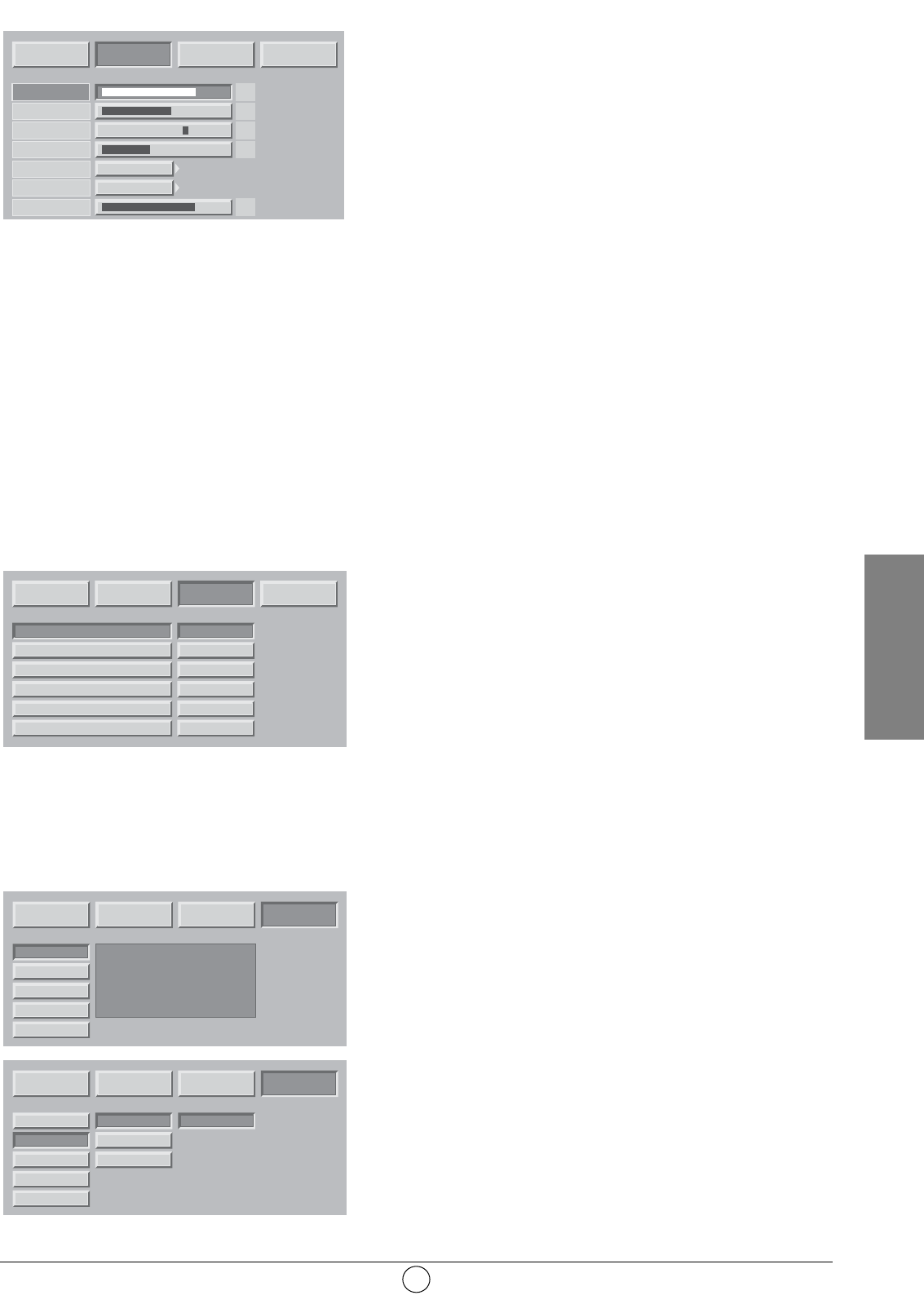8.2. Ajuste de sonido
Puede ajustar y memorizar sus propios parámetros entre:
GRAVES, AGUDOS, BALANCE
El ajuste de los graves le permite acentuar las frecuencias más
bajas.
El ajuste de agudos le permite acentuar las frecuencias más
altas.
BALANCE
El ajuste de balance afecta los niveles de sonido entre los
altavoces de la derecha y de la izquierda. El ajuste permite
obtener un nivel de sonido adaptado a la posición de escucha
VOLUMEM CAJÓN
Este ajuste afecta el volumen sonoro del cajón inferior para permitirle equilibrarlo con las vías de la derecha y
de la izquierda
VOLUMEN SALIDA HIFI
Este ajuste le permite obtener un nivel de salida fijo o ajustable por el mando a distancia de la pantalla plana
DLP™.
Modo HP INT.
(altavoces internos): las selecciones dependen de la emisión que esté viendo (ESTÉREO, MONO)
Puede apagar los altavoces (PARADA) en el caso de que sólo quiera mantener una escucha por auriculares.
El volumen de los auriculares se puede ajustar independientemente del volumen sonoro de los altavoces.
Cuando haya realizado todos los ajustes, presione el botón MENÚ para salir o el botón BACK para volver a la
pantalla anterior.
8.3. Reloj de stand-by
Presione el botón MENÚ, y elija “OPCIONES” con el botón B y
valide con OK.
Elija “STAND-BY AUTO” y valide con OK.
Gracias a esta opción, puede programar una duración después
de la cual, el televisor pasará automáticamente a stand-by.
Por intervalos de 15 mn puede diferir la puesta en stand-by hasta
180 mn.
Un minuto antes de la puesta en stand-by, la cuenta atrás del
último minuto aparecerá en la pantalla. Esta pantalla le permitirá
rechazar eventualmente la puesta en stand-by.
Siempre podrá apagar la Pantalla Plana DLP™ antes de la hora
programada o volver a programar la hora de parada.
8.4. Cierre del televisor
Presione la tecla MENÚ, y elija “INSTAL” con el botón B y valide
con el botón OK.
Introduzca su código personal, y valide con el botón OK
(no se requiere ningún código para el código inicial 0000).
Elija SI o NO
Si su Pantalla Plana DLP™ está apagada, solo podrá instalarla
después de introducir su código en una pantalla de invitación
para introducir.
CONFIG. USINE
CONFIG. USINE
CAMBIO COD.
CONFIG. USINE
CONFIG. USINE