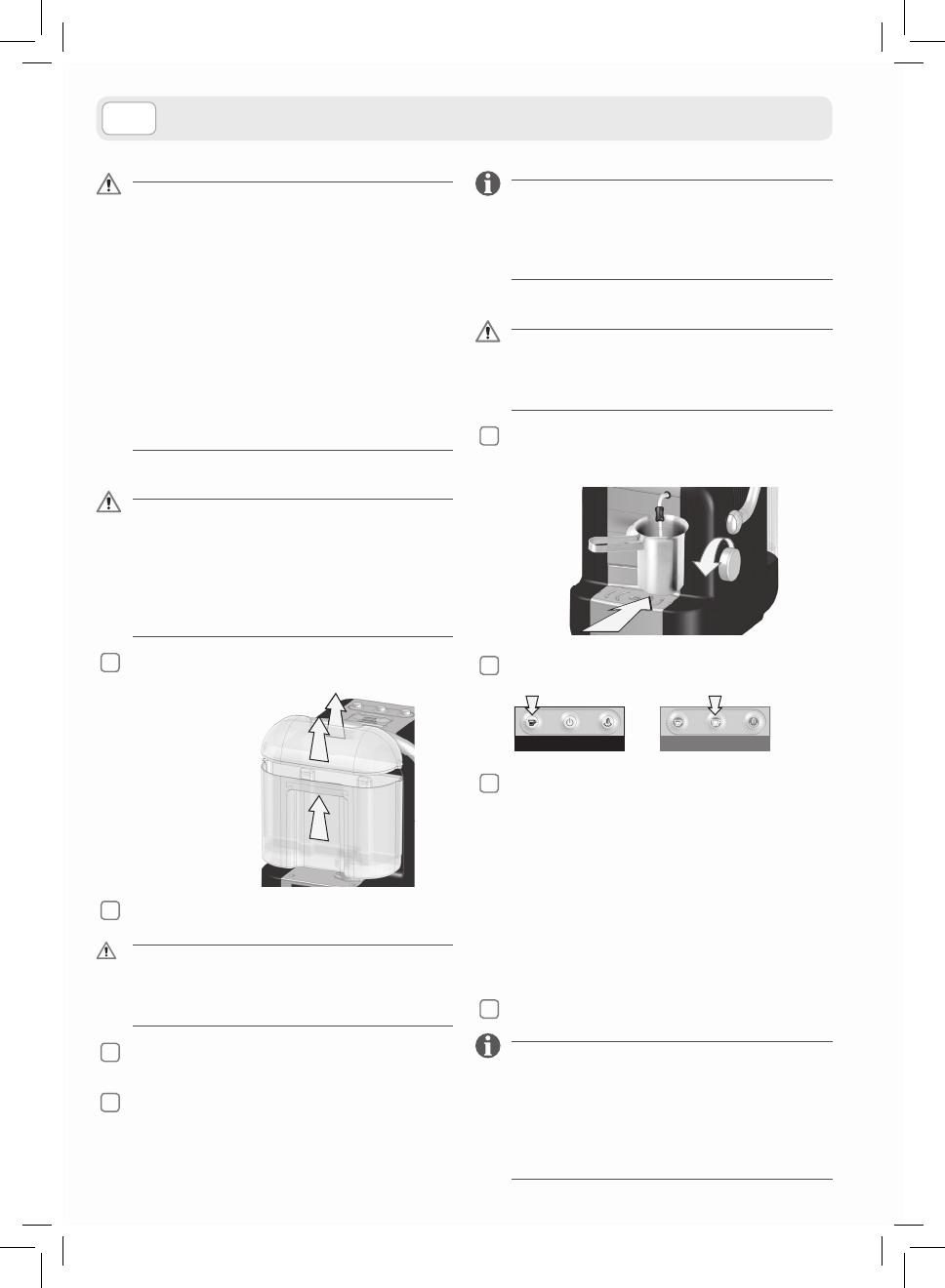MACHINE SETTING
The use of a water fi lter (optional accessory) im-
proves the quality of the water and increases the
operational life of the machine. We suggest using
the Intenza water fi lter for Saeco. To install the fi lter
follow the directions provided with the fi lter.
PRIMING THE WATER CIRCUIT
Upon the machine’s fi rst start up, after a long
period of inactivity, or in case the water tank
has completely run out of water, you need to
prime the water circuit as explained below.
1
Place a container under the steam / hot water
wand and open the knob by turning it counter-
clockwise.
2
EXTRA: press the brew button.
PREMIUM: press the manual brew button.
EXTRA PREMIUM
3
EXTRA: wait for a steady stream of water to come
out from the steam / hot water wand, press
the brew button again and close the knob.
When the button is illuminated the machine
is ready to brew.
PREMIUM: wait for a steady stream of water to
come out from the steam / hot water wand. The
dispensing phase will automatically end and the
heating will start. When the two coff ee buttons
are steadily illuminated the machine is ready to
brew.
4
Remove the container used.
STAND-BY function (only for Premium model)
The machine is equipped with an energy saving
function that automatically activates the stand-
by mode after one hour of inactivity. The stand-by
mode is signalled by the slow blinking of the dosed
coff ee brew button. To turn the machine on again
simply press the blinking button.
No liability is held for damage caused by:
• Incorrect use not in accordance with the
intended purposes;
• Repairs not carried out by authorized
service centers;
• Tampering with the power cord;
• Tampering with any parts of the
machine;
• The use of non-original spare parts and
accessories;
• Failure to descale;
• Storage at temperatures below 0°C (32°F);
• Use of pods other than those indicated.
In these cases, the warranty is not valid.
STARTING THE MACHINE
Place the machine on fl at and stable surface,
away from water and heat sources. Disconnect
the power if connected. Lift the machine using
the lifting handle (picture A). Damages to the
machine resulting from the failure to follow
these instructions will not be not covered by the
warranty.
1
Lift and remove the water tank cover, then the
water tank itself.
2
Fill the water tank up to the MAX level indicated,
using only fresh drinking water.
Hot water or any other liquid may damage the
tank. Do not turn on the machine when the tank
is empty. Make sure there is enough water in the
tank.
3
Connect the power cord and press the ON/OFF
switch to the ON position (picture B).
4
EXTRA: power light turns on.
PREMIUM: The dosed coff ee brew button and
steam dispensing button are on, while the cof-
fee manual brew button is blinking.