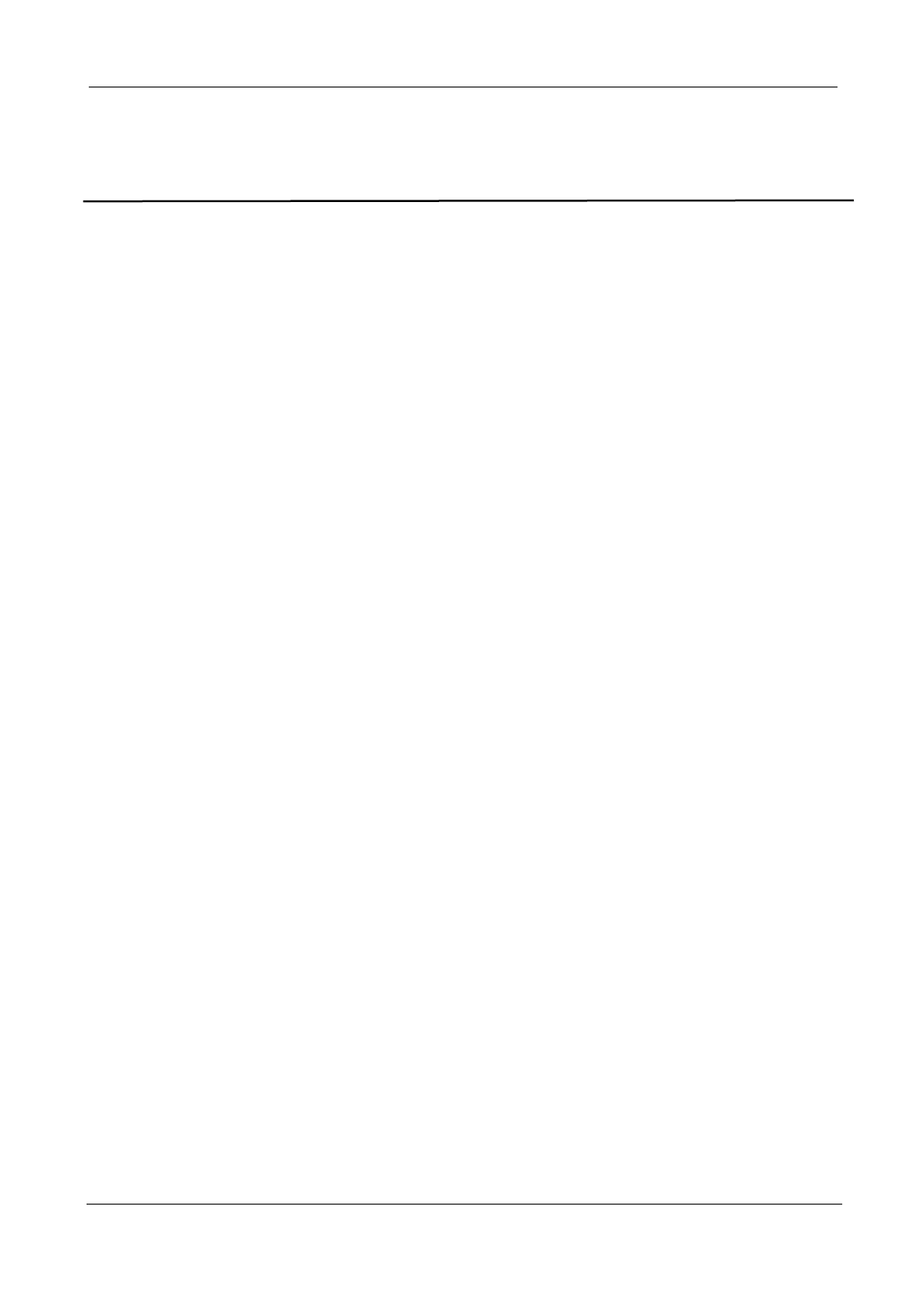3
GUI
You can visit the local NVR device via the display or monitor, and view or manage NVR
system.
NVR device is connected to the network,mouse,and mobile storage devices have been
successfully installed. Make sure the video output device is connected successfully.
3.1 Login
For the operation, please refer to the Quick Installation Guide.
3.2 Setup Wizard
By default, the Setup Wizard starts once the NVR has loaded, as shown in Figure below.
The Setup Wizard can walk you through some important settings of the NVR. If you don’t
want to use the Setup Wizard at that moment, right click the mouse to quit.
For the operation, please refer to the Quick Installation Guide.
3.3 Shortcut Menu
After login, right-click the mouse, you will enter the shortcut menu.