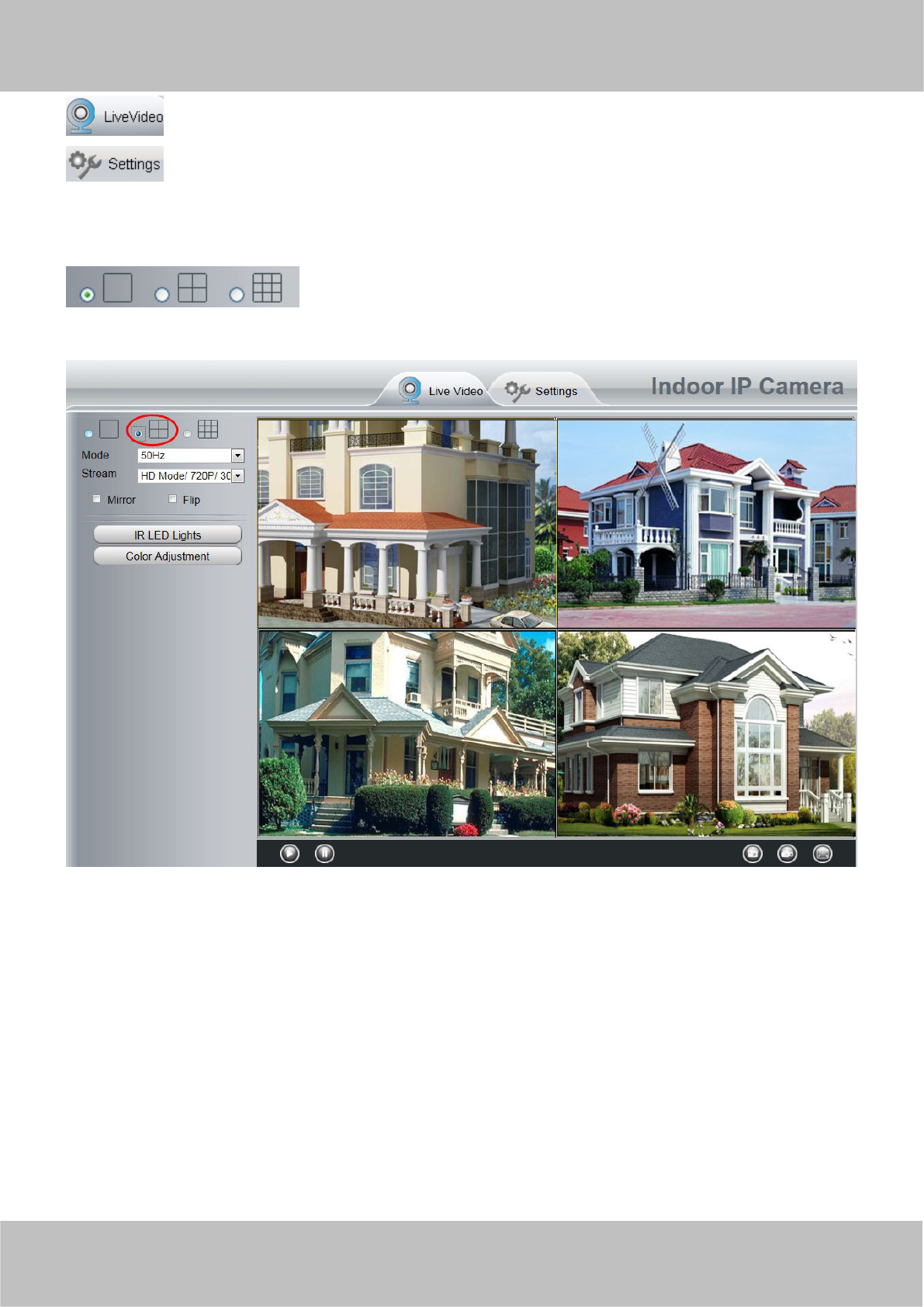: Path to surveillance window. Click this button and back to the surveillance window
: Path to Administrator Control Panel, Click it, and it will lead to Administrator Control Panel and
do advanced settings.
Section2 Multi-Device Window
The firmware inside the camera supports up to maximum of 9 cameras being monitoring at the same time. You
can add other cameras in multi-camera panel.
Figure 3.4
Section3 Mode/ Stream / Mirror/ Flip buttons
Mode
1) 50Hz ---------Indoor surveillance (Region: Europe, China)
2) 60Hz ---------Indoor surveillance (Region: USA, Canada)
3) Outdoor Mode------Outdoor surveillance
Stream
The default stream supports multiple modes, For example: HD Mode/720P/30fps/2M meanings: Stream type/
Resolution / Maximum frame rate/ Bit rate. (Different models support different specific mode. )
1) Stream type : It is used to identify the stream type.
2) Resolution