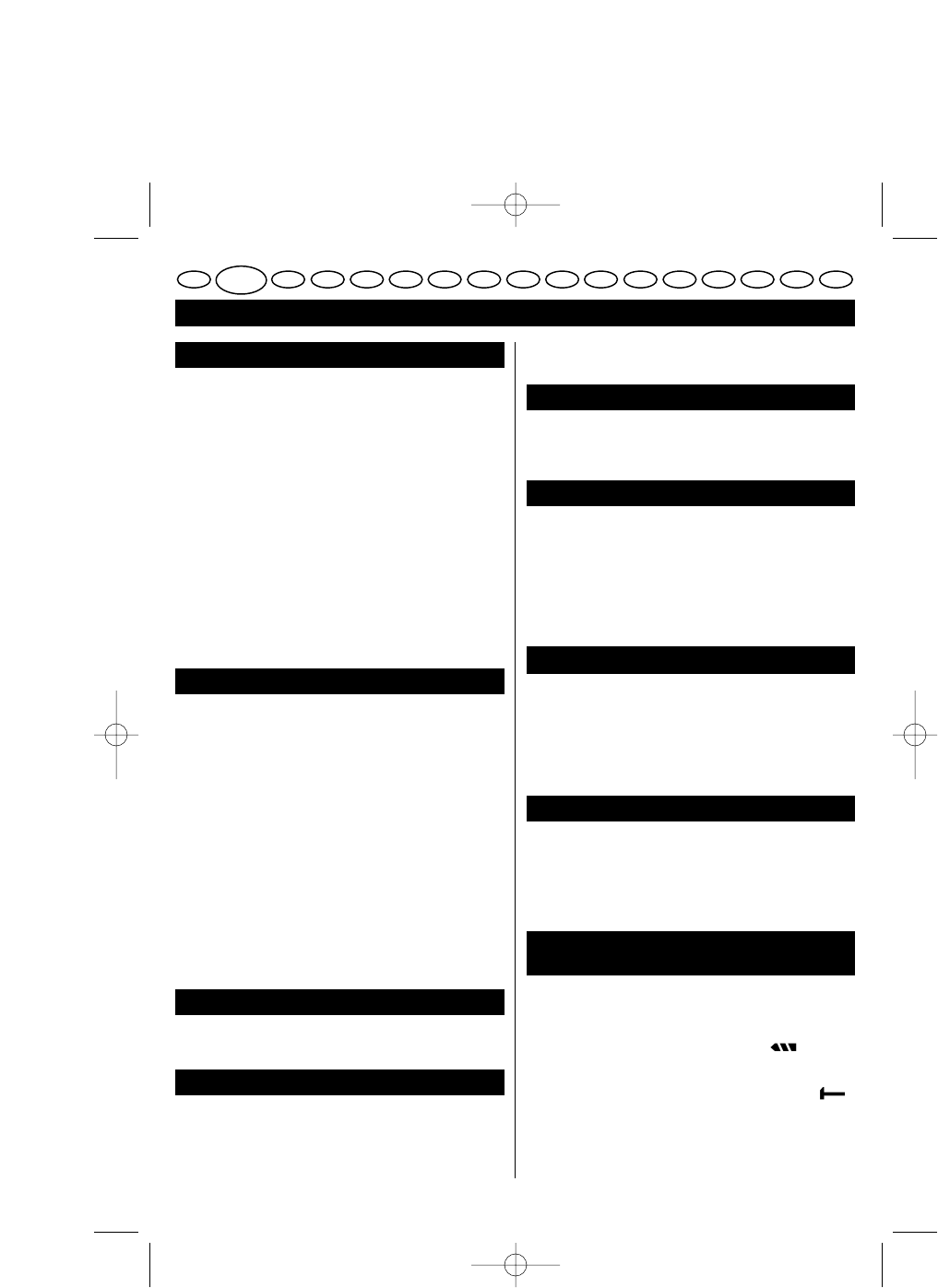INSTRUCTIONS FOR SAFE HANDLING
■ Make sure that the drill bit is securely mounted.
An incorrectly mounted bit is extremely dangerous
since it can fly off or break during drilling.
■ Dress properly. Do not wear loose clothing or jewellery,
they can be caught in moving parts. Rubber gloves
and non-skid footwear are recommended when
working outdoors. Wear protecting hair covering
to contain long hair.
■ Hold the tool securely with both hands. If not held
securely, accidents or injury may result.
■ Never touch the chuck or metal body parts when
drilling walls, floors, or other surfaces covering
electrical wiring. Hold the tool only by the plastic
handle to prevent electric shocks.
■ While operating, the work piece must be securely
held with the vise or the clamp etc. to prevent it from
moving it due to the drill rotation.
SPECIFICATIONS
Voltage 110V / 230 V ~ 50 Hz
Chuck capacity 13 mm (1/2”)
Drilling capacity
in wood 40 mm
in steel 13 mm
in masonny 16 mm
Input 1,050 W
No load speed
high 0 - 2,880 min
-1
low 0 - 1,300 min
-1
Blows per minute
high 0 - 46,080 min
-1
low 0 - 20,800 min
-1
Net weight 2.8 kg
Safety class II
STANDARD ACCESSORIES
Auxiliary handle, Depth Stopper, Drill Bit, Screw Bit &
Wall anchor.
APPLICATIONS
Use only for the purposes listed below:
■ Drilling wood, materials and resin boards.
■ Drilling concrete (impact drilling only).
■ Drill metal steel brass, aluminum sheets, stainless
steel & pipe.
NOISE BUILD-UP
Noise (sound pressure level) in the workplace can
exceed 85 dB(A). in this case, sound insulation and hearing
protection measures must be taken by the operator.
SWITCH (FIG. 1 & 3)
■ This tool is started and stopped by pressing
and releasing the trigger switch (A).
■ The speed can be adjusted in the high gear or in
the low gear, by controlling the trigger-pressing force.
■ For continuous operation, press the lock button (E)
while pressing the trigger. Press again to release
the lock.
CHANGING THE ROTATION DIRECTION (FIG. 2)
■ To change the rotation direction, stop the tool and
push the forward / reverse button (B).
■ When the forward button is pushed in, the bit rotates
clockwise when viewed from the handle end of the tool.
■ When the reverse button is pushed in, the bit rotates
counterclockwise.
MOUNTING AND REMOVING THE BIT (FIG. 4 )
■ Insert the bit (J) into the chuck (C) as far as it will go.
■ Then tighten the chuck securely by rotating the chuck
head clockwise.
■ The bit can be removed by rotating the chuck
counterclockwise.
CHANGING BETWEEN DRILLING AND IMPACT
DRILLING MODE (FIG. 5)
The drilling mode shift knob (F) for changing between
the drilling mode and impact drilling mode is positioned
on the top of the tool.
DRILLING MODE: Shift the knob to the " " symbol
for rotation without impact action.
IMPACT DRILLING MODE: Shift the knob to the " "
symbol for impact drilling.
6
GB
F D E
English
I P NL S DK N FIN GR H CZ RUS RO PL