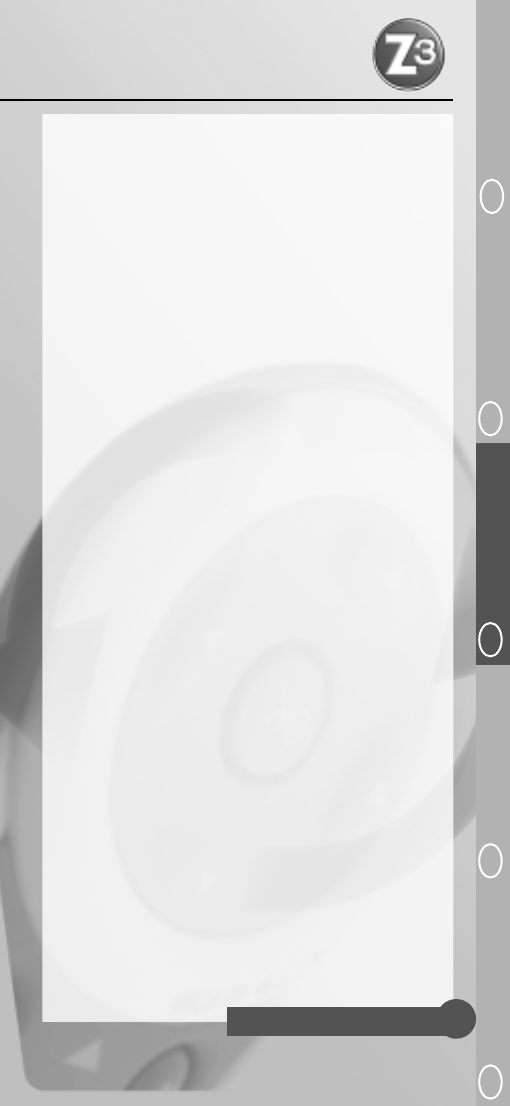Se il Vs. apparecchio non dovesse reagire:
• Il codice potrebbe non essere stato inserito entro 5
secondi oppure potrebbe non essere stato accettato dal
Easytip Z3. Controllare la correttezza del codice a quattro
numeri oppure ripetere la programmazione con il codice
successivo della lista. Se l’apparecchio ora si commuta su
Standby, provate tutte le altre funzioni. Se l’apparecchio
non dovesse reagire correttamente premendo alcuni tasti
del Easytip Z3, usare il codice successivo della lista e
ripetere la programmazione dal punto 3 in poi. Vi preg-
hiamo di controllare anche che il codice inserito corris-
ponda al punto giusto dell’istruzione.
Programmazione dell’Easytip Z3
con la ricerca codice automatica
Avviso importante:
Vi consigliamo di provare tutti i codici corrispondenti alla marca
del Vs. televisore prima di usare la ricerca codice automatica.
Se tutti i codici elencati non dovessero funzionare con il Vs.
televisore ecc. oppure se la marca dell’apparecchio non
dovesse essere presente nella lista, è possbile trovare il
codice tramite la ricerca codice automatica. Durante la
programmazione del telecomando tramite la ricerca codice
automatica vengono cercati e provati tutti i codici disponi-
bili. Durante la ricerca codice automatica il telecomando
invia ogni 2 secondi un segnale all’apparecchio. Qualora il
telecomando trova un codice idoneo, l’apparecchio viene
commutato su Standby. In questo caso è necessario prova-
re tutte le ulteriori funzioni del Vs. telecomando. Se alcune
funzioni non dovessero rispondere, è possibile che il teleco-
mando abbia trovato solo uno dei tanti codici compatibili.
In questo caso è necessario continuare la ricerca codice
automatica, affinché venga trovato il codice corretto. Vi
preghiamo di portare pazienza durante la ricerca codice
automatica, perchè una grande quantitá di codici deve
essere commutata. La ricerca codice automatica puo’ dura-
re fino a 15 minuti, affinché venga trovato il codice esatto.
Istruzioni per l’uso
Helpline 00800 31133113
41
GB User Manual
D Bedienungsanleitung
I Istruzioni per l’usoF Mode d’emploiNL Gebruiksaanwijzing