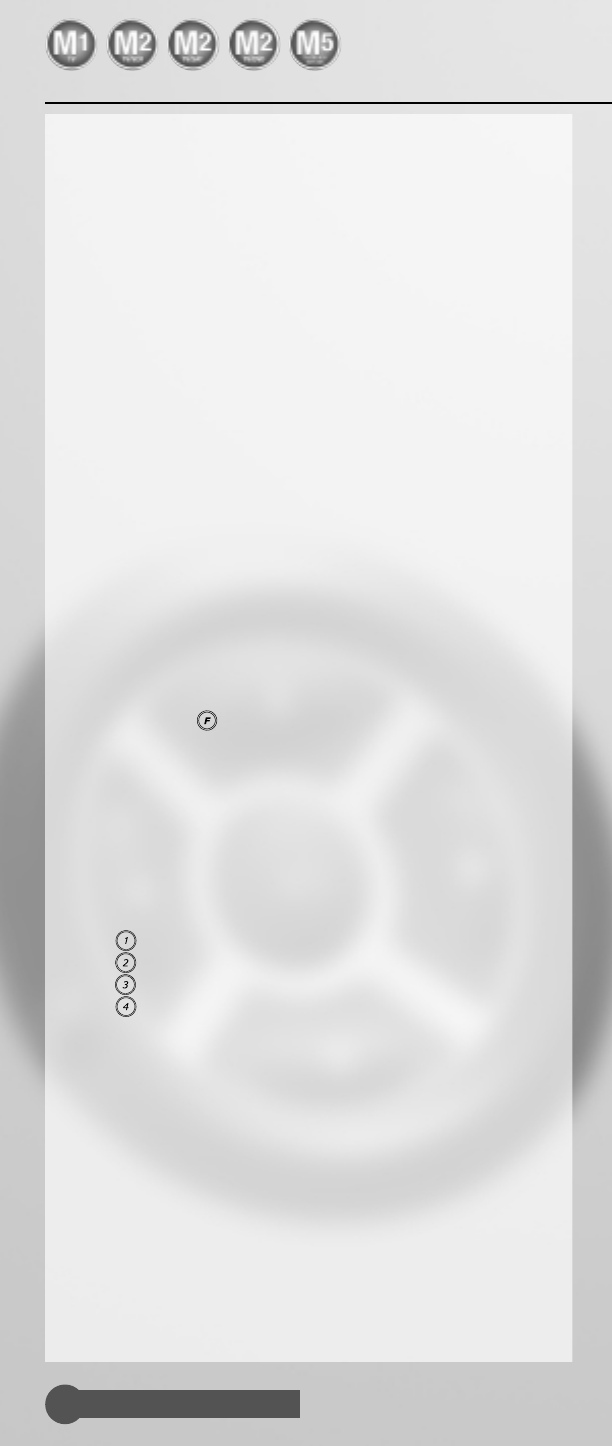Helpline 00800 31133113
104
Hoe werkt de automatische codezoekfunktie in één merk
(code 0021)?
Om de codeautomatische codezoekfunktie alleen binnen één merk uit te
voeren, gaat u op dezelfde manier te werk als bij de „automatische code-
zoekfunktie“ (zie vorige passage) – met de uitzondering, dat u in stap 4 de
code 0021 en vervolgens de code van uw toestel invoert. De code voor uw
toestel vindt u in het achterste gedeelte van de gebruiksaanwijzing.
BELANGRIJK!
De automatische codezoekfunktie in één merk wordt beëindigt, als de rode
lichtdiode driemaal knippert. Heeft uw toestel tot dusverre niet gereageerd,
start u de automatische codezoekfunktie.
Uitlezen van de 4-cijfer-code (na uitvoering van de auto-
matische codezoekfunktie)
Om een nieuwe programmering van de afstandsbediening op een later
tijdstip eenvoudiger te maken, bestaat de mogelijkheid de via de automati-
sche codezoekfunktie gevonden code uit te lezen.
Stap 1 Kiest u het toestel dat u wilt programmeren, door de stelring zo
te draaien dat de pijlpunt op de behuizing op de opdruk van het
gewenste toestel wijst.
(alleen voor M2
TV/VCR
, M2
TV/SAT
, M2
TV/DVD
und M5)
Stap 2 Drukt u de toets zo lang, tot de lichtdiode tweemaal knip-
pert. (ca. 2 seconden)
Stap 3 Voert u nu binnen 5 seconden de selectiecode 0030 in. Het nieu-
we tweemalige knipperen van de rode lichtdiode signaleert u dat
u zich nu in de zoegenoemde „Code-selectie-modus“ bevindt.
Stap 4 Om de momenteel opgeslagen code te selecteren, drukt u de
volgende toetsen in:
voor de 1e plaats (duizendtal)
voor de 2e plaats (honderdtal)
voor de 3e plaats (tiental)
voor de 4e plaats (eenheid)
Deze toetsen moet u achtereenvolgens bedienen en daarbij na
iedere toetsdruk meetellen, hoe vaak de rode lichtdiode knippert.
Zolang u binnen 5 seconden één van de vier toetsen indrukt,
kunt u het selectieproces voor iedere plaats van het codenummer
(4 cijfers) willekeurig vaak herhalen. Er bestaat dus geen aanlei-
ding tot bezorgdheid als u zich verteld.
Bij het selecteren van het codenummer moet erop worden gelet
dat het knipperen van de lichtdiode bij bediening van één van de
vier selectietoetsen eveneens wordt meegeteld.
OPMERKING!
Als de lichtdiode bij het indrukken van een toets niet knippert, is het code-
nummer 0.
Gebruiksaanwijzing