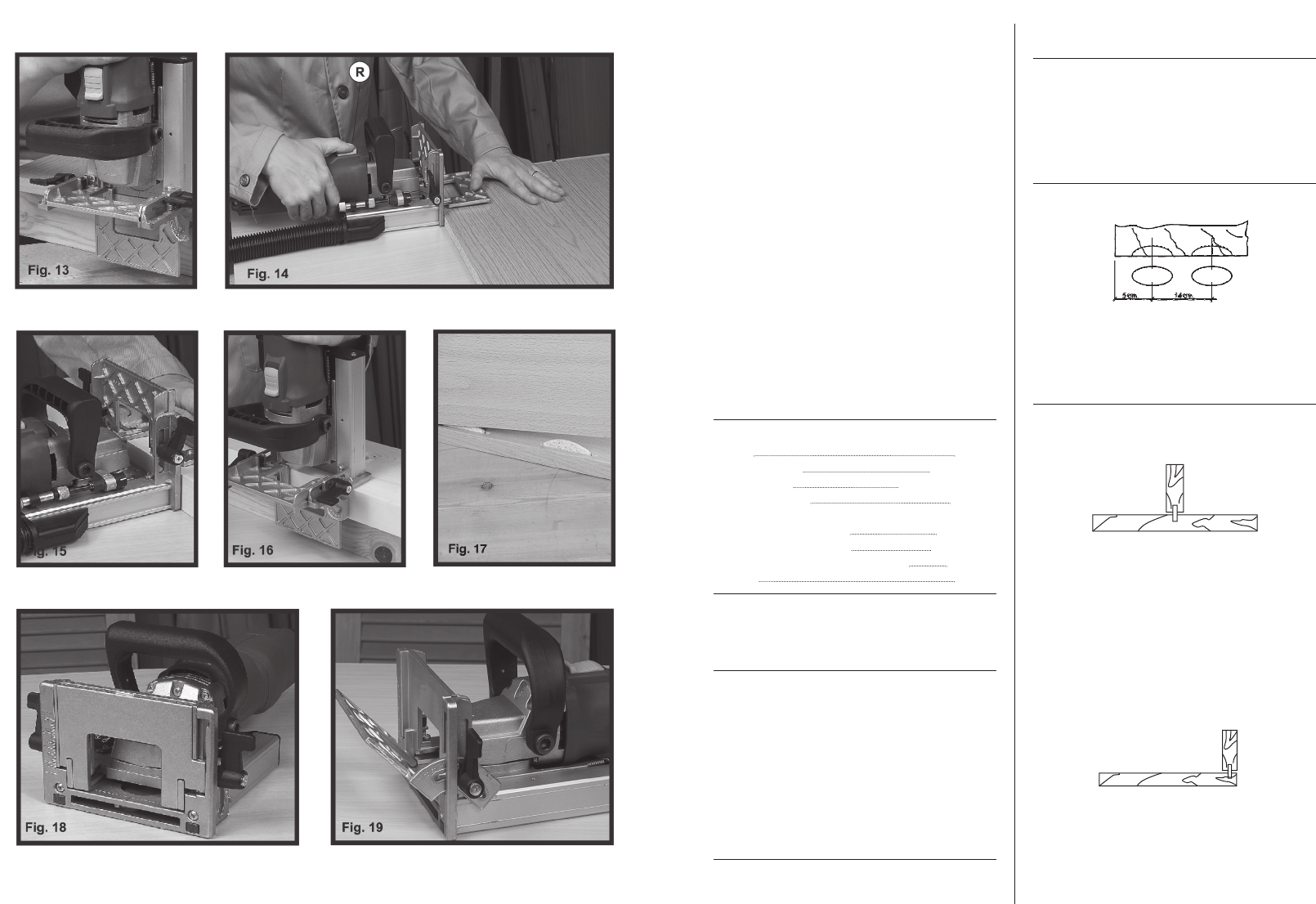1. SAFETY INSTRUCTIONS FOR
THE JOINTING MACHINE USE
1. WARNING! Carefully read the GENERAL
SAFETY INSTRUCTION LEAFLET enclosed
with the machine documents.
2. Supply voltage must be the same as that indi-
cated on the specifications plate.
3. DANGER: KEEP HANDS AWAY FROM THE
CUTTING ZONE. Never put hands near the cut-
ting blade. Do not hold the underside of the
machine when it is operating.
4. Ensure that the safetymechanism (retraction)
functions freely without any danger of being held
back. Do not block the mechanism with the blade
in the exposed position.
5. WHEN REPLACINGTHE BLADE, USE ONLY
ORIGINAL RUPES BLADES. Never use blades
which do not comply with the properties specified
in this manual. Do not use malformed or broken
blades. Do not use high-speed steel.
6. AVOID CUTTI NG NAILSAND KNOTS.
Inspect the wood and remove nails before cut-
ting. Try not to cut through knots.
7. WARNING! Unplugthe machinefromthe electri-
cal outlet before any maintenance operations.
2. SPECIFICATIONS
W009rewoP
No-load speed 10,000/min
Milling cutter Ø100x22x4 mm
mm02htpedmumixaM
Equivalent measured continuous
acoustic pressure level 91 dB (A)
Level of acoustic power 104 dB (A)
Usuallevelofvibrations(hand-arm) 4.1 m/s
2
gK9.2thgieW
3. STANDARD EQUIPMENT
Standard equipment includes: carrying case,
hard metal blade, oil can and machinewrenches,
and dust connector.
4. GENERAL DESCRIPTION OF THE FL 900V
JOINTING MACHINE
The FL 900V jointing machine is especially
designed for making slots in panels for inserting
joint splines.
The angle and height of the head are adjustable,
which means you can make any type of joint
quickly and accurately. The machine comes
equipped with a channel chip outlet and a con-
nector for coupling it to an external suction sour-
ce.
5. DEPTHS ADJUSTMENT
For nº0, nº10 or nº20 (Fig. 1, 2 and 3) splines, set
the adjustment at position 0, 10 or 20, respective-
ly, to obtain a depth of 8, 10 or 12 mm.
6. WOODEN SPLINES
Nº0 splines Ref.1405001: Dimensions: 45x15x4
mm
Nº10 splines Ref.1405002: Dimensions:55x19x4
mm
Nº20 splines Ref.1405003: Dimensions:63x24x4
mm
7. LAYING OUT THE SLOTS
A pencil line is enough for this operation (Fig. 4
and 5). Position the reference mark on the
machine against it (Fig. 6, 7 and 8). Pencil lines
can be made using a ruler or a template, or even
by eye.
8. JOINTING
8.1 JOINTING TO A PLANE SURFACE
For 16, 19 and 22 mm boards (for boards larger
than these use the movable front part and the
movable fence):
Place the piece to be assembled on the edge of
the previously drawn pencil line as shown in (Fig.
9). Mill the vertical grooves as shown in (Fig. 10)
and the horizontal grooves as shown in (Fig. 11).
Glue and assemble. (Fig. 12).
8.2 JOINTING AT AN END
For all board thicknesses use the movable front
panel and the movable fence.
Position the front movable panel at the desired
height or board thickness. Placethe movable
fence panel in the 90° position and mill the slot
(Fig. 13 and 14). Glue and assemble (Fig. 17).
5