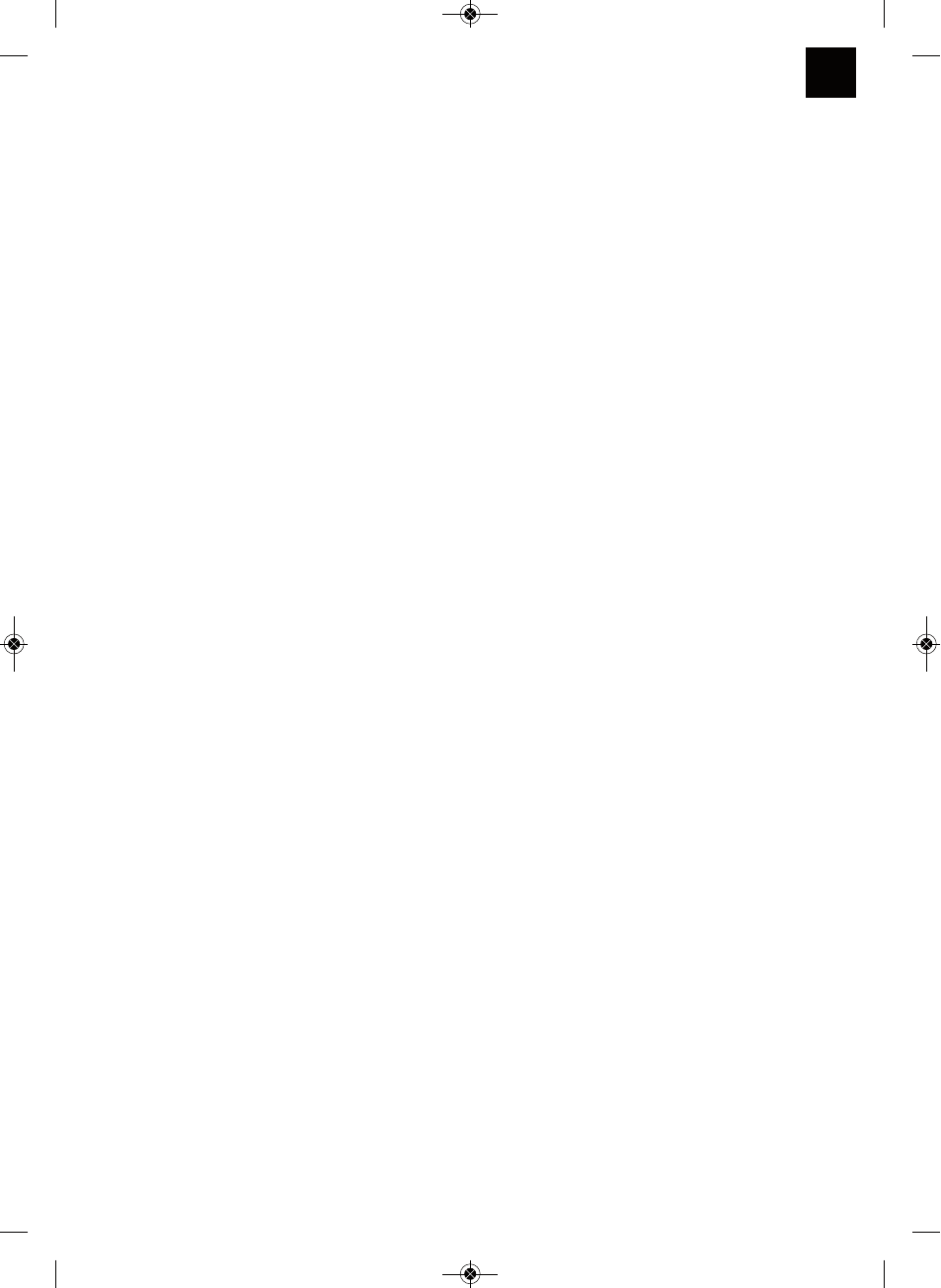with compressed air at low pressure.
n We recommend that you clean the device
immediately each time you have finished using it.
n Clean the equipment regularly with a moist cloth
and some soft soap. Do not use cleaning agents
or solvents; these could attack the plastic parts
of the equipment. Ensure that no water can seep
into the device.
7.2 Maintenance
Warning: All maintenance work on the chainsaw
apart from the work described in this manual may only
be carried out by authorized after-sales service
personnel.
7.2.1 Chain brake operational test
Test the chain brake periodically to ensure proper
function.
Perform a chain brake test prior to initial cutting,
following extensive cutting, and definitely following
any Chain brake service.
Test chain brake as follows (Fig. 10) :
1. Place saw on a clear, firm, flat surface.
2. Start engine.
3. Grasp the rear handle (A) with your right hand.
4. With your left hand, hold the front handle (B) [not
chain brake lever (C)] firmly.
5. Squeeze the throttle trigger to 1/3 throttle, then
immediately activate the chain brake lever (C).
Warning: Activate the chain brake slowly and
deliberately. Keep the chain from touching anything;
don’t let the saw tip forward.
6. Chain should stop abruptly. When it does,
immediately release the throttle trigger.
Warning: If chain does not stop, turn engine off
and take your unit to the nearest Talon Authorized
Service Center for service.
7. If chain brake functions properly, turn the engine
off and return the chain brake to the
DISENGAGED position.
7.2.2 Air filter
Warning: Never operate saw without the air
filter. Dust and dirt will be drawn into engine and
damage it. Keep the air filter clean! The air filter must
be cleaned or replaced after every 20 hours of
service.
Cleaning the air filter (Fig. 18A/18B)
1. Remove the top cover (A) by undoing the cover
fastening screw (B) on the cover. You can then
remove the cover (Fig. 18A).
2. Lift out the air filter (C) (Fig. 18B).
3. Clean air filter. Wash filter in clean, warm, soapy
water. Rinse in clear, cool water. Air dry
completely.
Note: It is advisable to have a supply of spare filters.
4. Insert the air filter. Fit the cover for the engine/air
filter. Make sure that the cover fits perfectly when
you do so. Tighten the fastening screw for the
cover.
7.2.3 Fuel filter
Warning:Never use the saw without a fuel filter.
After 100 hours in operation the fuel filter should be
cleaned or, in case of damage, replaced. Be sure to
empty the fuel tank before changing the filter.
1. Remove the fuel tank cap.
2. Bend a piece of soft wire.
3. Reach into fuel tank opening and hook fuel line.
Carefully pull the fuel line toward the opening until
you can reach it with your fingers.
Note: Do not pull hose completely out of tank.
4. Lift filter (A) out of tank (Fig. 19).
5. Pull off the filter with a twist and clean it; if the
filter is damaged, dispose of it.
6. Insert a new filter. Place one end of the filter into
the tank opening. Make sure that the filter is
seated in the lower corner of the tank. If
necessary, use a long screwdriver to move the
filter to its correct position, taking care not to
damage in the process.
7. Fill tank with fresh fuel / oil mixture. See Section
Fuel and Lubrication. Install fuel cap.
7.2.4 Spark plug (Fig. 18C)
Warning: To ensure that the saw’s engine retains
its power, the spark plug must be clean and have the
correct electrode gap (0.6 mm). The spark plug must
be cleaned or replaced after every 20 hours of
service.
1. Set the On/Off switch to Stop (0)”.
2. Remove the top cover (A) by undoing the cover
fastening screw (B) on the cover. You can then
remove the cover (Fig. 18A).
3. Remove the air filter (Fig. 18B/Item C).
4. Disconnect the ignition cable (D) from the spark
plug by pulling and twisting it simultaneously (Fig.
18C).
5. Remove the spark plug using a spark plug
wrench. DO NOT USE ANY OTHER TOOLS.
6. Clean the spark plug with a copper wire brush or
fit a new one.
25
GB