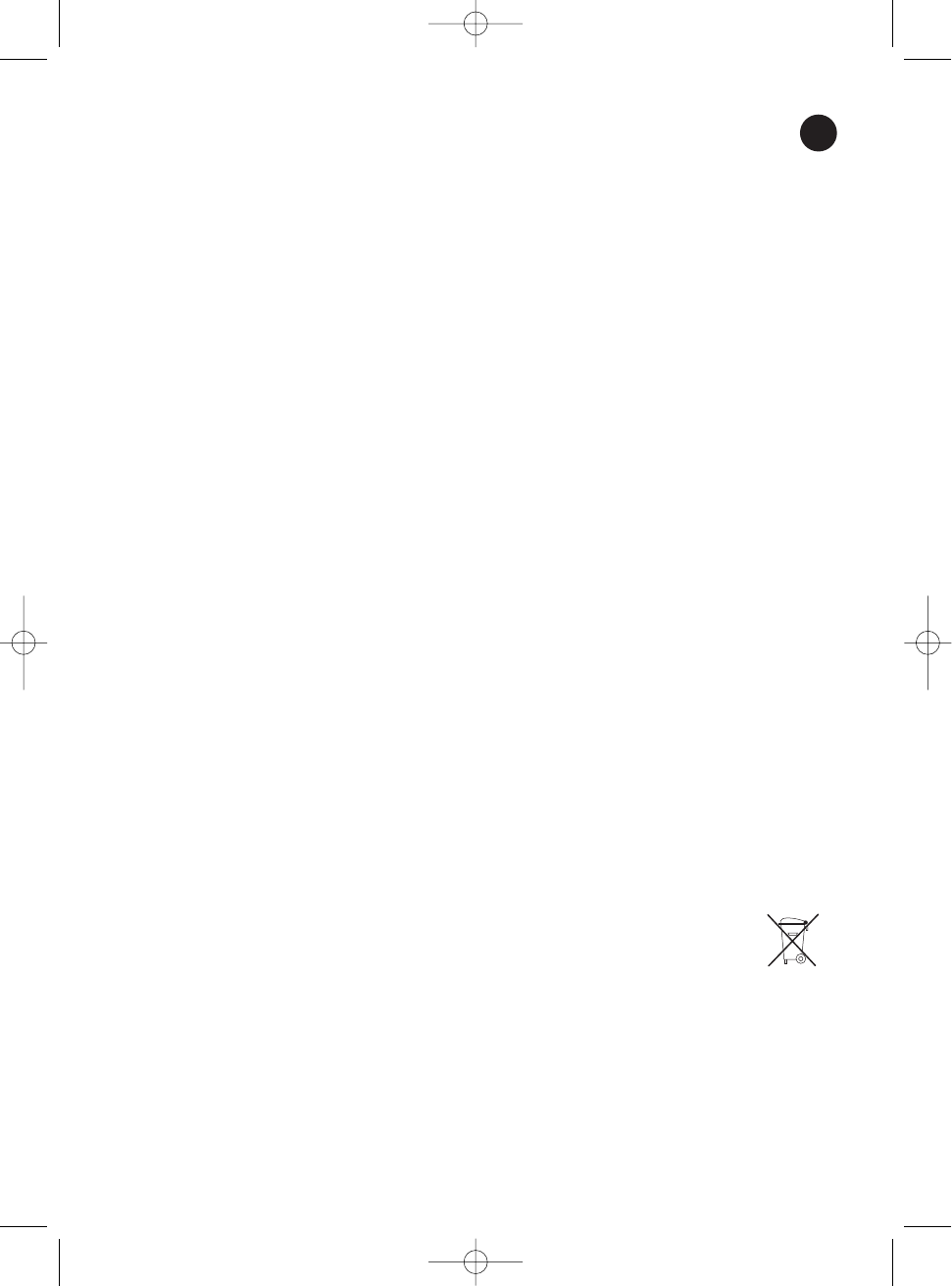• Never use the appliance if it is not working correctly, or if it has fallen (invisible damage to the
appliance could put your safety at risk).
• When you are using the clipper, keep it well away from eyelashes, clothes and any other object, to
avoid any risk of injury or blockage.
• If the clipper is used by several people, the cutting head should be cleaned appropriately.
• Close supervision is necessary when the appliance is used on or in the presence of children or disabled
people.
• Never leave the clipper within the reach of children.
• Be careful when you are using the clipper for the first time. Take your time. Use slow, controlled gestures.
• Do not use the clipper on animals.
• Do not use the appliance:
- on injured skin.
- if you have dermatological problems: eczema, varicose veins, skin inflammations, moles, acne, warts,
birth marks, etc.
• Special tools are required to dismantle this appliance. Any maintenance work must be carried out by the
manufacturer, its after-sales service or a person with similar qualifications, to avoid all danger.
• Cutting and styling advice is offered purely as a guide, and Rowenta can not be held responsible in the
event that the results obtained do not fulfil the user's expectations.
• For any malfunctions, see "Troubleshooting", or contact our Customer Helpdesk or your dealer.
4. 7-SETTING ADJUSTABLE COMB ATTACHMENT
• Your clippers are supplied with three adjustable comb attachments to suit different hair lengths:
- long hair (fig. E): adjustable comb with 7 settings (24-27-30-33-36-39-42 mm cutting lengths) for long cuts.
- short hair (fig. F): adjustable comb with 7 settings (3-6-9-12-15-18-21 mm cutting lengths)
- beard and trimming (fig. G): adjustable comb with 7 settings (1-4-7-10-13-16-19 mm cutting lengths)
for a perfect finish to your beard, moustache, nape, etc.)
• To select one of the settings: push the comb to align it with the desired setting (Fig. 5).
• The cutting length (in mm) is shown on the sides of the clipper (Fig. 6).
These values are purely indicative; the actual cutting length may vary according to the angle at which
the clipper is held.
• To remove or change the comb:
- slide it as shown in figure 8 until it is completely detached. Then insert another comb if required.
5. CLEANING
• The clipper requires very little cleaning. You can clean it with a slightly damp cloth. To clean the adjus-
table comb attachment, remove it as shown in fig. 8 and use the cleaning brush to remove any hair
(Fig. 9).
• After each use, the cutting blades should be cleaned with the cleaning brush (Fig. 10).
6. LUBRICATION
Maintenance-free, self-lubricating blades!
7. ENVIRONMENT PROTECTION FIRST !
Your appliance contains valuable materials which can be recovered or recycled.
Leave it at a local civic waste collection point.
8. TROUBLESHOOTING
• The clipper won't start (in cordless operation) or no longer has sufficient autonomy:
Have you recharged it?
GB