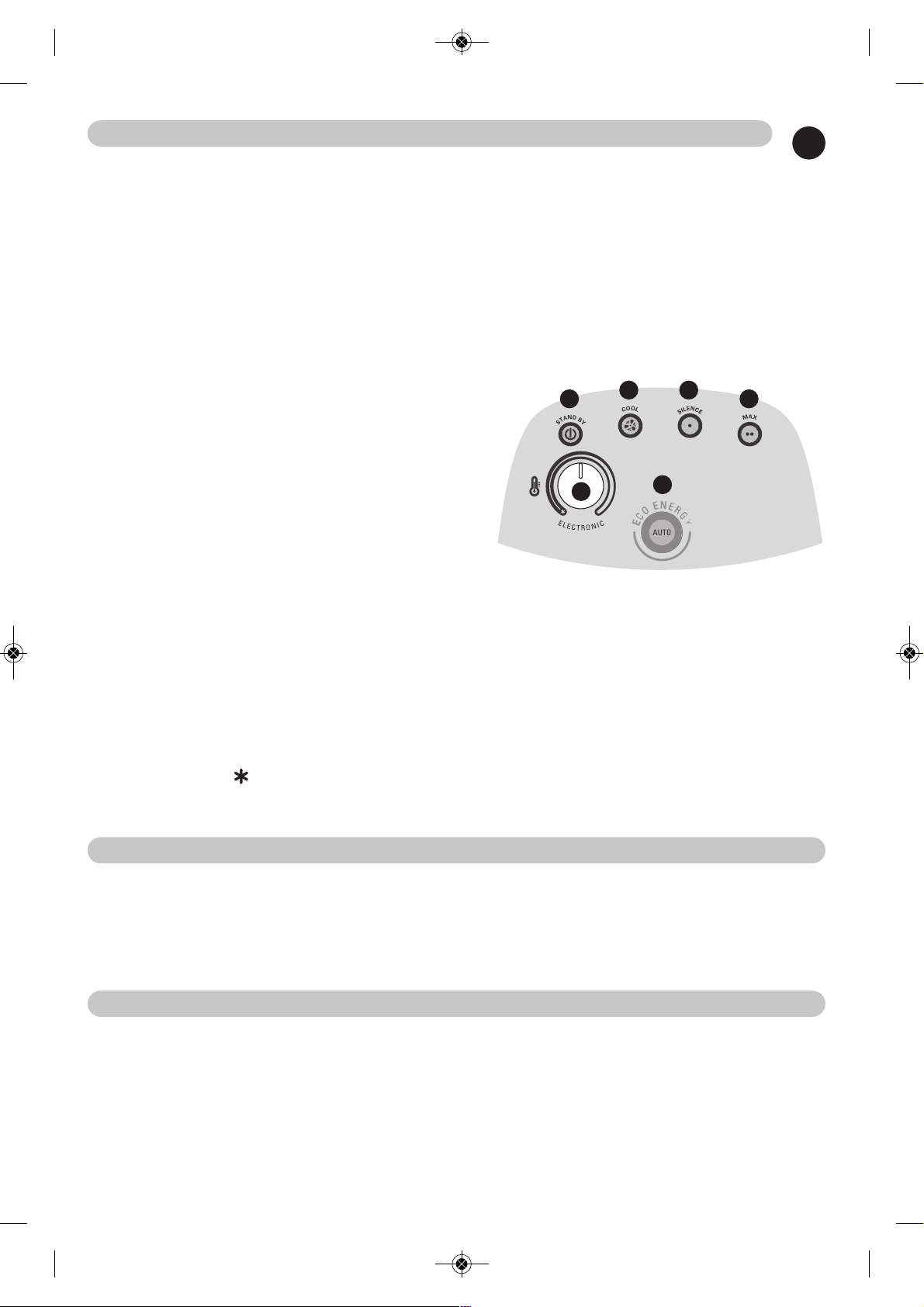16
OPERATION
Each time before use, check that the appliance is in good condition.
Especially check that:
- the position of the appliance described in these instructions is respected.
- the air inlet and outlet grids are in no way obstructed.
- the appliance is placed on a horizontal, stable surface.
When the appliance is connected to the mains electricity (plugged in), it is in “STANDBY” mode,
button 1 is lit; electrical consumption of the appliance in standby is then less than 0.5W.
The appliance will emit a sound signal each time the control buttons are used.
Button 1 “STANDBY”: On / Standby
This button enables you to activate the appliance or
switch to standby.
A cooling cycle lasting for a few seconds is automati-
cally activated before the appliance switches off; the
button will flash during this cooling cycle.
Button 2 "COOL" : Cold ventilation position.
Button 3 "SILENCE" : "Silence" position, 1000W venti-
lated and regulated.
Button 4 « MAX » : 2000W position ventilated and regulated.
Button 5 "ECO ENERGY Function" : 1000W SILENCE automatically set at 21°C
This setting enables you to automatically set the room temperature at 21°C on a half-power setting
(1000W) in order to avoid excessive consumption.
Button 6 : Thermostat (on the SILENCE and MAX).
- Adjust the temperature setting, according to your own comfort.
- Frost-free setting : This setting enables you to automatically maintain the temperature above 0°C
in a normally insulated room, whose volume corresponds to the power of your appliance.
TAKING CARE OF YOUR APPLIANCE
• The appliance must be unplugged and left to cool down before carrying out any work on it.
• Do not clean it with abrasive or corrosive products.
• Clean with a damp cloth.
• Clean the air inlet and outlet grids at least once a year (with a vacuum cleaner if necessary).
STORAGE
• It is extremely important that the unit be allowed to cool down before it is put away.
• The power cord can be rewound for storage.
• When you are not using your appliance, store it in a dry place.
GB
12
3
4
5
6