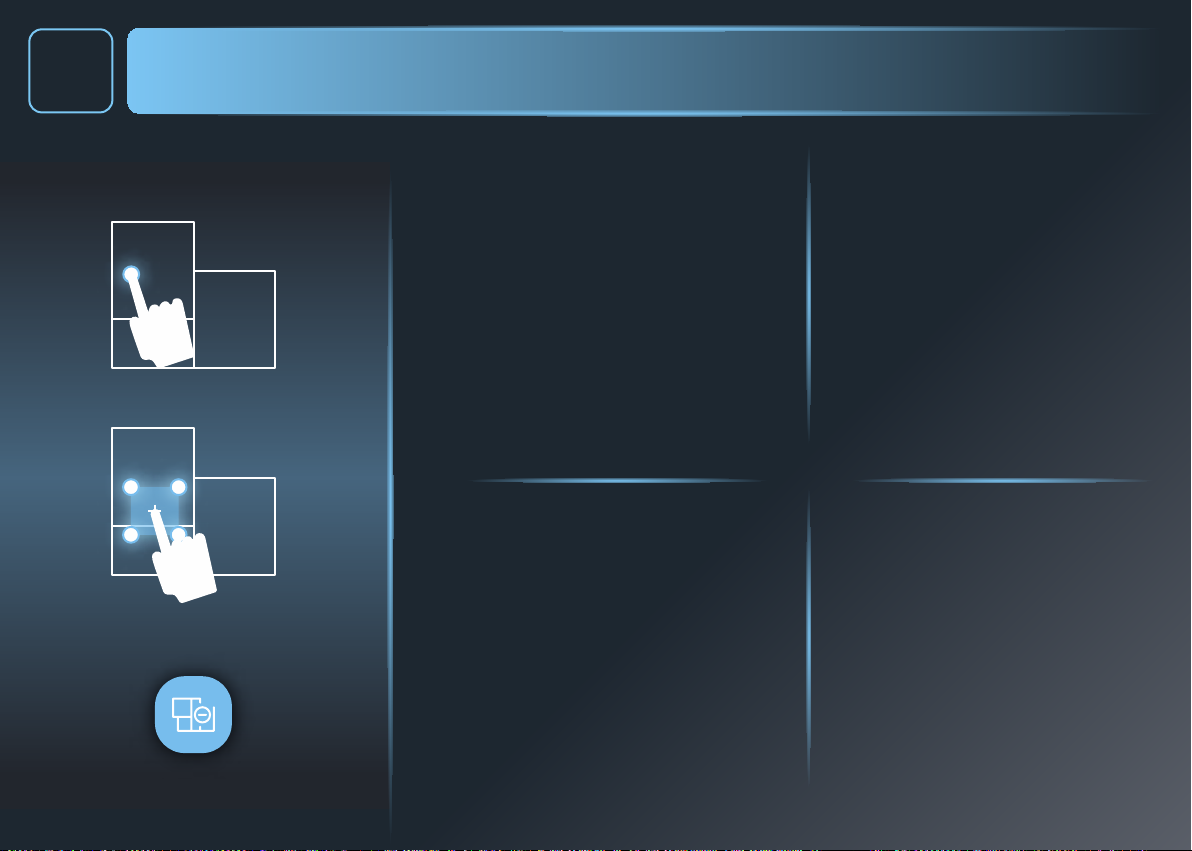PT : PERSONALIZAR O MAPA
DE : KARTE ANPASSEN
NL : DE KAART AANPASSEN
5
PT Ao premir o botão “Zonas
proibídas”, pode denir uma área onde o
robot não pode ir.
> Para isso, desenhe diretamente no mapa uma
zona com 4 pontos e posicione no local desejado.
> Para ajudar a criá-la, use as linhas brancas e pretas
que simbolizam o que o robot vê durante a
exploração.
> Não dena uma “Zona proibída” onde a base de
carregamento se encontra, pois o robot não
poderá voltar para recarregar.
> Se desejar editar ou retirar uma “Zona proibída”,
prima-a.
DE Durch Drücken der Schaltäche
„Sperrzone“ können Sie festlegen, von
welchen Bereichen der Roboter sich fernhalten
muss.
> Zeichnen Sie hierzu direkt auf der Karte eine Zone
mit vier Punkten und positionieren Sie diese an
der gewünschten Stelle.
> Zur Unterstützung können Sie schwarze und
weiße Linien nutzen, die das symbolisieren, was
der Roboter während seiner Erkundung sieht.
> Bitte positionieren Sie keine „Sperrzone“ an der
Stelle, wo sich die Ladestation bendet, da der
Roboter sonst nicht zum Laden zurückkehren
wird.
> Wenn Sie die „Sperrzone“ bearbeiten oder
löschen möchten, drücken Sie bitte die
entsprechende Schaltäche.
NL Druk op de “verboden zone" knop
om een gebied te bepalen waar de robot niet
naartoe mag gaan.
> Om dit te doen, teken direct op de kaart een zone
met 4 punten en breng het op de gewenste
positie aan.
> Maak gebruik van de zwarte en witte lijnen die
symboliseren wat de robot tijdens de exploratie
ziet.
> Stel geen "verboden zone” in waar het
dockingstation zich bevindt, anders zal uw robot
niet teruggaan om te worden opgeladen.
> Als u de “verboden zone” wilt bewerken of
verwijderen, druk erop.