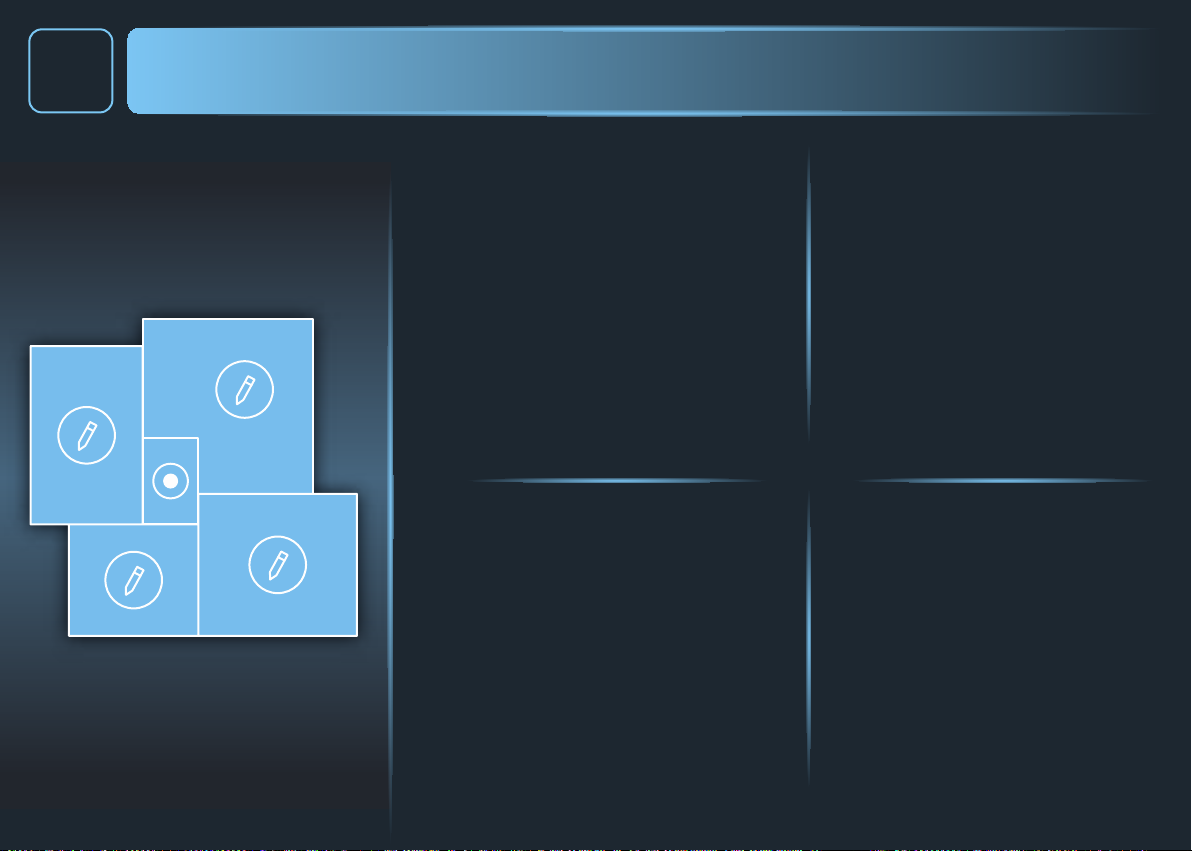PT : PERSONALIZAR O MAPA
DE : KARTE ANPASSEN
NL : DE KAART AANPASSEN
5
PT Ao premir a divisão indicada por um lápis,
pode denir o tipo de divisão, o nome e o tipo de
piso. Dependendo do tipo de piso, será ajustada
automaticamente uma potência de aspiração
(eco, padrão, forte). Pode alterá-la
manualmente, se assim o desejar.
> Tenha em conta que pode proibir o acesso à
divisão, ativando/desativando o botão para isso.
> Certique-se de que não proíbe o acesso à
divisão onde se encontra a base de
carregamento, ou à divisão que serve de caminho
para voltar à base de carregamento. Nestes dois
casos, o robot não conseguirá voltar para a base
de carregamento.
DE Durch Drücken des Zimmers, das durch
einen Stift markiert ist, können Sie festlegen,
welche Art von Zimmer es ist, seinen Namen und
seine Bodenart angeben. Je nach Bodenart wird
die Saugleistung (Eco, Standard, Boost)
automatisch angepasst. Sie können sie manuell
ändern, wenn Sie möchten.
> Bitte beachten Sie, dass Sie den Zugang zu dem
Zimmer verbieten können, indem Sie die
Schaltäche zu diesem Zweck
aktivieren/deaktivieren.
> Denken Sie daran, nicht den Zugang zu dem
Zimmer zu verbieten, in dem sich die Ladestation
bendet oder zu dem Zimmer, das auf dem Weg
zur Ladestation liegt. In diesen beiden Fällen
kann der Roboter nicht mehr zu der Ladestation
zurücknden.
NL Druk op een kamer die door een
potlood is aangegeven en u kunt bepalen welke
kamer het betreft door het invoeren van een
naam en het vloertype. Afhankelijk van het
vloertype wordt de zuigkracht (Eco, Standaard,
Boost) automatisch aangepast. Indien gewenst,
kunt het tevens handmatig wijzigen.
> U kunt de toegang tot een kamer verbieden door
het activeren/deactiveren van de relevante knop.
> Zorg dat de toegang tot de kamer waar het
dockingstation zich bevindt of de kamer dat naar
het dockingstation leidt niet wordt verboden. In
beide gevallen zal de robot er niet in slagen om
naar het dockingstation terug te gaan.