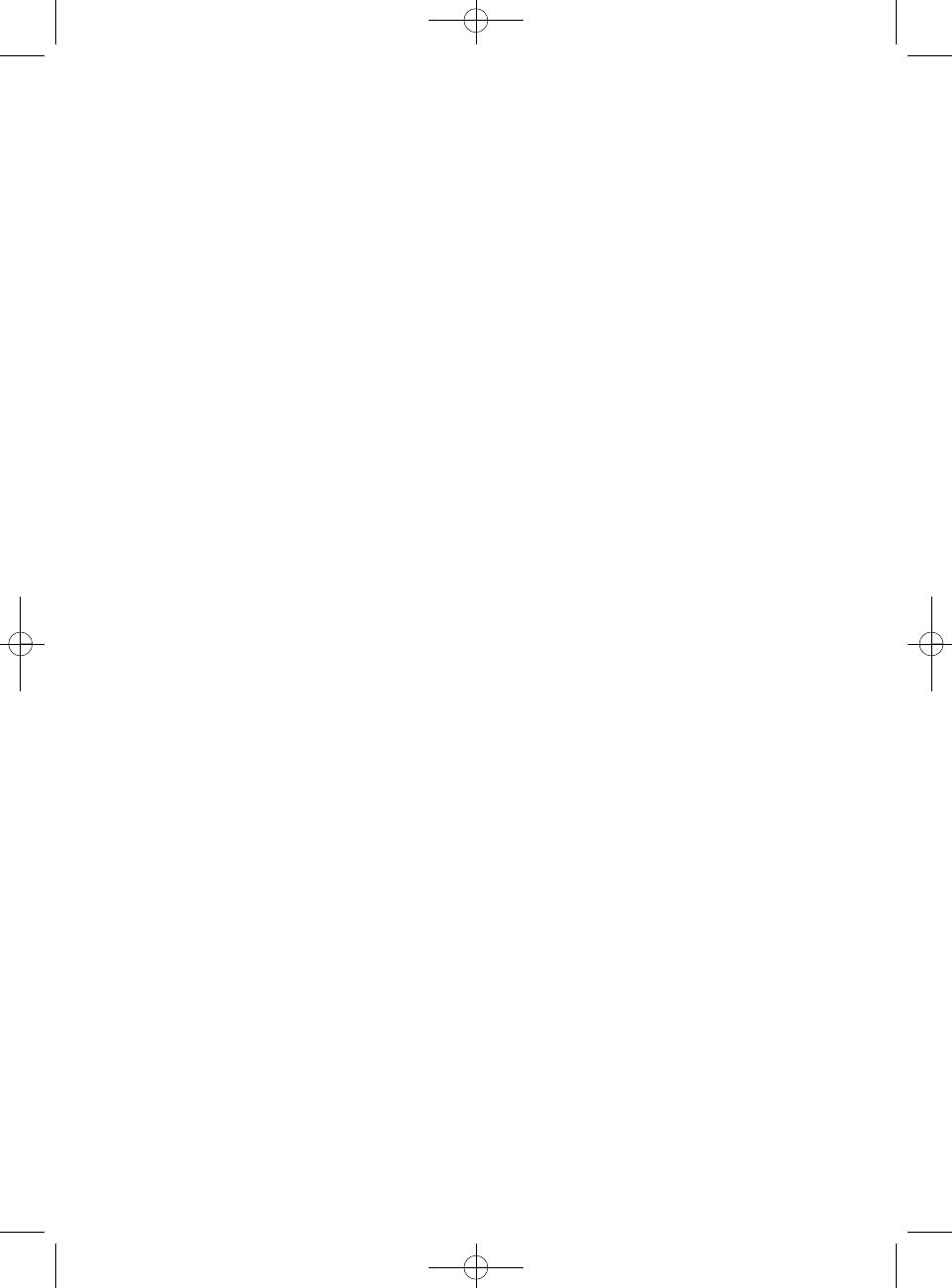For your safety, this appliance conforms to
the applicable standards and regulations
(Low Voltage, Electromagnetic Compatibility,
Environmental, etc. Directives).
1 • Conditions of use
Your vacuum cleaner is an electrical
appliance: it must only be used under normal
operating conditions.
The appliance should be used and stored out
of the reach of children. Never leave the
appliance unattended when it is switched on.
Always keep nozzles and tube ends well
away from eyes and ears.
Do not vacuum
wet surfaces, any water or
any kind of liquids, hot substances, ultra-fine
substances (plaster, cement, ash, etc.) large
sharp debris (glass), dangerous products
(solvents, stripping compounds, etc.), chemical
products (acids, cleaners, etc.), inflammable
or explosive products (petrol- or alcohol-
based).
Do not immerse the appliance in water,
splash water on the appliance or store it
outdoors.
Do not use the appliance if it has been
dropped and shows signs of damage or
functions abnormally. In this case, do not
open the appliance, but send it to the nearest
Approved Service Centre or contact Rowenta
Customer Service (see contact particulars on
last page).
2 • Electrical power supply
Make sure that the operating voltage of your
vacuum cleaner is the same as your supply
voltage - 230-240v.
Unplug the appliance by removing the plug
from the power outlet: immediately after use,
before changing accessories, before
maintenance, cleaning or changing the
dustbag.
Do not use the appliance if the power cord is
damaged. The winder and cord assembly of
your vacuum cleaner must be replaced by an
Approved Service Centre because special
tools are required for carrying out any repair
in order to prevent any danger.
3 • Repairs
Repairs should only be carried out by
specialists using original replacement parts.
Repairing an appliance oneself can be
dangerous for the user and cancels the
warranty.
DESCRIPTION
1 Separator cover
2 Separator
3 Filter holder
4 HEPA filter ref. ZR003401
5 Hepa filter case
6 Carrying handle
7 Max. fill level of dust compartment
8 Dust collection container
9 Dust box opening “push” button
10 Dust box “eject” button = unlocking
11 On/Off pedal
12 Suction inlet
13 Separator outlet
14 Park position
15 Box recess
16 Automatic cable rewind pedal
Accessories
17 Hose with power control slider
and mechanical power control*
18 Hose with High control grip and 3 position
power control slider*
19 Telescopic crevice tool*
20 Furniture brush*
21 Accessories clip*
22 Upholstery nozzle*
23 Parquet nozzle*
24 Telescopic tube*
25 Compact system*
26 Delta silence force nozzle*
27 Delta silence nozzle*
28 Turbobrush*
29 Mini turbobrush*
*Depending on model:
this is either equipment specific to certain models or available as an optional accessory.
SAFETY RECOMMENDATIONS
26