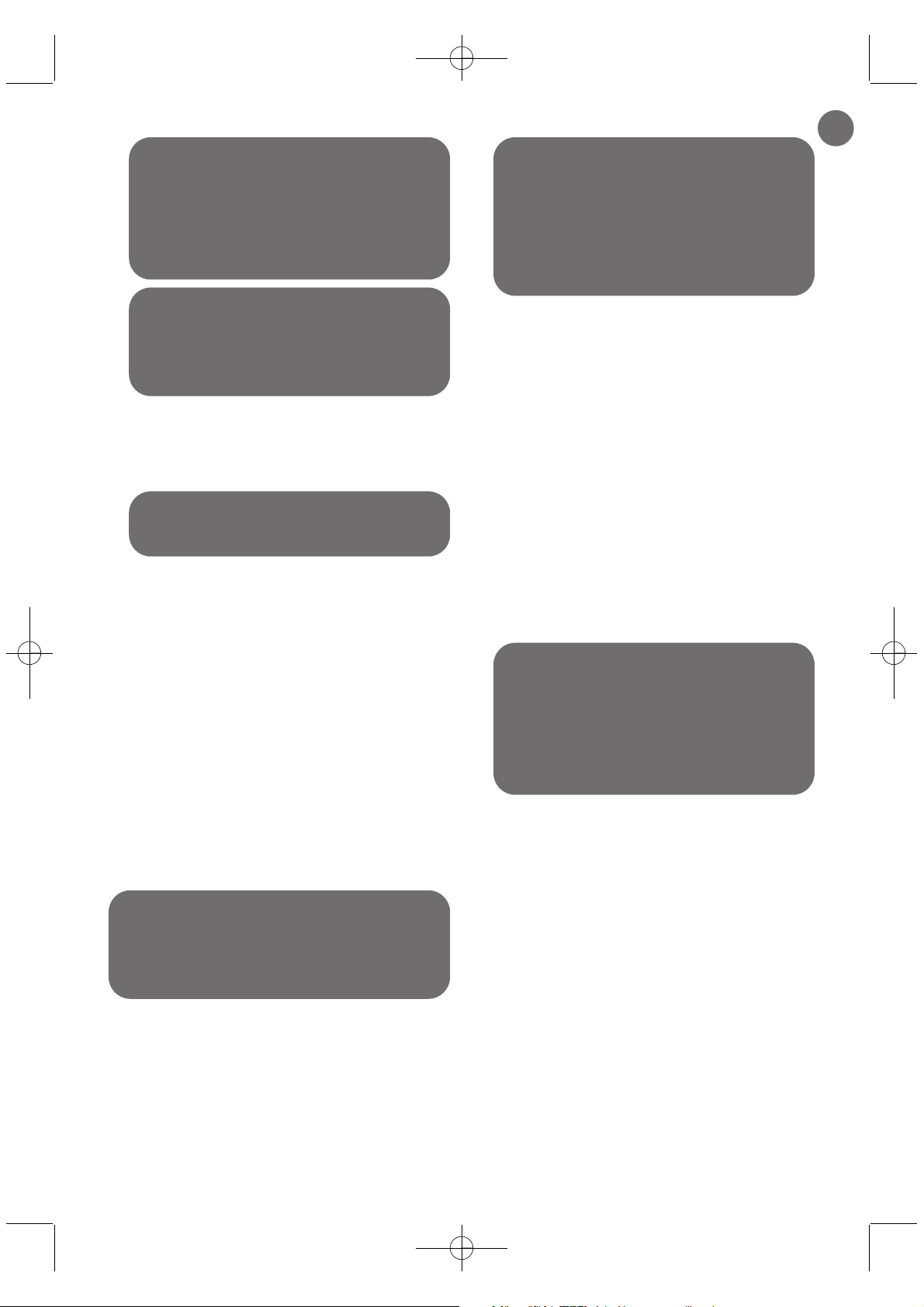TR
18
*Modele ba¤l›d›r: Baz› modellerde kullan›lan özel cihazlar ve iste¤e ba¤l› aksesuarlar› belirtir.
Elektrik süpürgeniz çalıflmazsa
•Cihaz çal›flm›yorsa. Cihaz›n fifle tak›l› olup
olmad›¤›n› kontrol edin.
4 • Motor koruyucu köpük
filtresinin temizlenmesi
Ay›r›c›n›n kapa¤›n› çekin (fig.19) ve Air Force
System ay›r›c›s›n› yerinden ç›kar›n (fig.20).
Motor koruma köpük filtresini ç›kar›n (fig.30).
Motor koruma köpük filtresini y›kay›n ve s›k›n
(fig.24).
Bu motor koruma köpük filtresini yerine
yerlefltirmeden önce en az 12 saat kurumaya
b›rak›n›z (fig.24).
Motor koruma köpük filtresini (fig.31) ve Air
Force System ay›r›c›y› yerine yerlefltirin
(fig.32). Ay›r›c› kapa¤› da yerine tak›n
(fig.33).
ÖNEML‹ Her 6 ayda bir motor koruma
köpük filtresini y›kay›n.
ÖNEML‹
E¤er HEPA filtre zarar görmüfl ise
yenisi ile de¤ifltirin. HEPA filtre ref. ZR 0008
sat›c›n›zdan ya da yetkili servislerden temin
edilebilir.
ÖNEML‹ Deterjanl›, y›prat›c› ve sert
ürünler kullanmay›n›z. Toz haznesinin
ve/veya ay›r›c› kapa¤›n›n fleffafl›¤› zamanla
kaybolabilir ancak bu cihaz›n›z›n
performans›n› etkilemez.
Cihaz emifl yapmazsa
•Emifl bofllu¤u (11) ile ay›r›c› aras›nda bulunan bir
aksesuar, boru, körüklü hortum veya emifl kanal›
t›kand›¤›nda, bunlar›n t›kan›kl›klar›n› giderin.
•Ay›r›c› t›kanm›fl ise: Kapa¤› ç›kar›n (fig.19) ve
ay›r›c›n›n filtreleme ›zgaras›n› temizleyin.
•Siyah köpük filtre doldu¤unda: siyah köpük
filtreyi temizleyin (bak›n›z sayfa 17- paragraf 2).
5 • Toz haznesi contas›n›
temizleyin
Toz haznesini afla¤›daki gibi ç›kar›n:
Toz haznesini ç›karmak için kolu indirin ve toz
haznesini çekin (fig.13).
Bir bez yard›m› ile toz haznesi contas›n›n
kenarlar›n› temizleyin (fig.34). Hazneyi tekrar
cihaza yerlefltirin (fig.17).
Toz haznesini yerlefltirdikten sonra kolu
kapatmak için tekrar kald›r›n (fig.18).
6 • Süpürgenizi temizleyin
Elektrikli süpürgenizin d›fl yüzeyini yumuflak ve
nemli bir bezle silin ve kurulay›n (fig.35).
Toz haznesini duru su ile y›kay›n ve kuru bir bez
yard›m› ile kurulay›n.
ÖNEML‹ Süpürgeniz iyi çalıflmamaya
bafllarsa, önce flunları yapın açma/kapama
dü.mesine basarak.
D‹KKAT Bu motor koruma köpük filtresini
yeniden cihaza yerlefltirmeden önce mutlaka
tamamen kurumas› için bekletin. Bu motor
koruma köpük filtresini cihazdaki yerine
koymadan önce iyice kurudu¤undan emin
olun.
ÖNEML‹ HEPA filtrenin k›vr›mlar›na hafifçe
vurarak tozun düflmesini sa¤lay›n.
D‹KKAT Aleti filtreye zarar vermemek
amac›yla HEPA filtrenin k›vr›mlar›na
sokmay›n›z.
TAM‹R