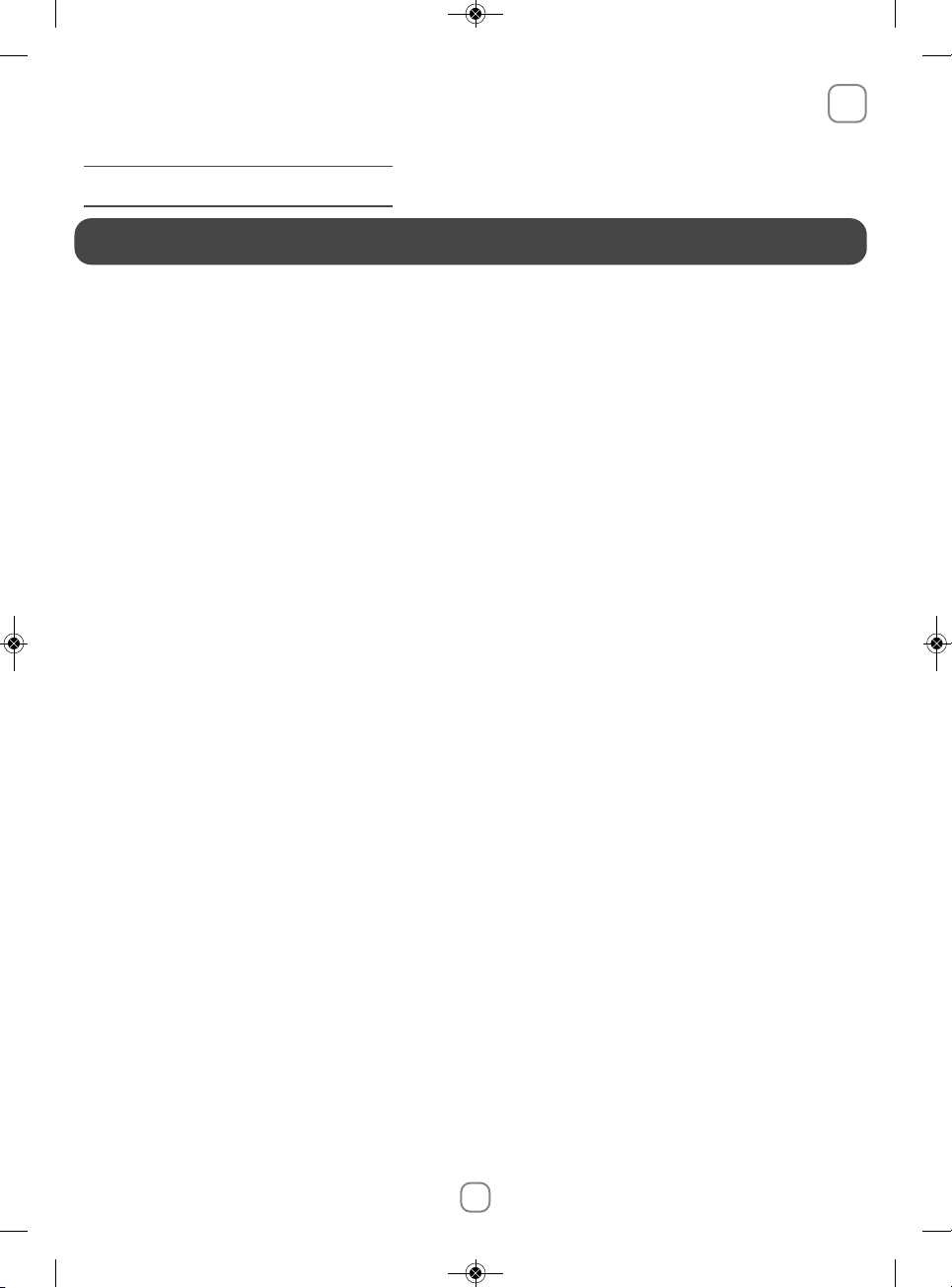11
CLEANING THE VACUUM CLEANER
• Wipe the body of the vacuum cleaner and accessories with a soft damp cloth, then dry.
• Wipe the lid with a dry cloth - fig. 20.
• Do not use detergents or any corrosive or abrasive products.
6. TROUBLESHOOTING
Important: If you notice that your vacuum cleaner is not operating as well, before carrying out any checks,
switch it off using the ON/OFF pedal.
If your vacuum cleaner does not function
• The appliance is not plugged in : check that the appliance is correctly plugged in.
If your vacuum cleaner has no suction
• Either an accessory or the hose tube is partially blocked: unblock the accessory or the hose tube.
• The lid is not properly closed: check the position of the sac and close the lid again.
If your vacuum cleaner suction is not working properly or is making a whistling noise
• Either an accessory or the hose tube is partially blocked: unblock the accessory or the hose tube.
• The bag is full or saturated with thin dust: replace the paper bag* (18a) or empty the textile bag* (18b).
• The filtration system is saturated:
- HEPA Cassette* : change the HEPA cassette* (14a*) (ref. ZR0045 01) and place it back in its compartment
or clean the HEPA filter cassette* (14b*) (ref. ZR0042 01) according to the established procedure.
- Microfilter* : remove the microfilter* and replace it with a new one (ref. ZR0039 01)
• The manual power control* on the grip is open: close the manual power control.
If the change bag warning light remains red
• The bag is saturated: replace the paper bag* (18a) or empty the textile bag* (18b).
If the lid does not close (bag presence detection (17))
• Check to see if there is a bag and a bag support (15) in place and make sure they are correctly positioned.
If the suction attachment is difficult to move
• Open the regulator on the handle in order to decrease suction power.
If the power cord does not wind up completely
• The cord slowed down as it was winding up: pull the power cord out again and press the power cord
rewind pedal.
If your vacuum cleaner stops while in operation
• The overheating protective device has been triggered. Check that the tube and the pipe are not blocked
or that the bag or filter are not full. Leave to cool down for 30 minutes before using the vacuum cleaner
again.
If a problem persists, take your vacuum cleaner to your local Rowenta Approved Service Centre.
GUARANTEE
• This appliance is for domestic use only; any misuse or use that does not conform to the instructions will
release the brand from all liability and the guarantee will be cancelled.
• Always read the instructions carefully before using your appliance for the first time:
use that does not conform to the instructions will release Rowenta from all liability.
EN
* According to model : These parts are specific to certain models
or they are accessories that can be purchased separately.