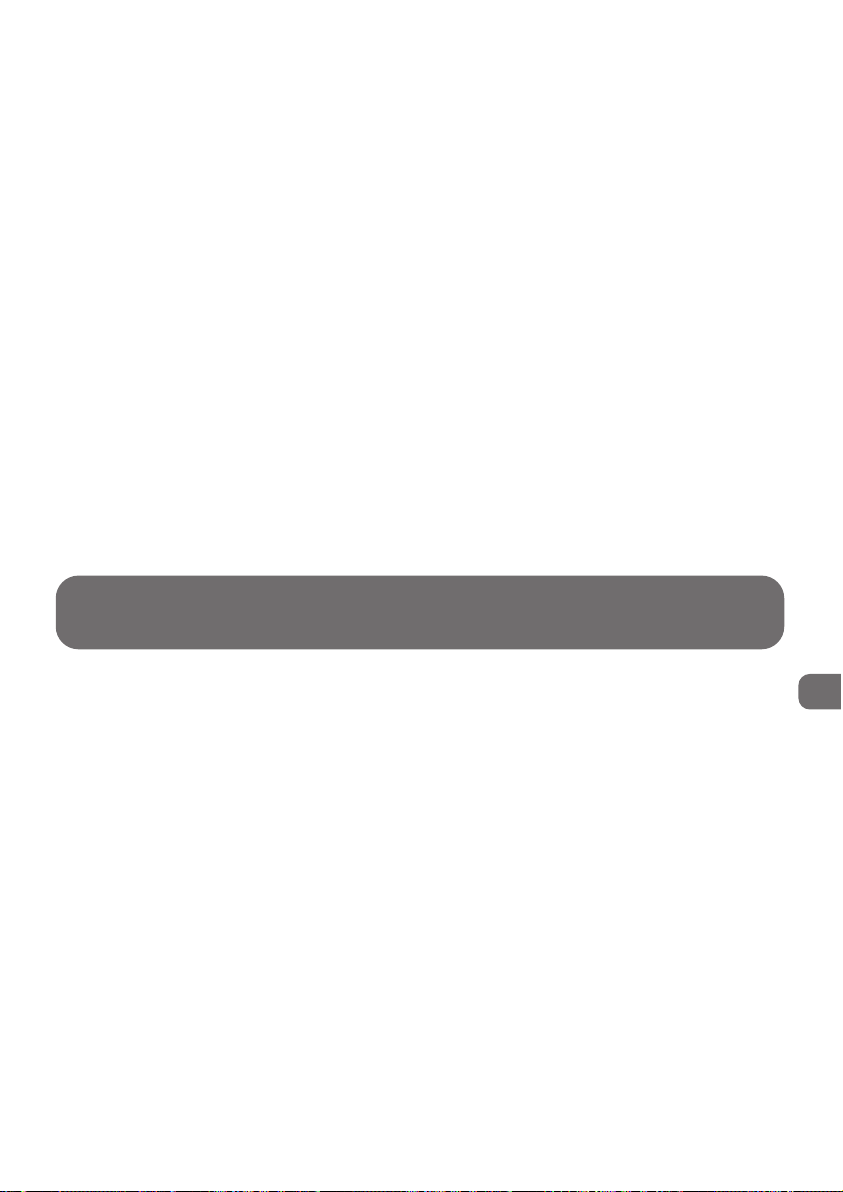WHAT TO DO IF…
IMPORTANT As soon as your vacuum cleaner starts to malfunction, and before performing any
checks: stop the appliance by pressing the start/stop switch and unplug it.
Your vacuum cleaner will not start or does not suck.
• The appliance is not connected: check that the appliance is correctly plugged in.
• Either a tool or the tube is blocked: unblock the tool or the tube.
• The lid was not closed properly: check that the bag is properly installed and close the lid again.
Your vacuum cleaner’s suction power is defective, noisy, whistles.
• A tool or the hose is partially blocked: unblock the tool or the tube.
• The dustbag is full or blocked with fine dusts: replace the dustbag.
• A foam filter and/or the micro-active filter are saturated: clean the foam filters and replace the
micro-active filter.
• The power control* is in the min. position: increase power using the power control* (except
when vacuuming delicate fabrics).
• The nozzle is difficult to remove: reduce its power with the cursor of the power control.*
The dustbag full indicator* remains lit.
• The bag is full: replace the bag.
If a problem persists, take the appliance to the nearest Rowenta Authorised Service Centre.
See the list of Rowenta Authorised Service Centres or contact the Rowenta Consumer Service:
0 845 602 1454 - UK / (01) 4751947 - IRELAND
* According to model
12
HINTS AND PRECAUTIONS
Before each use the supply cord should be completely unwound.
Do not allow it to become trapped or be pulled over sharp edges.
Do not move the vacuum cleaner by pulling its cord, the appliance must be moved by its carrying
handle.
Never lift the appliance by its cord.
If you use an extension cord, make sure that it is in perfect condition and appropriate to the
power rating of your appliance.
Never unplug the appliance by pulling on the cord.
Stop and unplug the appliance after each use.
Only use original Rowenta accessories.
Check that all the filters are properly in place.
Never turn the appliance on without a dustbag and filters.
If you encounter any difficulties in obtaining dustbags and filters for this appliance, please
contact Rowenta Helpline:
0845 602 1454 - UK (01) 4751947 - IRELAND
or visit our web site : www.rowenta.uk.co
GB