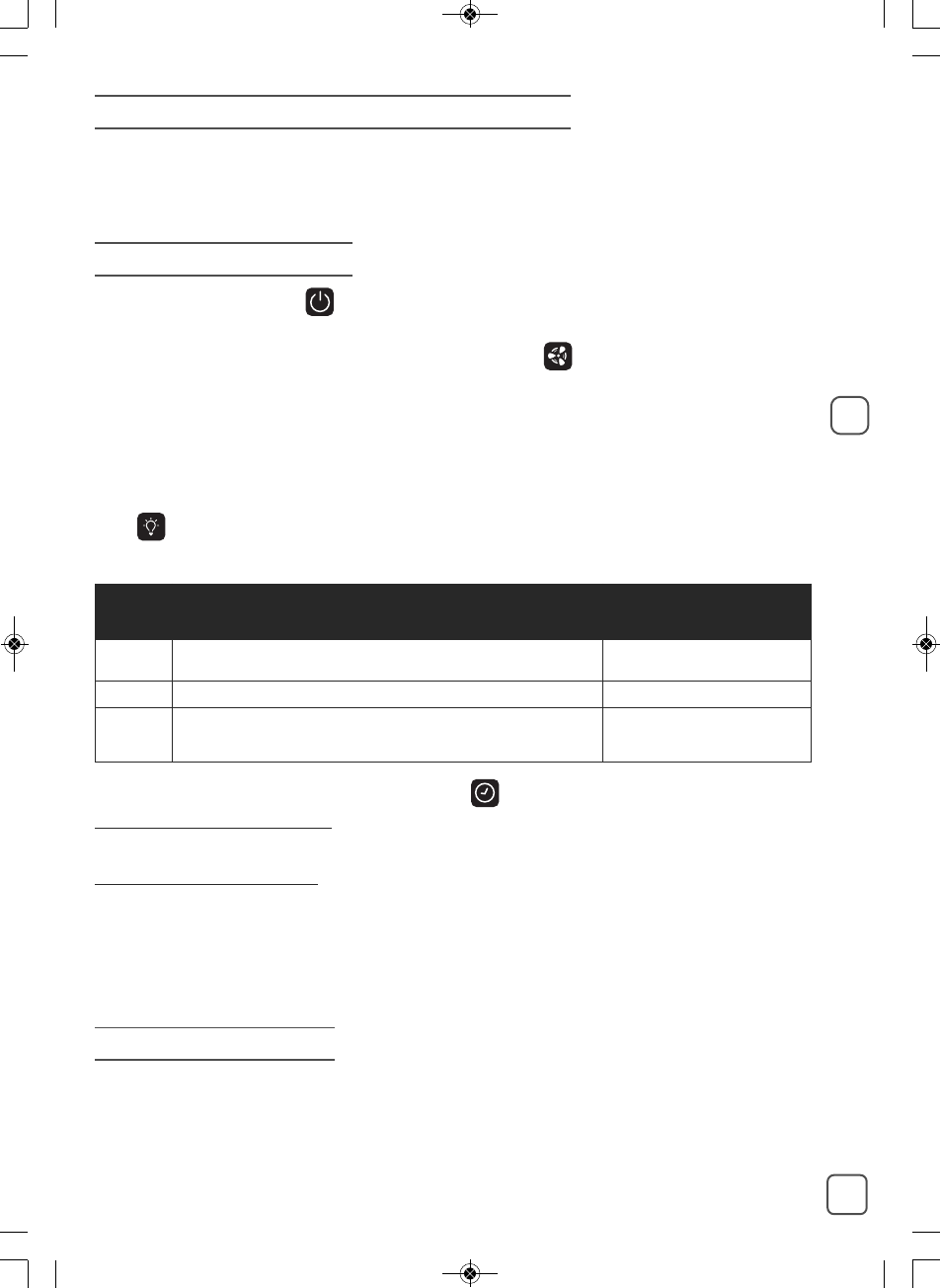31
PUESTA EN MARCHA DEL APARATO
Enchufe el cable de alimentación y pulse en el botón de puesta en marcha (6).
Por defecto, su aparato alcanza la velocidad 2 al encenderse, que es la velocidad de funcionamiento
óptima.
FUNCIONAMIENTO
PUESTA EN MARCHA
Pulsar brevemente para encender o apagar el purificador de aire.
SELECCIÓN DE LA VELOCIDAD DE FILTRACIÓN
Este aparato dispone de 4 velocidades de filtración. Puede cambiar estas velocidades según sus
necesidades y el momento del día.
- La velocidad 1 está especialmente adaptada para la noche para una purificación del aire muy silenciosa.
- La velocidad 2 es la velocidad de funcionamiento óptima que combina rendimiento y silencio.
- La velocidades 3 and 4 permiten purificar el aire más rápidamente, en particular, cuando el nivel
de contaminación es significativo.
LUZ
Se puede modificar la intensidad luminosa del aparato según sus necesidades y el momento del día.
• TEMPORIZADOR/INICIO RETARDADO
Si el purificador está encendido: le permite definir el tiempo de funcionamiento del aparato. Pulse
brevemente para seleccionar el número de horas de funcionamiento deseadas (1 hora, 2 horas, 4
horas u 8 horas) y el aparato se detendrá automáticamente al finalizar este período.
Si el purificador está apagado: le permite posponer la puesta en marcha del aparato por el número
de horas deseadas pulsando brevemente (1 hora, 2 horas, 4 horas u 8 horas).
• FUNCIÓN 3D DE PURE AIR (Rejilla orientable)
Puede modificar la orientación de la rejilla de salida de aire manualmente según sus necesidades.
Una inclinación de 45° le permitirá obtener una homogeneización óptima del aire purificado en la
habitación, mientras que una inclinación de 90° le proporcionará la máxima comodidad.
MANTENIMIENTO
Antes de proceder a efectuar cualquier operación de mantenimiento es necesario detener el
aparato con el botón (6) y desenchufarlo.
Puede limpiar el aparato con un trapo suave ligeramente húmedo.
IMPORTANTE: No utilice nunca productos abrasivos que puedan deteriorar el aspecto de su
aparato.
Pulsar
Luz ambiental
(únicamente en el modelo PU6010)
Panel de control
1 Iluminada Iluminada
2 Luminosidad moderada Luminosidad moderada
3 (PU6010
únicamente
)
Apagada Luminosidad moderada
ES