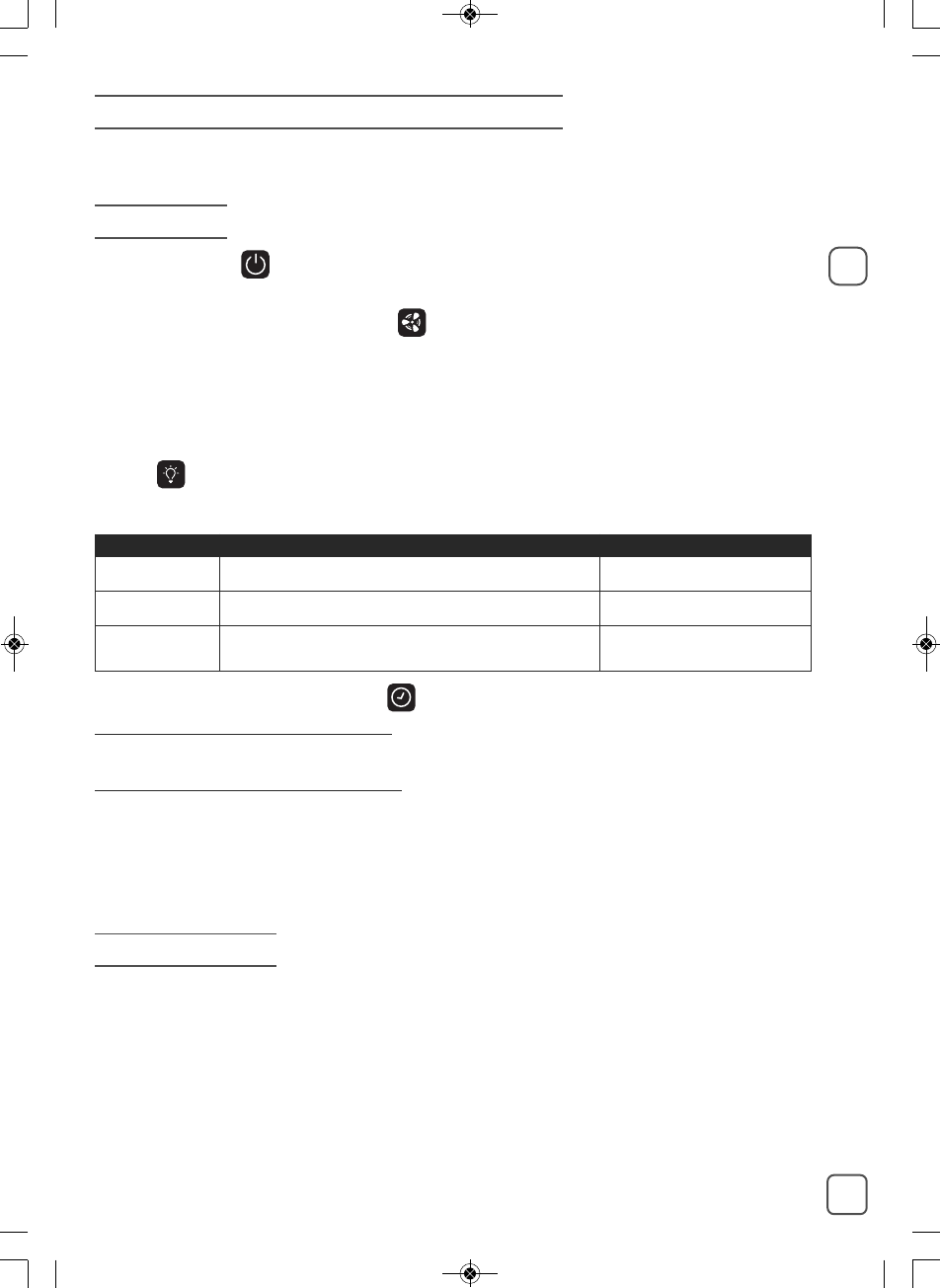25
INSCHAKELEN VAN HET APPARAAT
Sluit het netsnoer aan en druk op de aan-/uitknop (6).
Uw apparaat start standaard in snelheid 2 bij het inschakelen, dit is de optimale werkingssnelheid.
WERKING
INSCHAKELEN
Druk kort op de knop om het apparaat aan- en uit te schakelen.
FILTERSNELHEID SELECTEREN
Dit apparaat heeft 4 filtersnelheden. U kunt de snelheden naar wens wijzigen en in functie van het
moment van de dag.
- Snelheid 1 is bijzonder geschikt voor 's nachts, voor een muisstille reiniging van de lucht.
- Snelheid 2 is de optimale werkingssnelheid waarbij prestaties en geruisloosheid hand in hand gaan.
- Snelheden 3 en 4 reinigen de lucht sneller, voornamelijk bij aanzienlijke vervuiling.
LICHT
U kunt de lichtintensiteit van het apparaat naar wens afstellen en in functie van het moment van
de dag.
TIMER/UITGESTELD STARTEN
Indien de luchtreiniger is ingeschakeld: met de timer kunt u de werkingsduur van het apparaat
instellen. Selecteer met een korte druk het aantal gewenste werkingsuren (1, 2, 4 of 8 uur) en het
apparaat zal hierna automatisch stoppen.
Indien de luchtreiniger is uitgeschakeld: met de timer kunt u het apparaat met een korte druk
uitgesteld inschakelen volgens het gewenste aantal uren (1, 2, 4 of 8 uur).
3D PURE AIR FUNCTIE (Wendbaar rooster)
U kunt de richting van het rooster voor de luchtuitgang manueel naar wens wijzigen. Met een hoek
van 45° verkrijgt u een optimale homogenisering van de gereinigde lucht in de kamer, terwijl een
hoek van 90° u maximaal comfort bezorgt.
ONDERHOUD
U dient uw apparaat uit te schakelen met de knop (6) en de stekker uit het stopcontact te halen
voor u met het onderhoud begint.
U kunt het apparaat schoonmaken met een licht vochtige doek.
BELANGRIJK: Gebruik nooit schurende producten die uw apparaat zouden kunnen beschadigen.
Druk Sfeerverlichting (enkel voor PU6010-modellen) Uit
1 Fel Aan
2 Matige verlichting Bedieningspaneel
3 (enkel op
PU6010-model)
Uit Bedieningspaneel
NL