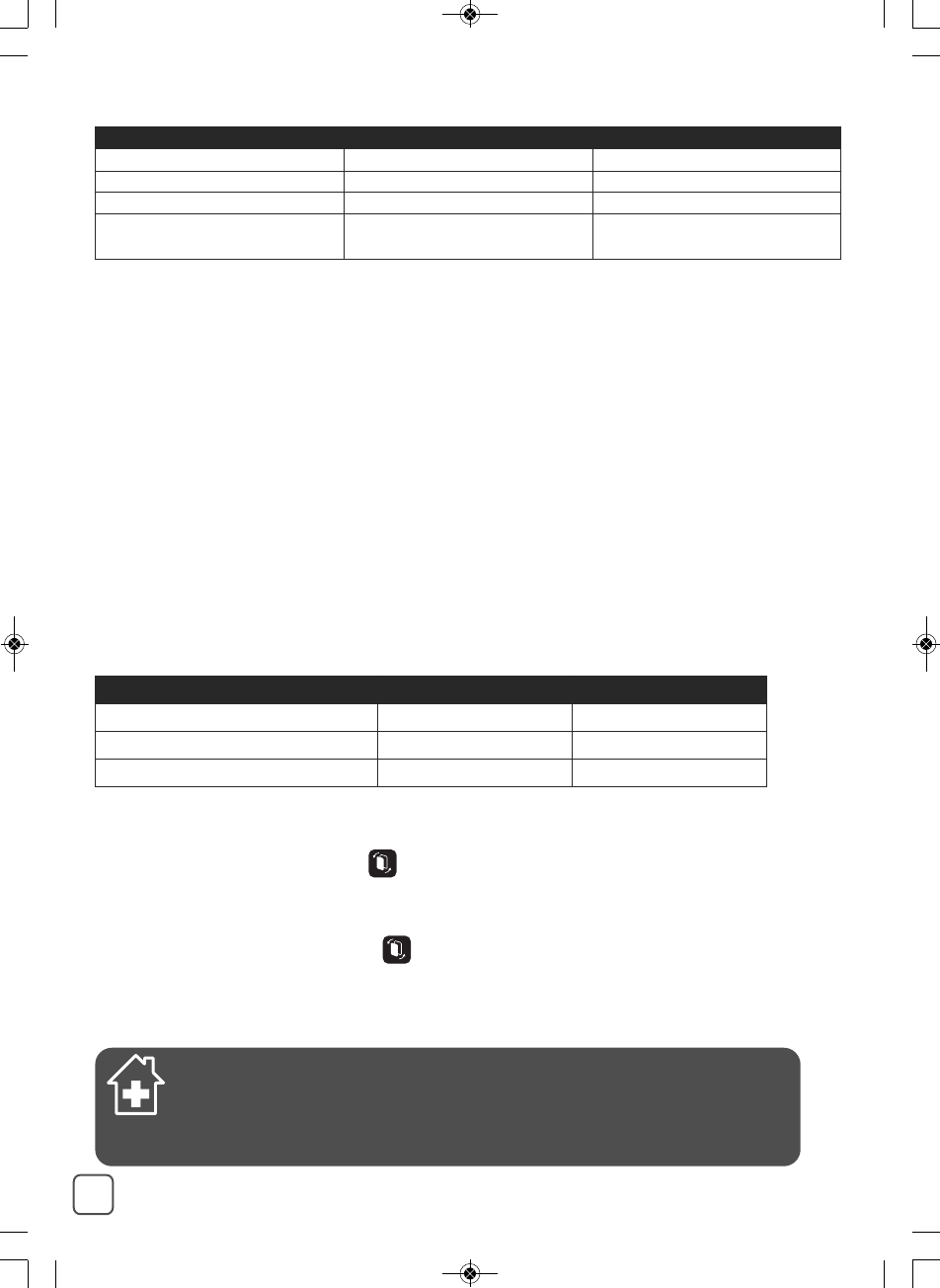14
FILTERS
This data is based on an average use of 8 hours per day at speed 2.
The recommended frequency for cleaning and replacing the filters may vary depending on the duration
of use and the operating environment.
• A “HEPA” light indicates when the HEPA filter needs to be replaced.
The 'Odor' light display indicates when the carbon filter needs replacing.
• The NanoCaptur filter contains translucent granules which change color according to the formaldehyde
absorption rate. Refer to the color chart on the inside of the panel or the filter itself to establish the filter
saturation rate.Once the saturation rate has reached its maximum, the filter must be replaced. You have
to check the filter saturation rate every six months.
• The pre-filter can be re-used: remove the dust using a vacuum cleaner or wash with water.
CAUTION:
• The appliance's efficiency can be reduced if the pre-filter is not cleaned regularly.
• Never use a pre-filter that is still damp.
• The pre-filter is the only filter which can be re-used and washed with water.The HEPA, NanoCaptur
and active carbon filters cannot be cleaned and re-used. Never wash with water.
• To replace the filters, follow the instructions in the section « Disassembling/Reassembling filters ».
Your replacement filters are available under the following codes:
IMPORTANT: Resetting the filters
The reset light flashes when a filter needs to be replaced. Once the filter has been replaced, hold
down the reset button for 2 seconds. .
Forced reset:
If you have replaced a filter before its end of life, force the reset of the filter replacement cycle:
1. Hold the reset button for 2 seconds. .
2. Press the reset button briefly to select the filter you have changed.
3. After selecting the filter to reset, hold the reset button for 2 seconds. The electronic meter is then
reset.
4. If no button is activated for 10 seconds in forced reset mode, the reset mode is canceled.
Filter Action Cycles
Pre-filter Clean Every 2 to 4 weeks
Active carbon filter Replace Every 12 months
HEPA filter Replace Every 3 years
NanoCaptur filter Replace
Color changing
(see Color chart on filter)
Filtre Code PU4010 Code PU6010
HEPA filter XD6070 XD6071
Active carbon filter XD6060 XD6061
NanoCaptur filter XD6080 XD6081
« TIPS FOR CHANGING FILTERS »
• Avoid handling used filters if you suffer from allergies or asthma.
• Wear gloves when changing the filters, or wash your hands well afterwards.
• Put used filters directly into a closed, air-tight bag before throwing them away
to avoid spreading pollutants.