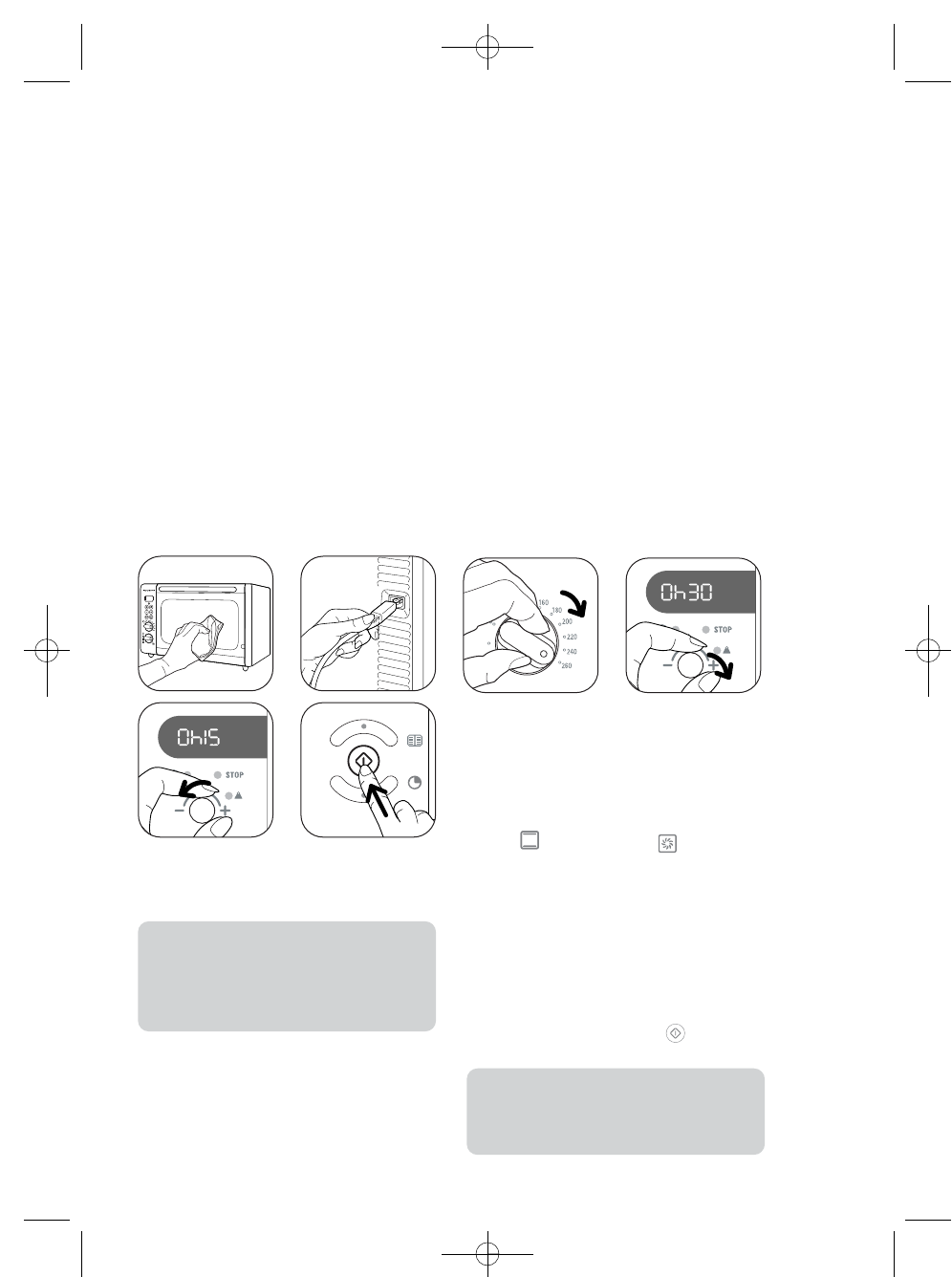38
BETRIEB
D
Stellen Sie den Ofen auf eine stabile
Fläche.Entfernen Sie alle Aufkleber.
Entfernen Sie den Schutzfilm auf dem Griff.
Die Verpackung besteht aus
recycelbaren Materialien. Sie kann zum
Transport des Ofens zu einem
anerkannten Kundendienstzentrum
benutzt werden.
Entfernen Sie alle Zubehörteile* (Rost,
Bratschale, Spieß...).
Reinigen Sie den Ofen mit einem feuchten
Tuch und trocknen Sie ihn sorgfältig ab.(A)
Machen Sie die Tür des Geräts zu.
3 • Allgemeines
Der Einstellknopf der Zeitschaltuhr dient
zum Einstellen der Garzeit.
Die Länge der Garzeit in den Betriebsarten
Ofen, Drehspieß und Umluft* beträgt
zwischen 1 Minute und 2 Stunden.
Je schneller der Einstellknopf gedreht
wird, umso schneller wird die Zeit
verstellt.
Mit dem Einstellknopf kann ebenfalls das
Bitte lesen Sie vor der Inbetriebnahme des Geräts die Seite „Wichtige Sicherheitshinweise”.
4 • Vor der ersten Inbetriebnahme
*je nach Modell
Gewicht der zuzubereitenden
Automatikrezepte* eingestellt werden.
Beim Garen und Auftauen ist die
Innenbeleuchtung in Betrieb.
Die noch verbleibende Garzeit wird auf
dem Display angegeben.
Sie wird im Minutentakt angezeigt. Nach
Ablauf der Garzeit ertönt ein Signalton.
Die Innenbeleuchtung geht aus und der
Ofen schaltet sich automatisch ab.
AB
CD
Rollen Sie das abnehmbare Kabel auf und
stecken Sie es fest an der Rückseite des
Geräts an. (B)
Schließen Sie das Kabel stets an eine
geerdete Steckdose an.
Stellen Sie den Funktionswahlschalter auf
„Ofen”
*
oder „Umluft”
*.
Stellen Sie das Thermostat des Ofens
auf 260°C ein. (
C)
Stellen Sie die Zeitschaltuhr durch Drehen
des Einstellknopfes (
D)
in
Uhrzeigerrichtung auf 15 Minuten (die
Anzeige erfolgt in Stunden und Minuten:
0h15).
(E)
Setzen Sie den Ofen durch einen Druck auf
den Betriebsbeginn-Schalter in Gang.
(F).
Es kann zu leichter Rauchentwicklung
kommen. Dieses Phänomen ist ganz
normal und legt sich schnell von
selbst.
EF