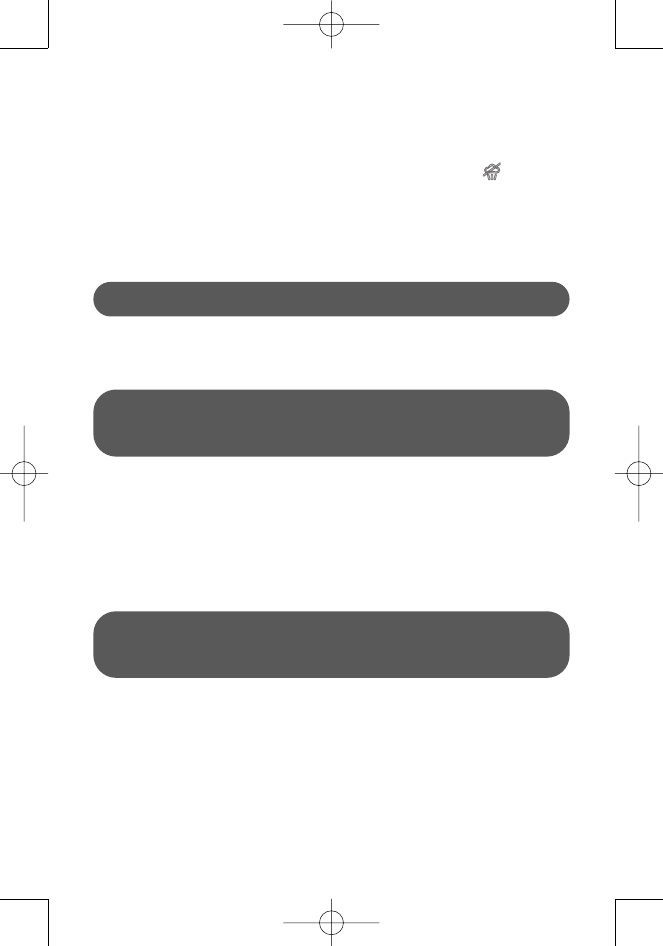14
* al naar gelang het model
14 • Het legen van het reservoir
Trek de stekker (fig. 4) uit het stopcontact, giet het resterende water
(fig. 18) uit het reservoir en zet de stoomregelaar op Open en
sluit de stoomregelaar een paar keer (fig. 19) om te voorkomen dat
er verkalking of een blokkade plaatsvindt in de doorloop van de
stoomkamer.
15 • Uw strijkijzer opbergen
Berg het apparaat vertikaal op (fig. 20).
16 • Anti-kalksysteem
Het in het strijkijzer ingebouwde anti-kalksysteem vermindert de
kalkvorming. Daardoor wordt de levensduur van uw strijkijzer
aanzienlijk verlengd. Het anti-kalksysteem is een vast onderdeel van
het waterreservoir en hoeft niet te worden vervangen.
17 • Self Clean functie (voor een langere levensduur)
Door de functie zelfreiniging worden vuil- en kalkdeeltjes uit de
stoomkamer gespoeld.
Het reservoir tot de max markering met leidingwater vullen en het
strijkijzer op de maximale temperatuur ••• opwarmen. Het strijkijzer
horizontaal boven een wasbak houden en de stoomregelaar naar de
stand Self Clean schuiven (fig. 5) en zo vasthouden : nu ontstaat
stoom in grote hoeveelheid. Na enkele seconden stromen uit de
zool het water en de stoom met de vuildeeltjes uit de stoomkamer.
REINIGING EN ONDERHOUD
Wikkel het snoer niet om de nog hete zool.
BELANGRIJK. Haal altijd de stekker uit het stopcontact en laat
het strijkijzer afkoelen voordat u het schoonmaakt en voor
elke vorm van onderhoud.
NA HET STRIJKEN
Gebruik geen ontkalkingsmiddelen omdat deze de coating van
de stoomkamer beschadigen en daardoor het stoom-vermogen
kan worden aangetast.