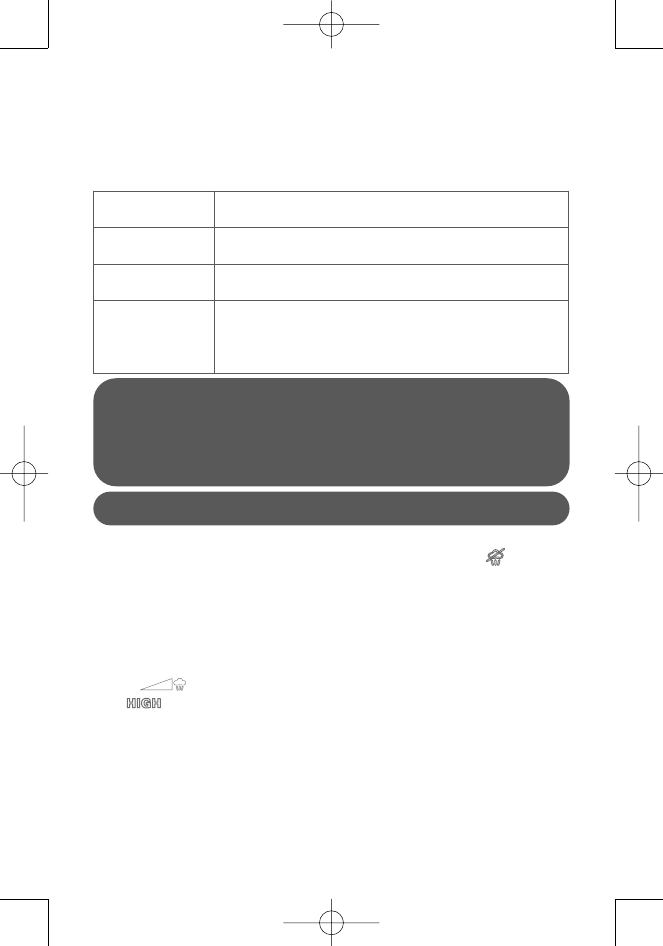12
* al naar gelang het model
Controlelampje temperatuur*: Het controlelampje gaat uit
wanneer de strijkzool de gewenste temperatuur heeft bereikt (fig. 9).
Elektronische controle van de temperatuur*: De controlelampjes
geven aan dat de strijkzool de gewenste temperatuur heeft bereikt
(fig. 10).
6 • Strijken en stoomfuncties
Voor het strijken zonder stoom de stoomregelaar op (fig. 11)
draaien en de temperatuur al naar gelang de soort stof instellen (punten
•, ••, •••).
7 • Strijken met stoom
U kunt stoomstrijken vanaf de •• temperatuurstand en hoger.
De hoeveelheid stoom kan afgesteld worden op soepele
stoom (vloeiende, lage stoomafgifte) en hoge druk Stoom tot
aan . Wij bevelen aan het strijkijzer alleen op hoge druk stoom
te gebruiken wanneer het strijkijzer op de ••• temperatuurstand staat.
8 • Hoge druk stoom
Uw strijkijzer is uitgerust met het nieuwe Hoge Druk Stoomsysteem
(fig. 13). Deze technologie wekt een hogere stoomdruk om teneinde
de stoom dieper en sneller in de vezels door te laten dringen.
Op deze manier verkrijgt u uitstekende strijkresultaten.
GEEL
(snel knipperen)
De zool is nog te koud voor de gekozen stof.
GROEN De temperatuur voor de gekozen stof is bereikt.
ROOD
(snel knipperen)
De zool is nog te heet voor de gekozen stof.
AUTO-OFF
(langzaam
knipperen)
De automatische elektronische uitschakeling is
ingeschakeld.
Stijfsel altijd op de achterzijde van het strijkgoed sproeien.
Tip : Omdat het afkoelen van de strijkzool langer duurt dan het
opwarmen, adviseren wij u eerst de fijnere stoffen op de
laagste stand te strijken. Kies voor kleding die uit diverse
materialen bestaat, de temperatuur die geschikt is voor het
meest kwetsbare weefsel.