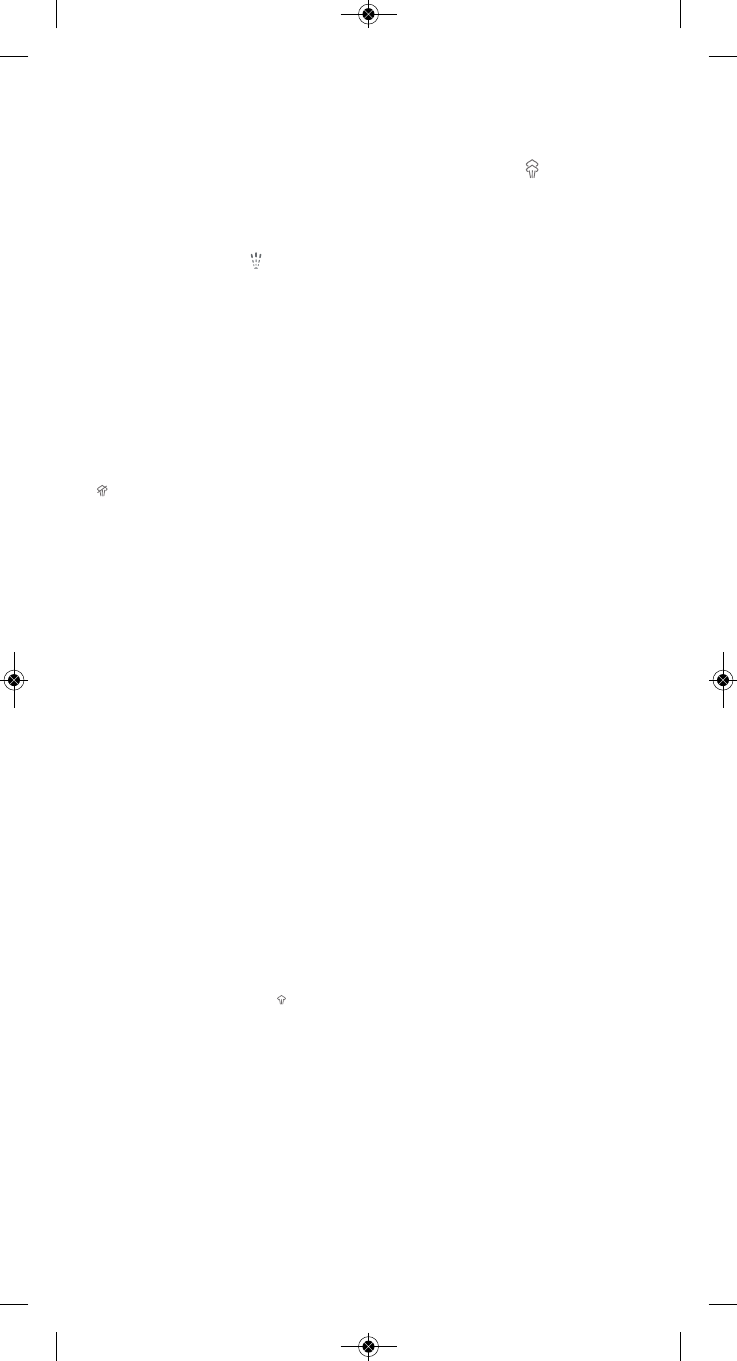4
(*) Depending on model
9 • Vertical shot of steam
(from temperature setting •• upwards)
TIP Hold the iron 10 to 20 centimetres away from the garment to avoid burning
delicate fabrics.
Hold the iron to the vertical and press the shot of steam button ( fig.15) to
remove creases from suits, jackets, skirts, hanging curtains etc.
IMPORTANT Never direct the steam at persons or animals!
10 • Spray
Press the spray button to dampen stubborn creases (fig.16).
11 • Anti-Drip system*
It prevents water escaping from the soleplate when the temperature is too low.
12 • Automatic electronic 3-position cut-off*
If, although switched on, the appliance is not moved, it will automatically switch off
a
nd the auto off light will blink after the following intervals (fig. 17):
- After 30 sec., if the iron is left standing on the soleplate or lying on its side .
- After 8 mins., if the iron is left standing on its heel.
To switch the iron back on, move the iron gently.
AFTER USE
13 • Emptying
Unplug the iron (fig.4), pour away remaining water (fig.18) and set steam control to
.
Open and close the steam control several times (fig.19) to prevent the valve hole
into the steam chamber from scaling or blocking up.
14 • Storing
Allow the appliance to cool down before storing the iron standing on its heel
(fig.20).
IMPORTANT Do not wind the cord around the hot soleplate. Never store your
iron placed down on the soleplate (fig21).
MAINTENANCE AND CLEANING
IMPORTANT Unplug and allow the iron to fully cool down before maintenance
and cleaning.
15 • Anti-scale system
Your iron contains an anti-scale cartridge to reduce scale deposits. This
considerably prolongs the operational life of your iron.
The anti-scale cartridge is an integral part of the water tank
and does not need to be replaced.
16 • Self Clean function
(prolongs the life of the iron)
The Self Clean function flushes dirt and scale particles out of the steam chamber.
IMPORTANT Do not use descaling agents, as these damage the lining of the
steam chamber and so may impair the steam function.
Fill the water tank with tap untreated water up to the max mark and heat the iron to
the ••• temperature. Unplug the iron and hold it over a sink horizontally. Hold the
steam control into the Self Clean position (fig.5) : steam will now begin to build up.
After a few seconds water will emerge from the soleplate, rinsing dirt and scale
particles out of the steam chamber.
Move the steam control to position after approx. 1 minute.
Plug in the iron and allow the iron to heat up again. Wait until the remaining water
has evaporated. Unplug from the mains and allow the iron to fully cool down.
When cool, the soleplate can be wiped with a damp cloth.
TIP Use the Self Clean function approx. every 2 weeks. If the water is very hard,
clean the iron weekly.
17 • Cleaning the iron
When the appliance has cooled down, wipe it down with a damp cloth or sponge,
as required.
Remove the dirt from the soleplate with a damp cloth or sponge.
IMPORTANT Do not use sharp or abrasive cleaning agents or objects to clean
soleplate and other parts of the iron. If the appliance has been standing unused
for long periods, use the Self Clean function (see § 16).