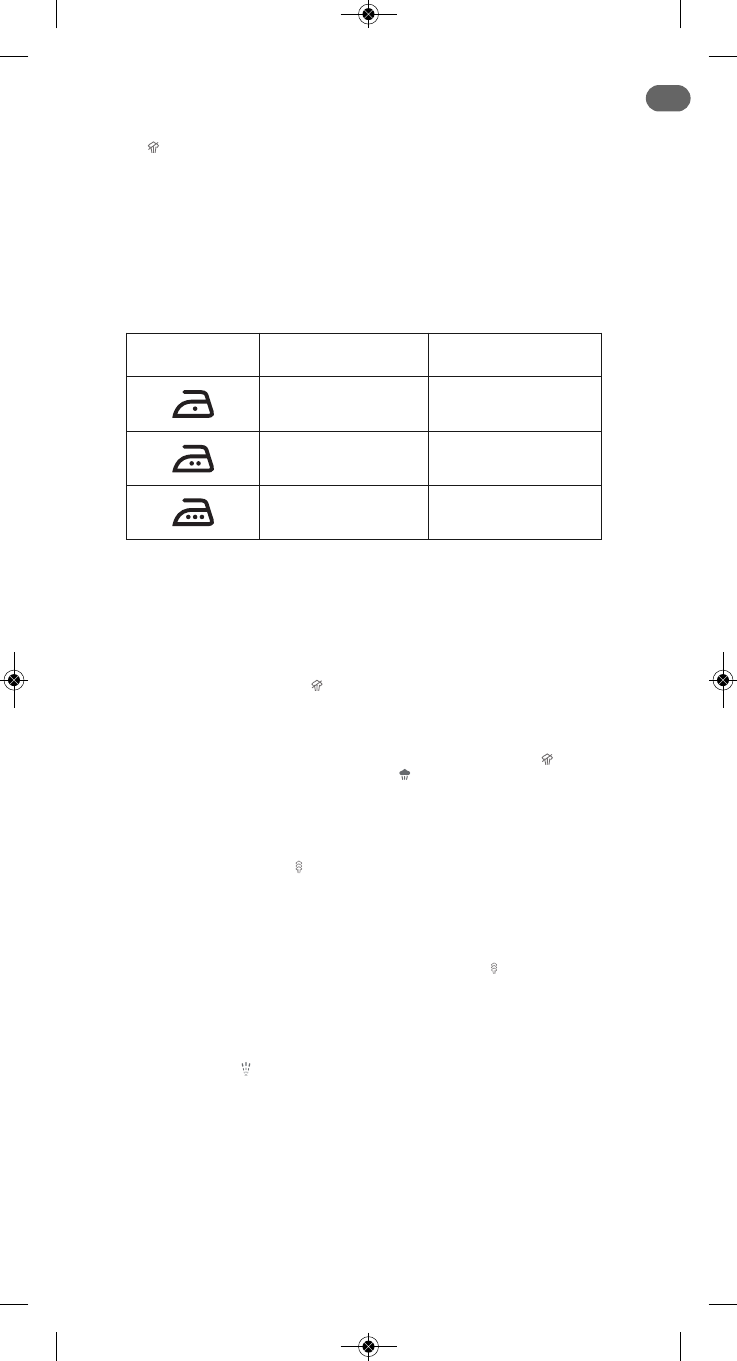4
(*) Depending on model
E
N
USE
2 • Filling the water tank
IMPORTANT Before filling the water tank, unplug the iron and set the steam control to dry
p
osition .
Tilt the iron. Open the filling inlet (fig.6). Pour in water up to the max mark (fig.7).
C
lose the filler inlet (fig.8) and return the iron to the horizontal.
3 • Temperature and steam adjustment
S
et the iron temperature to suit the type of material using the temperature control
dial (fig.3).
Temperature control*: The temperature control light indicates that the soleplate is
h
eating up. When the temperature control light goes off (fig.10), the set
temperature is reached and you can begin ironing.
IMPORTANT The iron takes longer to cool down than to heat up. We recommend that you start
with fabrics to be ironed at a low temperature.
For mixed fabrics set the temperature for the most delicate fabric.
TIP Always spray starch onto the reverse side of the fabric to be ironed.
4 • Dry ironing
Set the variable steam control to (fig.11) and set the temperature to suit the type
of material (care points •, ••, •••).
5 • Steam ironing
You can steam iron from temperature setting •• upwards.
Steam function* : The steam quantity can be set to between no steam (minimum
steam quantity) and maximum steam quantity (fig.12).
We recommend setting to maximum steam quantity only when the iron is at
temperature setting •••.
6 • Shot of steam
(from temperature setting •• upwards)
Press the shot of steam button to generate a powerful jet of steam (fig.13).
Wait a few seconds between each shot before pressing the button again.
7 • Vertical shot of steam
(from temperature setting •• upwards)
TIP Hold the iron 10 to 20 centimetres away from the garment to avoid burning delicate fabrics.
Hold the iron to the vertical and press the shot of steam button ( fig.14) to remove
creases from suits, jackets, skirts, hanging curtains etc.
Wait a few seconds between each shot before pressing the button again.
IMPORTANT Never direct the steam at persons or animals!
8 • Spray
Press the spray button to dampen stubborn creases (fig.15).
9 • Anti-Drip system*
This prevents water escaping from the soleplate when the temperature is too low.
10 • Automatic electronic 3-position cut-off*
If, although switched on, the appliance is not moved, it will automatically switch off
and the auto off light will blink after the following intervals:
- After 30 sec., if the iron is left resting on the the soleplate or lying on its side.
- After 8 mins., if the iron is left resting on its heel.
To switch the iron back on, move the iron gently.
Ironing label Fabric
Temperature
control
S
ynthetic fibres, e.g.
v
iscose, polyester…
•
Silk, wool
••
Cotton, linen
•••