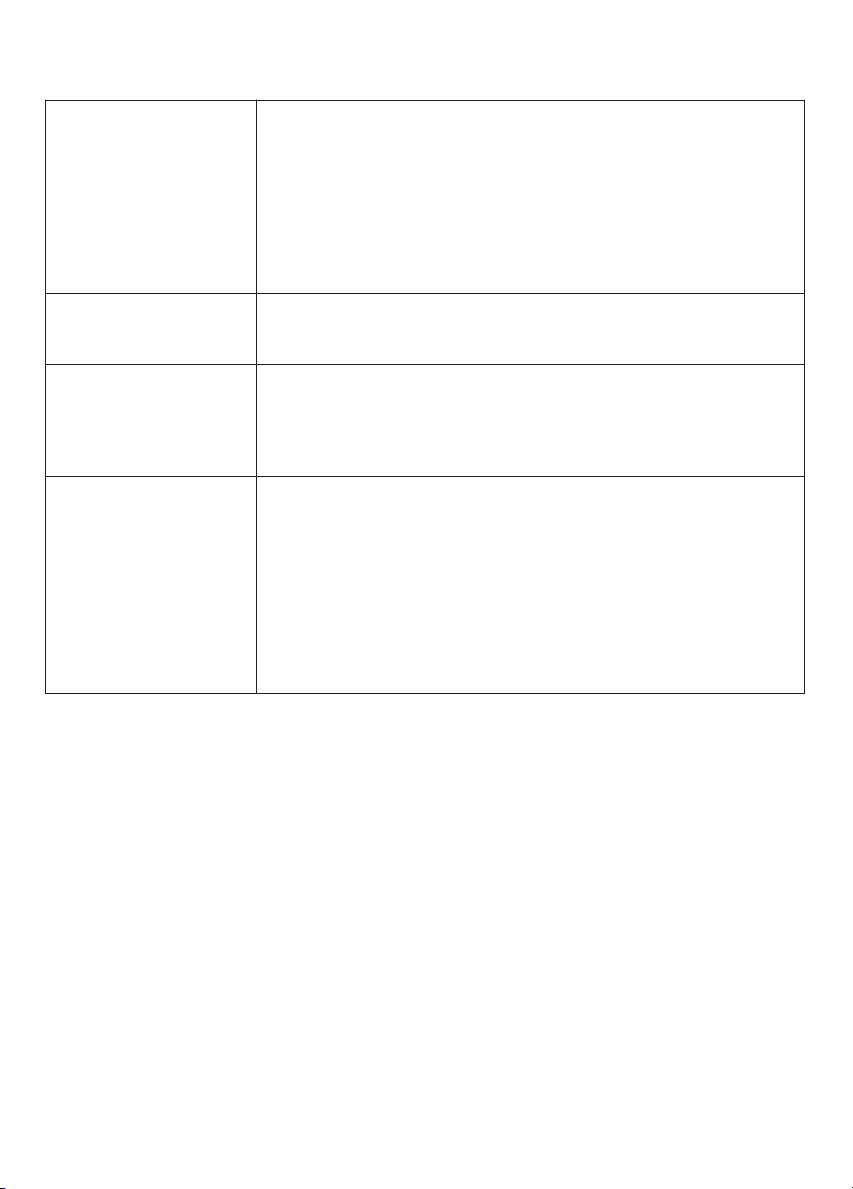8
VII • WHAT DO I DO IF MY APPLIANCE DOESN'T WORK?
In case of problems, contact the Rowenta Customer Service or your nearest Authorised Service
Centre :
Rowenta Consumer Service
0845 602 1454 - UK
(353) 1461 0390 - Ireland
GROUPE SEB UK Ltd.
11-49 Station Road
Langley, Slough
Berkshire SL3 8 DR
UNITED KINGDOM
http://www.rowenta.co.uk/
english
The appliance does not
work.
The battery may be discharged : put it back on charge.
The device is not being properly charged: make sure the cord is connected to the
device and that the power socket works (the indicator light located on the handle
should be activated).
Check that the charging cord is disconnected from the device. If this is not the
case, disconnect, turn the power button to position 0 and then restart.
The indicator light does not
light up when charging.
Make sure the cord is connected to the device and the charger to the socket,
and that the socket works.
The indicator lamp flashes
slowly.
The appliance has gone into safe mode; this may be due to overheating of the
battery: in this case, slide the power button to the 0 position, unplug the charger
from the appliance if necessary, leave the equipment to cool. If the problem per-
sists, contact your nearest Rowenta Approved Service Centre.
The appliance does not
vacuum or emits an abnor-
mal noise.
The suction vein may be blocked: stop the machine and unblock the vein.
The accessory being used may be blocked: stop the machine and unblock the accessory.
The dust compartment may be full : empty it.
Check that the dust compartment is properly attached to the appliance.
Check that the accessory is correctly positioned at the end of the dust compartment.