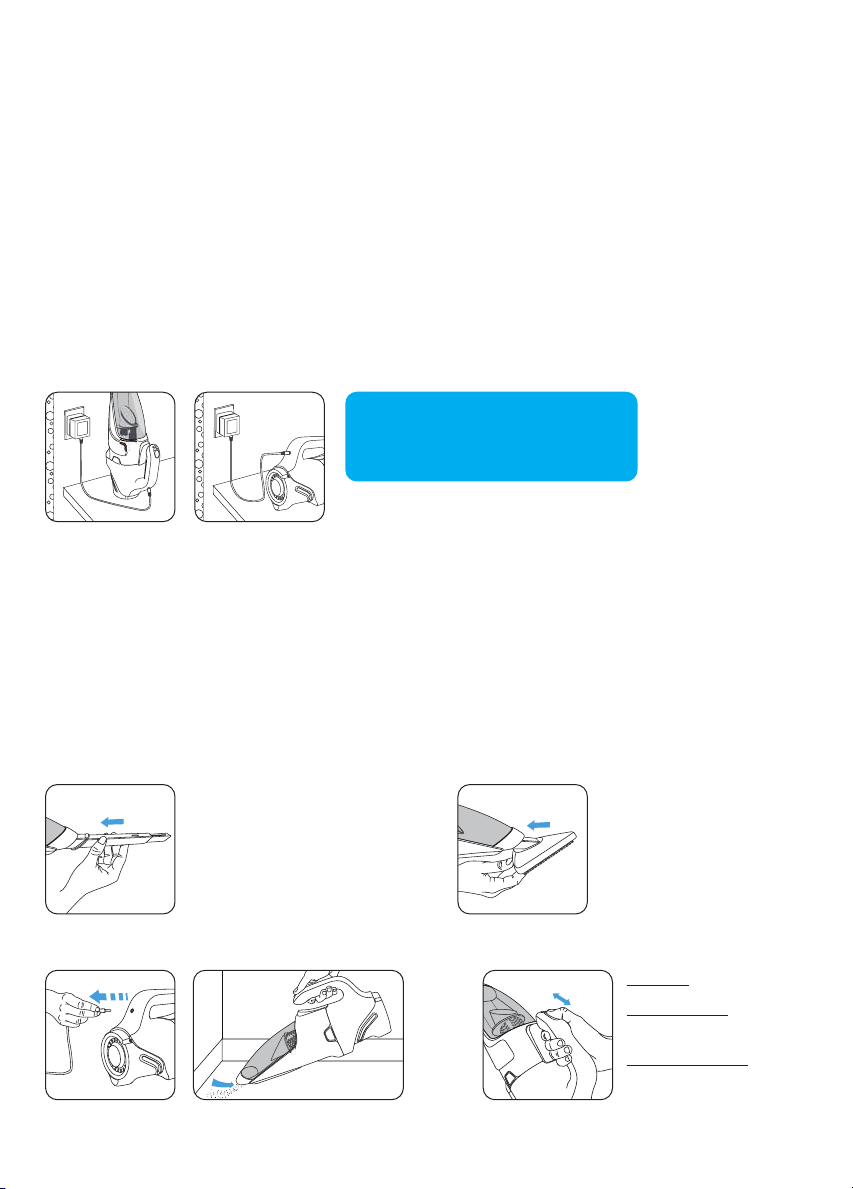5
II • CHARGING
IMPORTANT !
Before using for the first time, charge the appliance.
The indicator light will turn off when the battery is fully charged (maximum 6H).
For optimal charging, you must leave the charger on until the indicator light goes off.
NOTE : If the battery is not fully discharged, it is natural that the charging time should be short. If when charging,
the LED only comes on for a few seconds, this means that battery is already charged.
The appliance can remain permanently on charge without any risk. The charger might heat up slightly, which is a
perfectly normal phenomenon. However, it is best to unplug the charger in case of prolonged absence (holidays,
etc.).
III • USE
Use the right accessories.
Turn your appliance on Adjusting the power level
Position 0 : stop
Position 1 (Soft) : furniture,
fragile surfaces
Position 2 (Booster) : tiled
floor, parquet...
* depending on the model : these systems are specific to certain models or are accessories available as an option.
For flat surfaces, use the mini
Delta head* that can quickly
vacuum a wider area.
- Plug the cord into the device.
- Connect the charger to the mains.
The indicator light on the handle tells you
that the unit is charging.
I • DESCRIPTION
1. Vacuum inlet
2. Dust compartment
3. Air intake vein
4. Dust compartment unlocking button
5. Separator
6. Motor protection foam filter
7. Indicator light
8. Charging orifice
9. 2-speed On/Off slider
10. Handle
11. Telescopic crevice tool*
12. Mini Delta section head*
13. Air outlets
14. Body of the appliance
15. Recharger
16. Batteries* :
english
7,2 volts : RS-AC3498
10,8 volts : RS-AC3499
14,4 volts : RS-AC3500
18,0 volts : RS-AC3501
For corners (baseboards,
radiators...) and places that
are hard to reach, put the
telescopic crevice tool* in the
vacuum inlet.