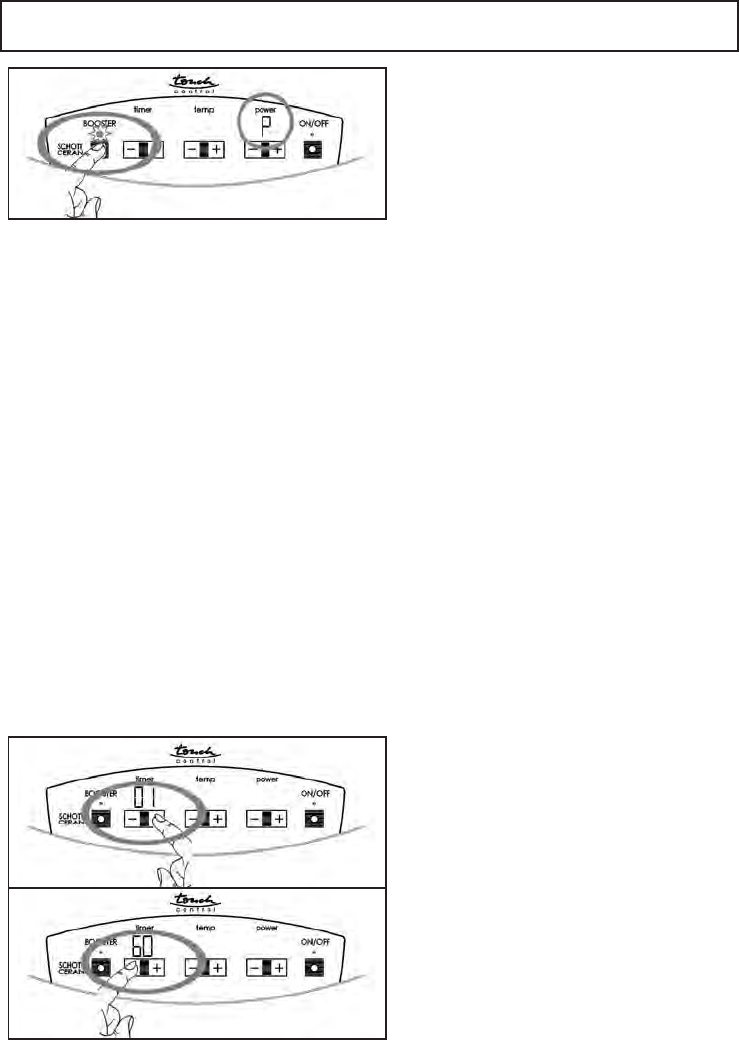24
NOTE: The “booster” mode can only be activated when either the “power level“ or the “tempe-
rature level“ mode is preselected.
• For cooking in “booster“ mode touch the
„booster“ sensor (5).
The appliance switches automatically
to the maximum performance. The LED
for “booster” mode lights up and the
“power” display (7c) shows “P”.
• To abort the „booster“ mode just touch the „booster“ sensor (5) again, or one of the “+“ / “-“
sensors of the “power level”(2) or “temperature level” (3) mode. The LED (6) goes out and the
control will switch back to the function and level as set before.
• When the set time has run off or after an programme abort the control will switch back to the
function and level as set before.
The operating time in “booster“ mode depends on the mode set during activation ( either ”po-
wer level“ or “temperature level“). The maximum operating time is 3 minutes.
Operating time in “power level” mode:
level 1 15 s level 6 60 s
level 2 20 s level 7 90 s
level 3 25 s level 8 120 s
level 4 30 s level 9 180 s
level 5 45 s
Operating time in “temperature level” mode:
set temperature ≤ 100°C general 15 s
set temperature > 100°C general 30 s
Setting the operating time (timer) – from 1 up to 99 minutes
The timer can be activated in the “power level” mode as well as in the “temperature level”
mode.
• For activating the “timer” mode touch
the “+” sensor (4). The appliance auto-
matically switches into the “timer” mode.
The display (7a) shows “01“, this means
an operating time of 1 minute.
OR
• For activating the “timer” mode touch
the “-” sensor (4). The appliance auto-
matically switches into the “timer” mode.
The display (7a) shows “60“, this means
an operating time of 60 minutes.