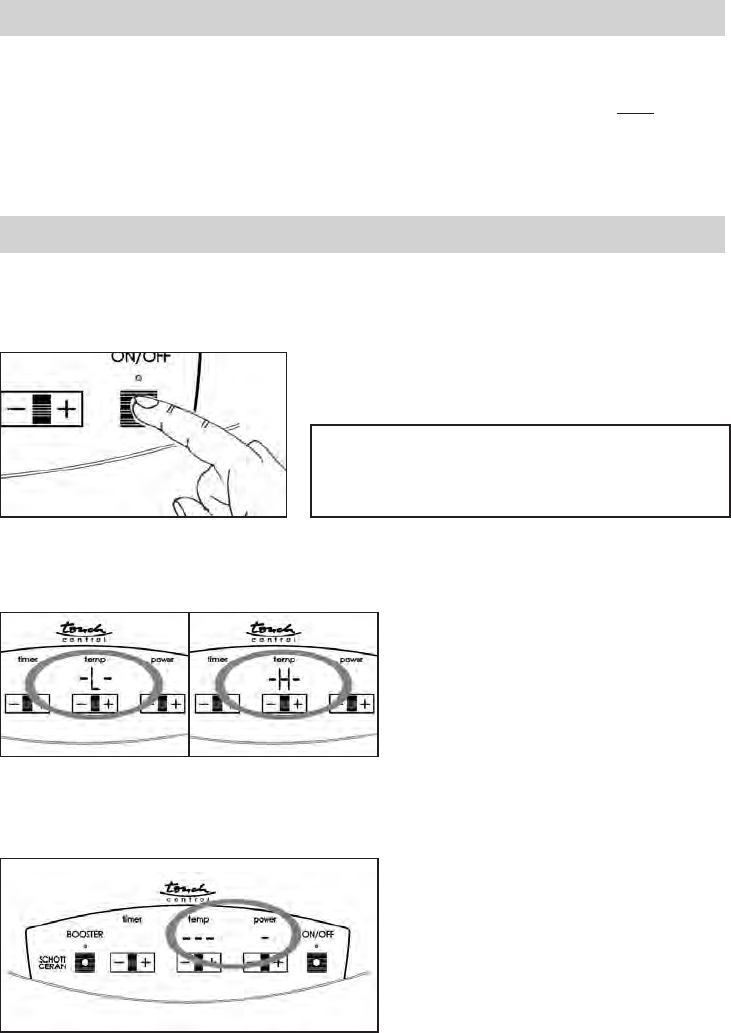8
Vor der ersten Inbetriebnahme
Lernen Sie Ihr Gerät kennen
Wischen Sie das Gerät vor dem ersten Gebrauch mit einem feuchten Tuch ab und trocknen Sie es
sorgfältig ab. Nähere Informationen hierzu fi nden Sie unter „Reinigung und Pfl ege“.
Stellen Sie das Gerät auf eine wärmebeständige, stabile und ebene Arbeitsfl äche (nicht aus
Eisen) und betreiben Sie es nicht in der Nähe von anderen Wärmequellen (Herd, Gasfl amme
etc.). Der Raum über dem Gerät muss frei sein, der Wandabstand muss auf allen Seiten mind. 10
cm betragen. Halten Sie 1 m Abstand zu Geräten, die gegenüber elektromagnetischen Feldern
empfi ndlich sind. Für ungehinderte Luftzirkulation ist zu sorgen.
Touch Control Sensoren
Das Gerät ist mit Touch Control Sensoren ausgestattet, die einfach und sehr komfortabel zu
bedienen sind.
• Durch Aufl egen des Fingers auf den Sensor wird die
jeweilige Funktion aktiviert und durch einen akusti-
schen Signalton bestätigt.
HINWEIS: Das Bedienfeld immer sauber und trocken
halten, nicht mit feuchten Fingern betätigen und nicht
als Ablagefl äche benutzen, da dies zu Fehlfunktionen
führen kann.
Restwärmeanzeige
Das Gerät ist pro Kochstelle mit einer Restwärmeanzeige ausgestattet. Sie zeigt an, ob die Koch-
stelle eventuell noch heiß ist.
• Hat die Temperatur auf der Kochstelle
durch die Abwärme vom Topf einen Wert
von über 50 °C erreicht, erscheint im
Display „temp“ (7b) „-H-“ für HEISS.
• Sinkt die Temperatur unter 50 °C,
erscheint im Display „temp“ (7b)
„-L-“ für NIEDRIG.
• Wird das Gerät vom Stromnetz getrennt,
erlischt die Anzeige im Display „temp“ (7b).
Topferkennung
Das Gerät ist mit einem Sensor ausgestattet, der erkennt, ob sich Kochgeschirr auf der Kochstel-
le befi ndet.
• Wird nach dem Einschalten kein geeig-
netes Kochgeschirr auf der Kochstelle er-
kannt, so blinkt im Display „temp“ (7b)
die Anzeige „---“ und im Display „power“
(7c) die Anzeige „-“ und ein periodi-
sches Warnsignal ertönt.
• Wird innerhalb von 15 Sekunden kein Topf
erkannt, schaltet das Gerät automatisch
in den Modus „Standby“.