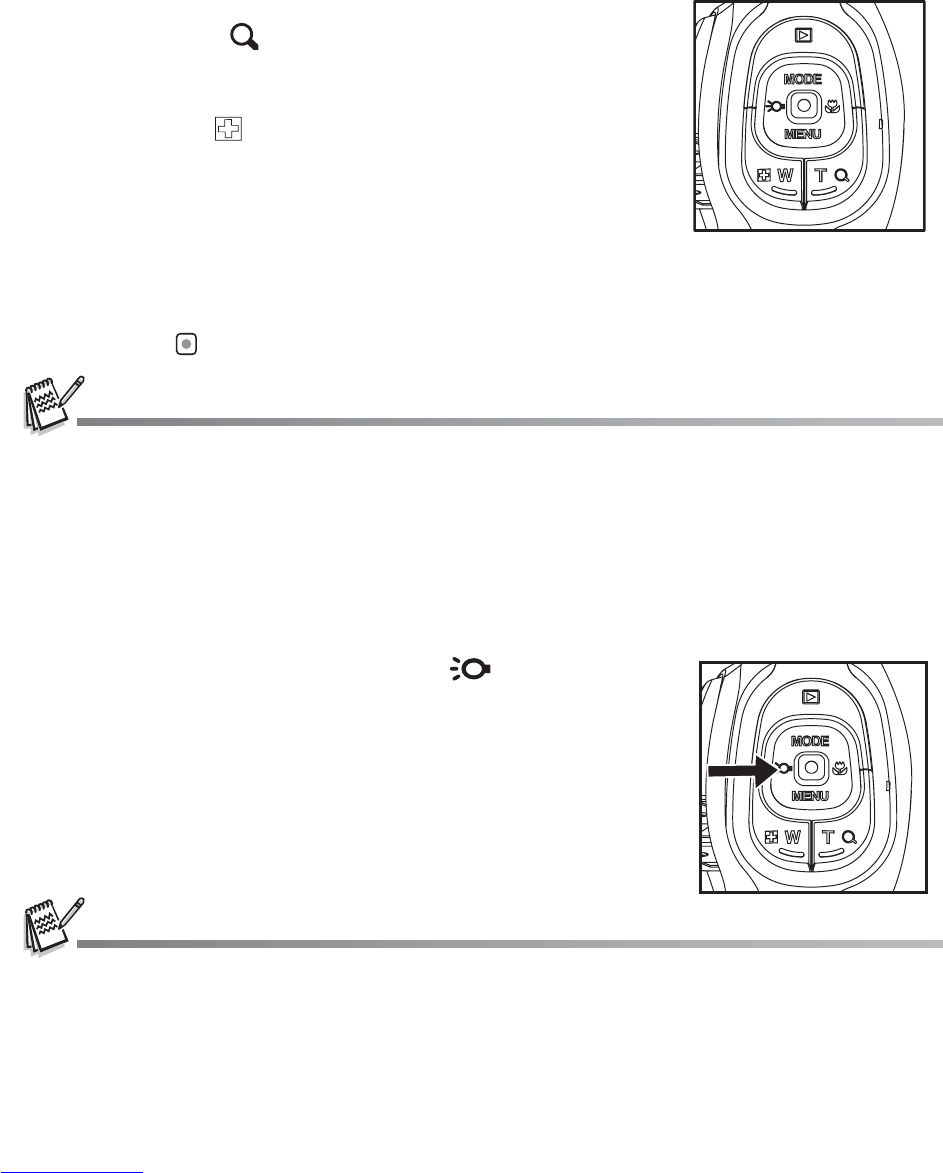EN-20
Using the Zoom Function
Using a combination of 5x optical zoom and 4x digital zoom permits zoom photogra-
phy at up to 20x magnification. While the digital zoom can be a useful feature, the
more an image is enlarged (zoomed), the more pixelated (grainier) the image will
appear.
To capture a zoomed image/video clip, perform the following steps:
1. Compose the image on the LCD monitor.
Press the T button to zoom in on the
subject, and enlarge the subject on the LCD
monitor.
Press the W button to view a wider angle of
the image.
The status of digital magnification is displayed
on the zoom status bar.
At 1440 x 1080 (video mode): the preview can
reach digital zoom to 2x. At 1280 x 720 and 640
x 480 (video mode): the preview can reach digital zoom to 4x.
2. Press the button to capture/record the image/video clip.
To activate digital zoom function, set [Digi. Zoom] to [On] in the capture or video menu.
After serious shock or drop, the image on LCD monitor may be blurred, please turn off and on
digital video camera again.
Using the Assist Light
When capturing still images/video clips in dark places, you can turn on the LED assist
light in front of the digital video camera to help brightening and focusing on the subject.
1. In video/capture mode, press the button to
turn the LED assist light on or off.
The assist light can only be activated in capture or video mode. When the digital video camera
is switched to playback or audio mode, the assist light will turn off automatically.