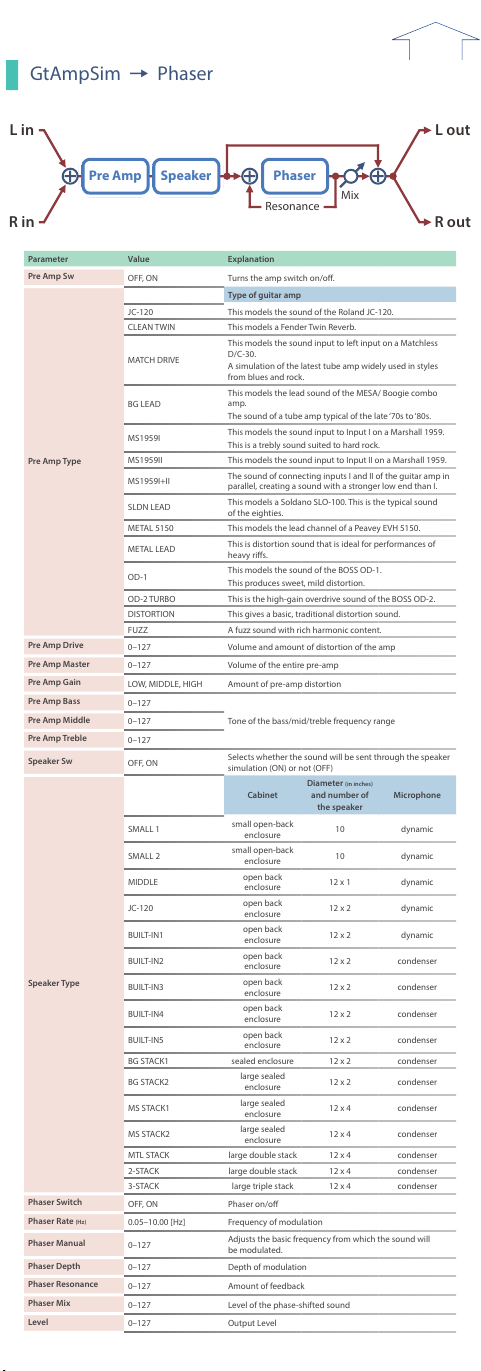GtAmpSim 0 Phaser
L in
R in
L out
R out
Resonance Mix
PhaserPre Amp Speaker
Parameter Value Explanation
Pre Amp Sw OFF, ON Turns the amp switch on/o.
Pre Amp Type
Type of guitar amp
JC-120 This models the sound of the Roland JC-120.
CLEAN TWIN This models a Fender Twin Reverb.
MATCH DRIVE
This models the sound input to left input on a Matchless
D/C-30.
A simulation of the latest tube amp widely used in styles
from blues and rock.
BG LEAD
This models the lead sound of the MESA/ Boogie combo
amp.
The sound of a tube amp typical of the late ‘70s to ‘80s.
MS1959I This models the sound input to Input I on a Marshall 1959.
This is a trebly sound suited to hard rock.
MS1959II This models the sound input to Input II on a Marshall 1959.
MS1959I+II The sound of connecting inputs I and II of the guitar amp in
parallel, creating a sound with a stronger low end than I.
SLDN LEAD This models a Soldano SLO-100. This is the typical sound
of the eighties.
METAL 5150 This models the lead channel of a Peavey EVH 5150.
METAL LEAD This is distortion sound that is ideal for performances of
heavy ris.
OD-1 This models the sound of the BOSS OD-1.
This produces sweet, mild distortion.
OD-2 TURBO This is the high-gain overdrive sound of the BOSS OD-2.
DISTORTION This gives a basic, traditional distortion sound.
FUZZ A fuzz sound with rich harmonic content.
Pre Amp Drive 0–127 Volume and amount of distortion of the amp
Pre Amp Master 0–127 Volume of the entire pre-amp
Pre Amp Gain LOW, MIDDLE, HIGH Amount of pre-amp distortion
Pre Amp Bass 0–127
Tone of the bass/mid/treble frequency range
Pre Amp Middle 0–127
Pre Amp Treble 0–127
Speaker Sw OFF, ON Selects whether the sound will be sent through the speaker
simulation (ON) or not (OFF)
Speaker Type
Cabinet
Diameter (in inches)
and number of
the speaker
Microphone
SMALL 1 small open-back
enclosure 10 dynamic
SMALL 2 small open-back
enclosure 10 dynamic
MIDDLE open back
enclosure 12 x 1 dynamic
JC-120 open back
enclosure 12 x 2 dynamic
BUILT-IN1 open back
enclosure 12 x 2 dynamic
BUILT-IN2 open back
enclosure 12 x 2 condenser
BUILT-IN3 open back
enclosure 12 x 2 condenser
BUILT-IN4 open back
enclosure 12 x 2 condenser
BUILT-IN5 open back
enclosure 12 x 2 condenser
BG STACK1 sealed enclosure 12 x 2 condenser
BG STACK2 large sealed
enclosure 12 x 2 condenser
MS STACK1 large sealed
enclosure 12 x 4 condenser
MS STACK2 large sealed
enclosure 12 x 4 condenser
MTL STACK large double stack 12 x 4 condenser
2-STACK large double stack 12 x 4 condenser
3-STACK large triple stack 12 x 4 condenser
Phaser Switch OFF, ON Phaser on/o
Phaser Rate (Hz) 0.05–10.00 [Hz] Frequency of modulation
Phaser Manual 0–127 Adjusts the basic frequency from which the sound will
be modulated.
Phaser Depth 0–127 Depth of modulation
Phaser Resonance 0–127 Amount of feedback
Phaser Mix 0–127 Level of the phase-shifted sound
Level 0–127 Output Level