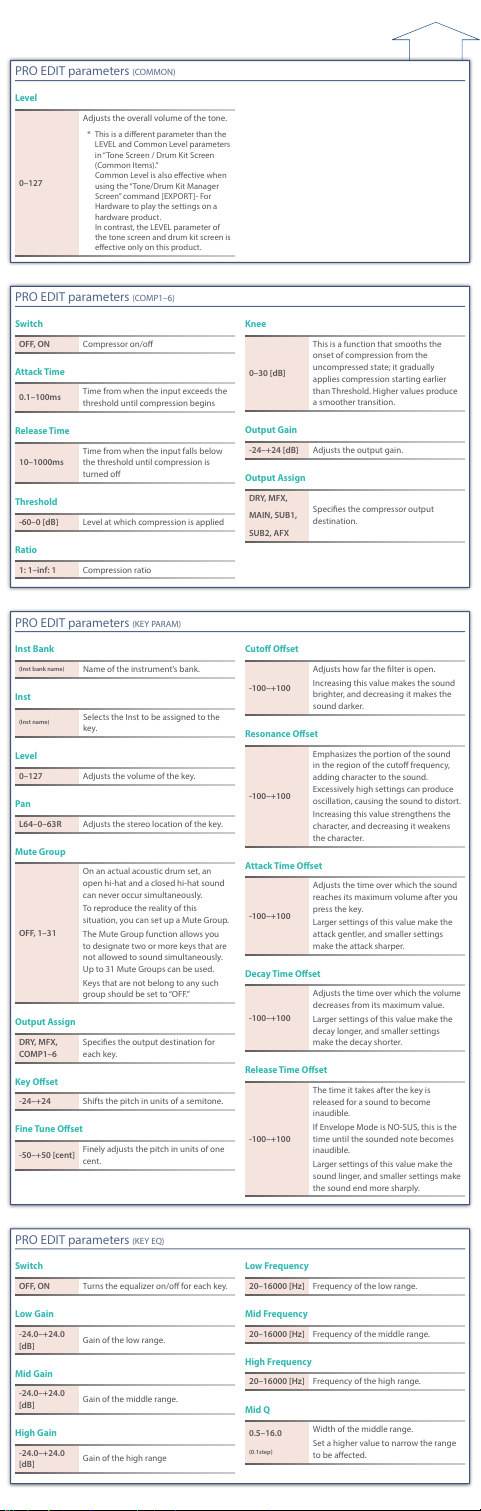PRO EDIT parameters (COMMON)
Level
0–127
Adjusts the overall volume of the tone.
* This is a dierent parameter than the
LEVEL and Common Level parameters
in “Tone Screen / Drum Kit Screen
(Common Items).”
Common Level is also eective when
using the “Tone/Drum Kit Manager
Screen” command [EXPORT]- For
Hardware to play the settings on a
hardware product.
In contrast, the LEVEL parameter of
the tone screen and drum kit screen is
eective only on this product.
PRO EDIT parameters (COMP1–6)
Switch
OFF, ON Compressor on/o
Attack Time
0.1–100ms Time from when the input exceeds the
threshold until compression begins
Release Time
10–1000ms
Time from when the input falls below
the threshold until compression is
turned o
Threshold
-60–0 [dB] Level at which compression is applied
Ratio
1: 1–inf: 1 Compression ratio
Knee
0–30 [dB]
This is a function that smooths the
onset of compression from the
uncompressed state; it gradually
applies compression starting earlier
than Threshold. Higher values produce
a smoother transition.
Output Gain
-24–+24 [dB] Adjusts the output gain.
Output Assign
DRY, MFX,
MAIN, SUB1,
SUB2, AFX
Species the compressor output
destination.
PRO EDIT parameters (KEY PARAM)
Inst Bank
(Inst bank name) Name of the instrument’s bank.
Inst
(Inst name) Selects the Inst to be assigned to the
key.
Level
0–127 Adjusts the volume of the key.
Pan
L64–0–63R Adjusts the stereo location of the key.
Mute Group
OFF, 1–31
On an actual acoustic drum set, an
open hi-hat and a closed hi-hat sound
can never occur simultaneously.
To reproduce the reality of this
situation, you can set up a Mute Group.
The Mute Group function allows you
to designate two or more keys that are
not allowed to sound simultaneously.
Up to 31 Mute Groups can be used.
Keys that are not belong to any such
group should be set to “OFF.”
Output Assign
DRY, MFX,
COMP1–6
Species the output destination for
each key.
Key Oset
-24–+24 Shifts the pitch in units of a semitone.
Fine Tune Oset
-50–+50 [cent] Finely adjusts the pitch in units of one
cent.
Cuto Oset
-100–+100
Adjusts how far the lter is open.
Increasing this value makes the sound
brighter, and decreasing it makes the
sound darker.
Resonance Oset
-100–+100
Emphasizes the portion of the sound
in the region of the cuto frequency,
adding character to the sound.
Excessively high settings can produce
oscillation, causing the sound to distort.
Increasing this value strengthens the
character, and decreasing it weakens
the character.
Attack Time Oset
-100–+100
Adjusts the time over which the sound
reaches its maximum volume after you
press the key.
Larger settings of this value make the
attack gentler, and smaller settings
make the attack sharper.
Decay Time Oset
-100–+100
Adjusts the time over which the volume
decreases from its maximum value.
Larger settings of this value make the
decay longer, and smaller settings
make the decay shorter.
Release Time Oset
-100–+100
The time it takes after the key is
released for a sound to become
inaudible.
If Envelope Mode is NO-SUS, this is the
time until the sounded note becomes
inaudible.
Larger settings of this value make the
sound linger, and smaller settings make
the sound end more sharply.
PRO EDIT parameters (KEY EQ)
Switch
OFF, ON Turns the equalizer on/o for each key.
Low Gain
-24.0–+24.0
[dB] Gain of the low range.
Mid Gain
-24.0–+24.0
[dB] Gain of the middle range.
High Gain
-24.0–+24.0
[dB] Gain of the high range
Low Frequency
20–16000 [Hz] Frequency of the low range.
Mid Frequency
20–16000 [Hz] Frequency of the middle range.
High Frequency
20–16000 [Hz] Frequency of the high range.
Mid Q
0.5–16.0
(0.1step)
Width of the middle range.
Set a higher value to narrow the range
to be aected.