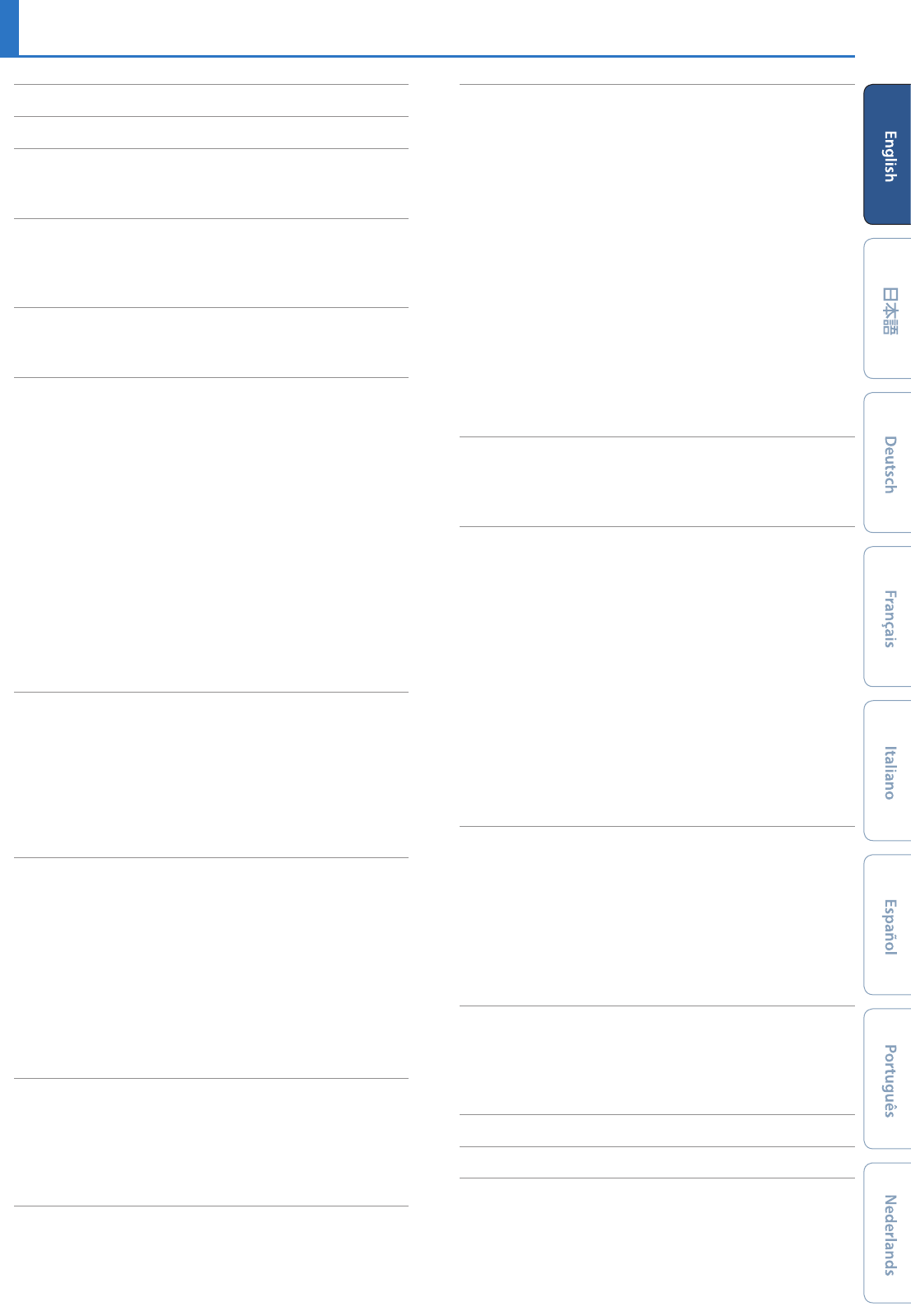3
USING . . . . . . . . . . . . . . . . . . . . . . . . . . . . . . . . . 2
IMPORT . . . . . . . . . . . . . . . . . . . . . . . . . . . . . . . . . . . . . . 2
Panel Descriptions 4
T . . . . . . . . . . . . . . . . . . . . . . . . . . . . . . . . . . . . . . . . . . . . . 4
Rear Panel ( 6
Introduction . . . . . . . . . . . . . . . . . . . . . . . . . . . . . . . . . . . . . . . . . . . . . 7
T . . . . . . . . . . . . . . . . . . . . . . . . . . . . . . . . . . 7
T . . . . . . . . . . . . . . . . . . . . . . . . . . . . . . . . . 7
F . . . . . . . . . . . . . 7
Overview of the TR-8S . . . . . . . . . . . . . . . . . . . . . . . . . . . . . . . . . . . 8
What Is a . . . . . . . . . . . . . . . . . . . . . . . . . . . . . . . . . . 8
What Is a 8
Playing P . . . . . . . . . . . . . . . . . . . . . . . . . . . . . . . . . . . . . . . . . 9
Playing P . . . . . . . . . . . . . . . . . . . . . . . . . . . . . . . . . . . . . . . 9
Selecting a Pattern . . . . . . . . . . . . . . . . . . . . . . . . . . . . . . . . . . . . 9
Changing the Length of the
(Setting the
. . . . . . . . . . . . . . . . . . . . . . . 9
Changing the Length of a Specific
(Setting the . . . . . . . . . . . . . . . . . . . . . 9
Generating a Random Pattern . . . . . . . . . . . . . . . . . . . . . . . . . . 10
Copying a P . . . . . . . . . . . . . . . . . . . . . . . . . . . . . . . . . . . . . 10
Deleting a Patt . . . . . . . . . . . . . . . . . . . . . . . . . . . . . . . . . . . . . 10
Copying a Variation 10
Selecting a Fill-In . . . . . . . . . . . . . . . . . . . . . . . . . . . . . 10
Inser . . . . . . . . . . . . . . . . . 10
Inser . . 10
Adjusting the Reverb or Delay 10
Master Effect . . . . . . . . . . . . . . . . . . . . . . . . . . . . . . . . . . . . . . . . . . 10
TR-REC (Step Recording) 11
Inputting Sub Steps . . . . . . . . . . . . . . . . . . . . . . . . . . . . . . . . . . . 11
Specifying a Flam 11
Inputting Weak Beats . . . . . . . . . . . . . . . . . . . . . . . . . . . . . . . . . . 11
Inputting Alternate Sounds (AL . . . . . . . . . . . . . . . . . . 11
Specifying Accents . . . . . . . . . . . . . . . . . . . . . . . . . . . . . . . . . . . . 11
Deleting a Recorded Step from the . . . . . . . . . . . . . . . . 11
Recording/Playing MO . . . . . . . . . . . . . . . . . . . . . . . . . . . . 11
INST . . . . . . . . . . . . . . . . . . . . . . . . . . 12
Playing Sub Steps . . . . . . . . . . . . . . . . . . . . . . . . . . . . . . . . . . . . . 12
Specifying a Flam 12
Playing W . . . . . . . . . . . . . . . . . . . . . . . . . . . . . . . . . . . . 12
Playing Alternate Sounds . . . . . . . . . . . . . . . . . . . . . . . . . . . . . . 12
Deleting a Recorded Step from the . . . . . . . . . . . . . . . . 12
Recording/Playing MO . . . . . . . . . . . . . . . . . . . . . . . . . . . . 12
Using the Inst Pad . . . . . . . . . . . . . . . . . . . . . . . . . . . . . . . . . . . . . 12
Using the Inst Pad to P 12
Recording
Instruments . . . . . . . . . . . . . . . . . . . . . . . . . . . . . . . . . . . . . 12
INST 13
Playing Sub Steps . . . . . . . . . . . . . . . . . . . . . . . . . . . . . . . . . . . . . 13
Performing a Flam 13
Performing . . . . . . . . . . . . . . . . . . 13
Performing Alternate Sounds (AL . . . . . . . . . . . . . . . . 13
Performing a Roll (ROLL) . . . . . . . . . . . . . . . . . . . . . . . . . . . . . . . 13
Editing the Pa . . . . . . . . . . . 13
Editing a Kit or Instrument 14
Selecting Kits (KIT 14
Editing a Kit’ . . . . . . . . . . . . . . . . . . . . . . . . 14
Detailed Reverb Settings . . . . . . . . . . . . . . . . . . . . . . . . . 14
Detailed Delay Settings 14
Master Effect (MASTER FX) . . . . . . . . . . . . . . . . . . . . . . . . . . . . . 15
Assigning P 15
Assigning a Differ
[CTRL] Knob 15
Playing Multiple Instruments Layer
(GROUPING for La 15
Grouping Instruments 15
Selecting an Instrument 15
Editing an Instrument’ . . . . . . . . . . . . . . . 16
Changing an Instrument’ . . . . . . . . . . . . . . . . . . . . 16
Changing an Instrument’ . . . . . . . . . . . . . . . . . . . 16
Copying a Kit (KIT COP . . . . . . . . . . . . . . . . . . . . . . . . . . . . . . . 16
Using the LFO to Modify a P . . . . . . . . . . . . . . . . . . . 16
Assigning an Imported User Sample to an Instrument 17
Impor 17
Selecting a User Sample (SAMPLE) 17
Editing a User Sample . . . . . . . . . . 17
V 18
Jumping to the Beginning of a P. . . . . . . . . 18
Entering a Kit Name or Other Characters . . . . . . . . . . . . . . . . 18
Saving the P 18
Copying a P 19
Erasing a P . . . . . . . . . . . . . . . . . . . . . . . . . . . . . . 19
Erasing Motion . . . . . . . . . . . . . . . . . . . . . . . . . . . . . . . . . . . . . . . . 19
Playing W . . . . . . . . . . . . . . . . . . . . . . . . . . . . . . . . . . . . 19
Specifying the Flam Spacing . . . . . . . . . . . . . . . . . . . . . . . . . . . 19
Muting a . . . . . . . . . . . . . . . . . . . . . . . . . . . . . . . . . 20
Listening to Only the Selected Instrument (SOL . . 20
Adjusting the T . . . . . . . . . . . . . . . . . . . . . . . . . . . . . . . . . . 20
T 20
Marking . . . . . . . . . . . . . . . . . . . . . . . . . . . . . . 20
Finely A . . 20
Synchronizing/Recor . . . . . . . . . . . 21
Synchronizing with a 21
Using the . . . . . . . . . . . . . . . . . . . . 21
Using the ASSIGNABLE OUT/TRIGGER OUT jacks as
T . . . . . . . . . . . . . . . . . . . . . . . . . . . . . . . . . . . . . . . . . . . 21
Assigning an Instrument to the ASSIGNABLE OUT/
TRIGGER OUT jacks . . . . . . . . . . . . . . . . . . . . . . . . . . . . . . . . . . . . 21
Inputting an External Audio Source (EXT IN) . . . . . . . . . . . . . 21
Connecting a Computer via USB 21
V . . . . . . . . . . . . . . . . . . . . . . . . . . . . . . . . . . . . . . . . . 22
Returning to the F 22
Backing Up Data to SD Card (BACKUP) . . . . . . . . . . . . . . . . . . 22
Restoring Data 23
Conv . . . . . . . . . . . . . . . . . . . . . . . . 23
Error Messages . . . . . . . . . . . . . . . . . . . . . . . . . . . . . . . . . . . . . . . . . . 24
Main Specifications 24
C