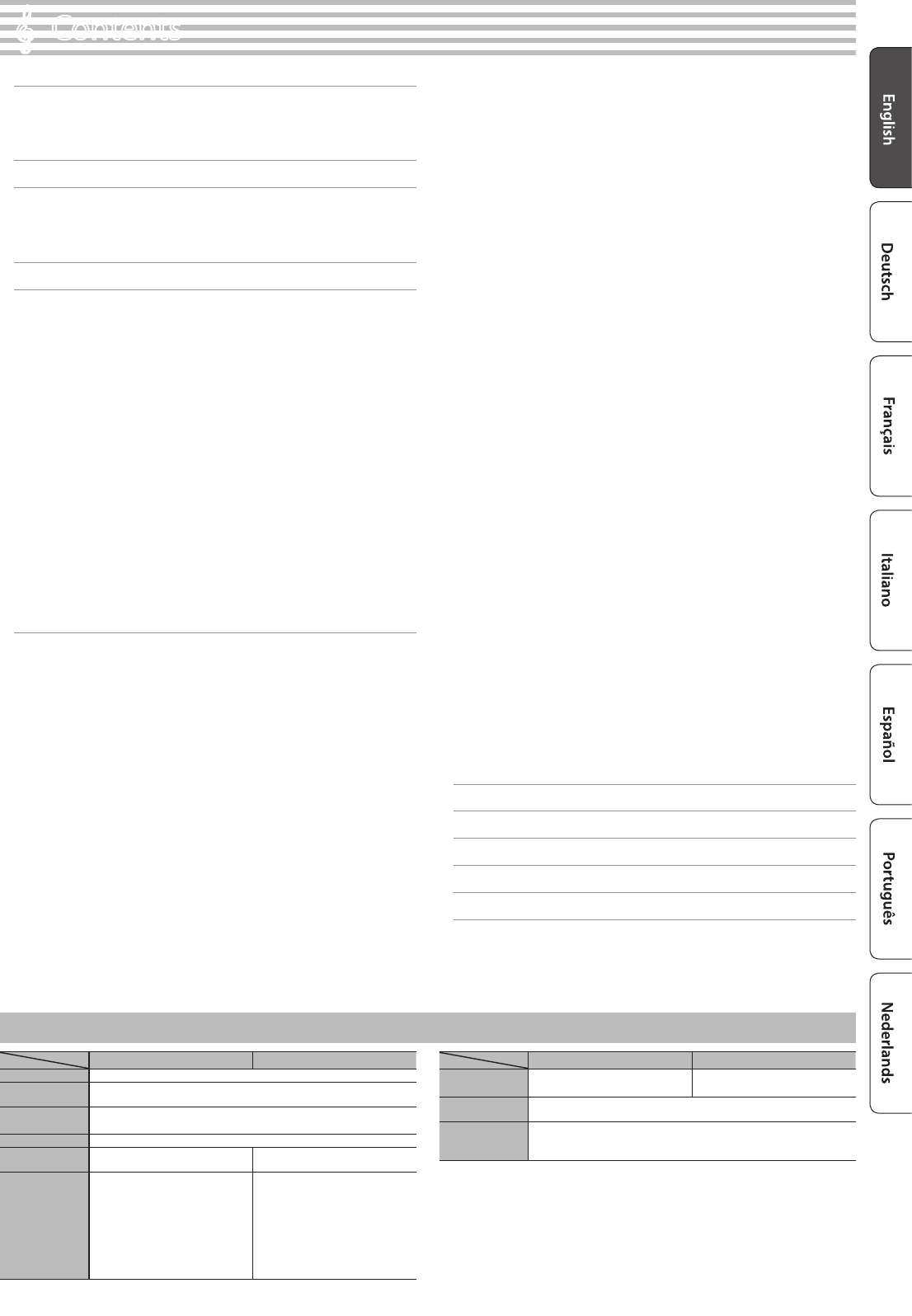3
Easy Quick Guide . . . . . . . . . . . . . . . . . . . . . . . . . . . . . . . . . . . . . . . . . 2
Selecting . . . . . . . . . . . . . . . . . . . . . . . . . . . . . . . . . . . 2
Using the Metronome . . . . . . . . . . . . . . . . . . . . . . . . . . . . . . 2
Selecting and Playing Songs 2
Main Specications 3
Before Y . . . . . . . . . . . . . . . . . . . . . . . . . . . . . . . . . . . . . . . . . . . 4
T . . . 4
Using the Music Rest . . . . . . . . . . . . . . . . . . . . . . . . . . . . . . . 4
Opening/Closing the . . . . . . . . . . . . . . . . . . . . . . . . 4
Panel Descriptions 5
Operation Guide 6
Selecting . . . . . . . . . . . . . . . . . . . . . . . . . . . . . . . . . . . 6
Adjusting the Overall 6
Adding Reverberation to the Sound ( . . . . . . . 6
Adjusting the Brightness of the Sound (Brilliance) 6
Making V . . . . . . . . . . . . . 6
Changing the Playing F . 6
T 6
Dividing the Keyboard for . . . . 7
Saving . . . . . . . 7
Playing Dier . . 7
Creating 7
Layering 7
Display . . . . . . . . . . . . . . . . . . . . . . . . . . . . . . . . . . . . . . . . . . . 8
Using the Bluetooth F 8
Selecting an I . . . . . . . . . . . . . . . . . . . . 8
Sounding the Metronome 8
Selecting a Song . . . . . . . . . . . . . . . . . . . . . . . . . . . . . . . . . . . 9
Playing Back or Recording 9
Disabling the Buttons (P . . . . . . . . . . . . . . . . . . . 9
Selecting the Part(s) to Play (Part Mute) . . . . . . . . . . . . . . . 9
Advanc . . . . . . . . . . . . . . . . . . . . . . . . . . . . . . . . . . . . . 10
Recording Y 10
SMF Recording . . . . . . . . . . . . . . . . . . . . . . . . . . . . . . . . . . . . 10
Recording a New Song 10
Overdubbing a Recorded Song . . . . . . . . . . . . . . . . . . . . . . 10
Recording Audio 11
Renaming a Song (Rename Song) . . . . . . . . . . . . . . . . . . . . 11
Copying a Sav . . . . . . . . . . . . . . . . . . 12
Deleting a Saved Song (Delete Song) . . . . . . . . . . . . . . . . . 12
Personalizing 13
Saving . . . . . . . . . . . . 14
Recalling a Registration . . . . . . . . . . . . . . . . . . . . . . . . . . . . . 14
Saving Current Settings into a Reg . . . . . . . . . . . . 14
Saving a Registration Set (Registration Export) 15
Loading a Saved Registr . 15
Loading/Saving P . . . . . . . . . . . . . . . . . . . . . . . . . . . . . 16
Saving Piano Settings (Piano Setup Export) 16
Loading Piano Settings (P . . . . . . . . . . 16
Conv 17
Initializing the Memor 17
Restoring the F . . . . . . . . . 17
V 18
Basic Operations in F 18
Matching the Pitch with Other Instruments
(Master T . . . . . . . . . . . . . . . . . . . . . . . . . . . . . . . . . . . . 18
Changing the . . . . . . . . . 18
Specifying the . . . . . . . . . 18
Adjusting the Song (SMF) . 18
Adjusting the Song (Audio
(Song Volume Audio) . . . . . . . . . . . . . . . . . . . . . . . . . . . . . . . 18
Adjusting the
(Input Volume) 18
Specifying the Song (SMF) Playback Mode
(SMF Play Mode) . . . . . . . . . . . . . . . . . . . . . . . . . . . . . . . . . . . 19
Selecting the Format for Recor . . 19
Changing How the P
(Damper Pedal P . . . . . . . . . . . . . . . . . . . . . . . . . . . . . . . . 19
Changing How the P 19
Changing the Eect of the Pedal (L . . . . . . . . . . 19
Using a Pedal t . 19
Adjusting the Brightness of the Display
(Display Contrast) . . . . . . . . . . . . . . . . . . . . . . . . . . . . . . . . . . 19
Specifying a Maximum V . . . . . . . . 19
Prev
Sequencer (Local Contr . . . . . . . . . . . . . . . . . . . . . . . . . . . 20
MIDI 20
Changing the Language Displayed in the Screen
(Language) . . . . . . . . . . . . . . . . . . . . . . . . . . . . . . . . . . . . . . . 20
T
(Po 20
Making the Power Aut
(Auto O . . . . . . . . . . . . . . . . . . . . . . . . . . . . . . . . . . . . . . . . . 20
Saving settings automatically (A . . 20
Using the Bluetooth® F . . . . . . . . . . . . . . . . . . . . . . . . 21
Here 21
Using Bluetooth Audio 21
Registering a Mobile Device (Pairing) . . . . . . . . . . . . . . . . . 21
Connecting an Already-P 21
Adjusting the . . . . . . . . . . . . . 21
Using the Pedal t 22
Connecting an Already-P 22
Changing the Operating Keys of the P
F . . . . . . . . . . . . . . . . . . . . . . . . . . . . . . . . . . . . . . . . . . 22
Changing the page-turn operation . . . . . . . . . . . . . . . . . . 22
T 22
Connecting Y 23
T 24
Error Messages . . . . . . . . . . . . . . . . . . . . . . . . . . . . . . . . . . . . . . . . . . . 25
USING . . . . . . . . . . . . . . . . . . . . . . . . . . . . . . . . . . 26
IMPORT . . . . . . . . . . . . . . . . . . . . . . . . . . . . . . . . . . . . . . . 26
°
Con
LX-17 LX-7
Sound Generator Piano Sound: SuperNA
Keyboard
PHA-50 Keyboard:
Ebony/Ivory Feel (88 keys)
Bluetooth
Audio: Bluetooth
MIDI, TBluetooth Ver 4.0
Pow AC Adaptor
Pow
Consumption
13 W 11 W
Dimensions
(including piano
stand)
With top lid close:
1,407 (
55-7/16 (
(H) inches
With top lid open:
1,407 (
55-7/16 (
inches
1,391 (
54-13/16 (
(H) inches
LX-17 LX-7
Weigh
piano stand)
87.3 kg/192 lbs 8 oz
LX-7-BW
LX-7-PE: 77.1 kg/170 lbs
Accessories
Owner
Roland Classical Piano Masterpieces, Let’
Option
(sold separately)
USB Flash Memory (*1)
*1: Use USB Flash Memory sold by Roland. W
other products are used.
* In the interest of product improvement, the specica
subject to change without prior notice.
Main Specications