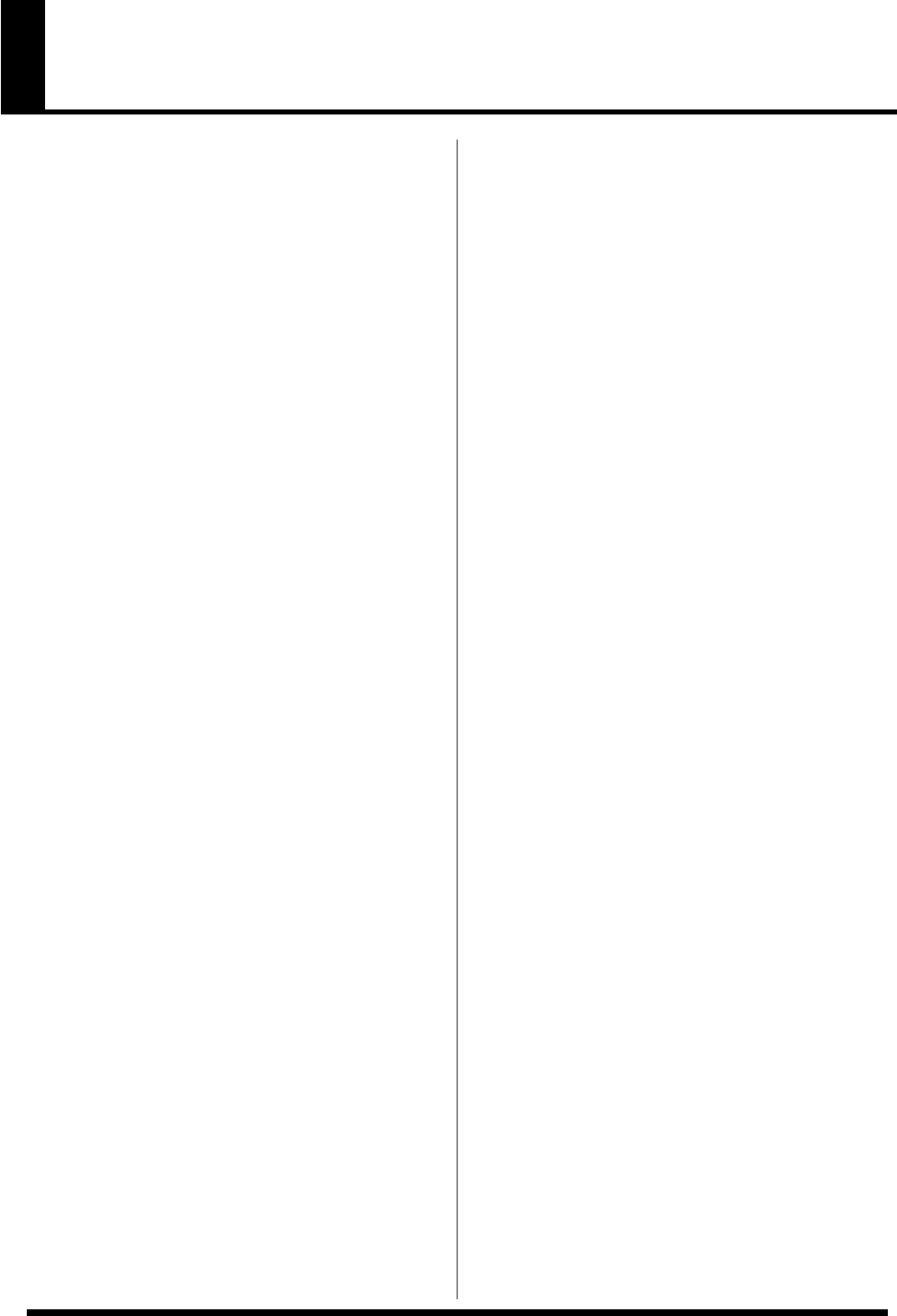5
Inhoud
VEILIG GEBRUIK VAN HET TOESTEL 2
BELANGRIJKE OPMERKINGEN 4
Inhoud 5
Bedieningspanelen 6
Voorpaneel
Achterpaneel
Inleiding 8
Over de GW-7
Aansluitingen .................
Externe apparaten, pedalen en voetschakelaars.........
Adapter
De GW-7 in- en uitschakelen
Inschakelen ....................
Uitschakelen
Het schermcontrast regelen......... 9
De demosong beluisteren ...............
Het klavier bespelen (keyboardmodus) ...............................
Main ................
Split .
Dual
Gebruik van de metronoom .......
De fabrieksinstellingen van de GW-7 herstellen ..........
Het ‘User Style’- en ‘User Song’-geheugen initialiseren ..
Keyboardmodus ................ 11
Tones selecteren voor keyboardmo ......... 11
Een Tone selecteren ............................
De ‘Favorite Tone’-functie .. 11
Een favoriete Tone registreren .......
Een favoriete Tone selecteren
Drumklanken en geluidseffecten (SFX) ....... 11
Drumsets .....
Geluidseffecten (SFX) ............
Octaafinstellingen .....................
Een Tone bewerken........
Alle parameters van een Tone....
Een Tone opslaan ......
Andere functies ................
De GW-7 als midiklavier.
Met begeleiding spelen (Backing) 14
Een Backing afspelen ........... 14
Het ‘Backing Ensemble’ selecteren
De volumebalans regelen......
Het tempo regelen..
Sync Start
De begeleiding stopzetten .......................
Een Music Style selecteren
Music Styles toevoegen ............
Een Music Style verwijderen ......................
Andere functies in verban .........
Performance-functies en effecten 16
Performance-fun 16
‘D Beam’-controller
Pitchbend en Modulatie ...........
Pedaal.......
Preset Performances ....................
Een Performance selecteren
Een Performance bewerken
Een Performance opslaan ........
Performance-parameters
Effecten .....
Het Reverb of Chorus Send Level ............. 19
Effecten bewerken .................... 19
Multi-effect: overzicht .................... 20
Songfuncties 21
Een Song opnemen
All 21
Keyboard 21
Single ....... 21
Punch-In/Out 22
Nog een Song opnemen (na een eerdere opname)
Een Song opslaan
Een Song verwijderen ..
Een Song selecteren en afspelen
Een bepaald punt in een Song selecteren 23
‘Minus-One’-weergave .................. 23
USB-functies en systeemfuncties 24
Bestanden kopiëren via USB
De USB-verbinding tussen de GW-7 en uw computer
beëindigen...... 24
Systeeminstellingen
Systeemparameters... 25
Midifuncties 26
Midikanalen .................
Midiparameters ...........
Bulk Dump ...................
Bulk Load
De GW-7 als midi-klankmodule .....
Problemen oplossen ......... 28
De GW-7 krijgt geen stroom .......................
De GW-7 geeft geen geluid .....
Geen geluid van een bepaalde partij .
Geen geluid van een aangesloten midi-apparaat ..............28
Geen geluid in een bepaald toonhoogtebereik ..................28
Effecten worden niet toegepast .
Het effect klinkt niet juist .....................
De pitchbend-hendel geeft geen pitchbend-effect
Elke noot die u speelt, klinkt afwisselend langs links en
langs rechts (panning) ..
Het geluid klinkt vervormd
De toonhoogte is fout
Noten vallen weg
Tones ............................................. 30
Drumsets
Drumsets .......................................... 35
Music Styles 40
Intelligente akkoorden (‘MODE 1’) ........... 41
Specificaties 44
Index ................ 45